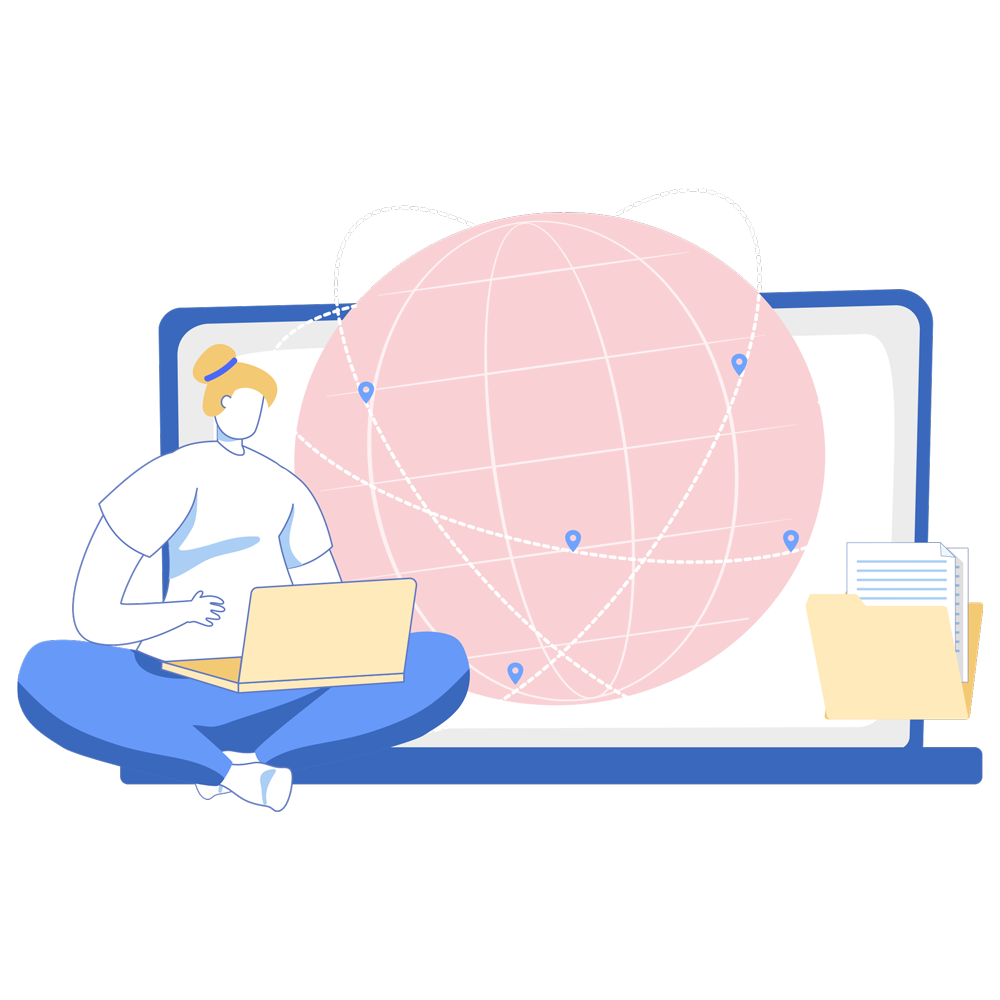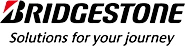Cloud Device Management (MDM) Solutions
With a cloud MDM solution, configure, secure, and monitor enterprise mobile devices over-the-air. Remotely manage your entire device fleet without the hassles of maintaining an on-premise infrastructure. Try out Mobile Device Manager Plus, the comprehensive cloud mobile device management tool, free for 30 days and find out if we're the right tool for you!