Declarative Device Management in ManageEngine MDM Plus
With Declarative Device Management (DDM), Apple’s MDM protocol has added smarter and more proactive features, allowing devices to handle certain tasks on their own and communicate changes back to the MDM server. This results in faster, more reliable updates and reduces the need for constant back-and-forth between devices and the server.
Supported OS Versions for Declarative Device Management in ManageEngine MDM
ManageEngine MDM supports DDM for devices running these OS versions:
- iOS 16.0 and later
- iPadOS 16.0 and later
- macOS 13.0 and later
- tvOS 16.0 and later
Key Benefits of Declarative Device Management
1. Real-Time Status Updates
DDM keeps the app installation status on your devices up-to-date. You’ll know whether an app is currently installing, still pending, or fully installed. This status is sent automatically, ensuring an accurate view of each device’s status.
2. Instant Communication Through the Status Channel
The status channel enables devices to instantly communicate changes directly to the MDM server, including updates or new OS installations, which are reflected in real-time in the device inventory.
3. Faster and More Reliable Updates
As devices can handle many settings on their own and report changes as they occur, updates are faster and more reliable. This reduces server check-ins, resulting in less downtime and fewer delays.
Note: Apple plans to expand DDM capabilities, adding more features in subsequent releases.
Identifying Devices That Have Declarative Device Management Enabled
ManageEngine MDM Plus automatically activates DDM on supported devices, so no additional action is required from administrators. To identify devices with Declarative Device Management (DDM) enabled in ManageEngine MDM Plus, follow these steps:
- Navigate to the Inventory tab in the MDM console.
- Under Inventory, click on Devices to view the list of managed devices.
- Select a device to view its summary page.
- In the Device tab , under Device information, you can view various details such as the OS version, build version, and more. Here, you find information whether the DDM status is Supported , Unsupported , or In Progress.
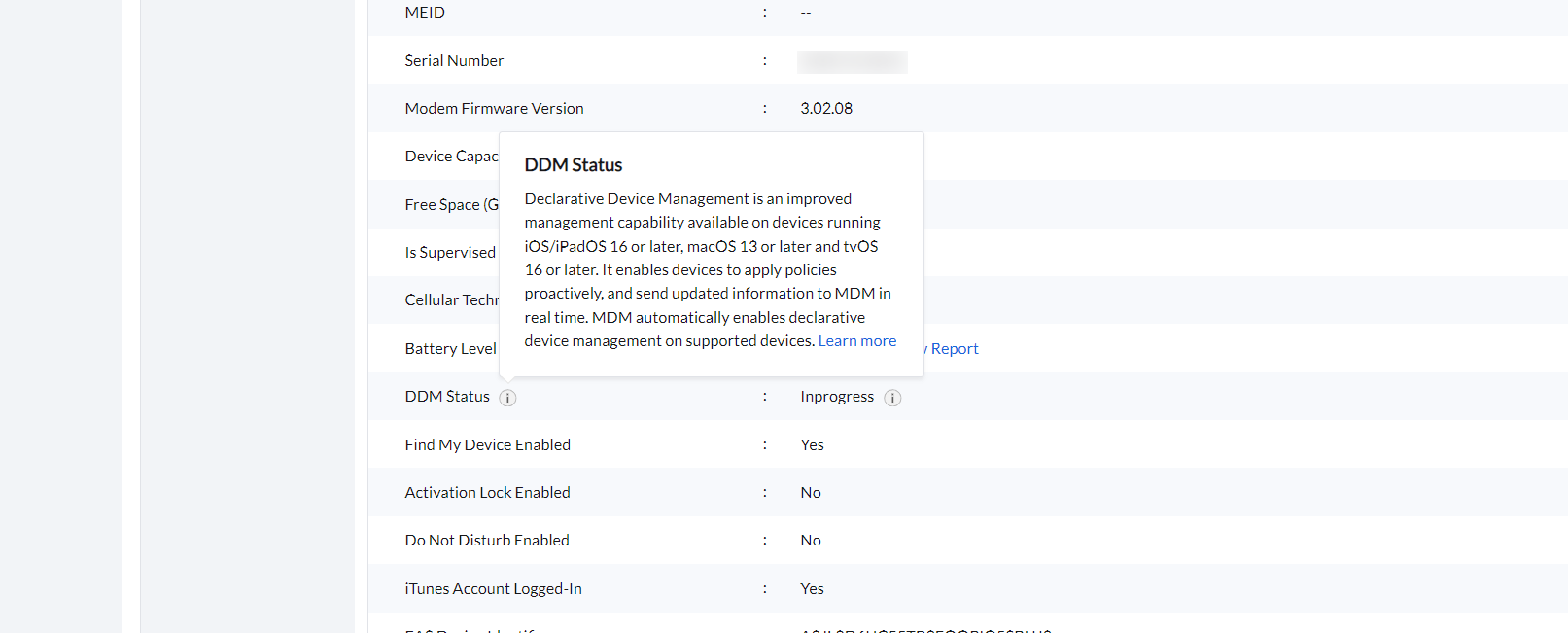
DDM Features in ManageEngine MDM Plus
ManageEngine MDM Plus currently provides the following DDM features:
- Automatic App Status Tracking: Provides real-time visibility into the current app status (installing, pending, or installed). (Not currently available on macOS).
- Instant Status Reporting: Devices automatically relay status changes to the server, ensuring that the device inventory is updated instantly.
These features streamline device management, allowing you to monitor and update devices effortlessly. They ensure information remains up-to-date and minimize the need for frequent manual check-ins with the server.
