Troubleshooting Tips
1. Unable to clear passcode in this device as Reset Device Passcode is disabled under Admin → Device Privacy Settings.
Cause: This error appears in the profile association remarks when the profile has a Passcode Removal Policy configured. To associate this profile with devices successfully, the Reset Device Passcode privacy setting must be enabled.
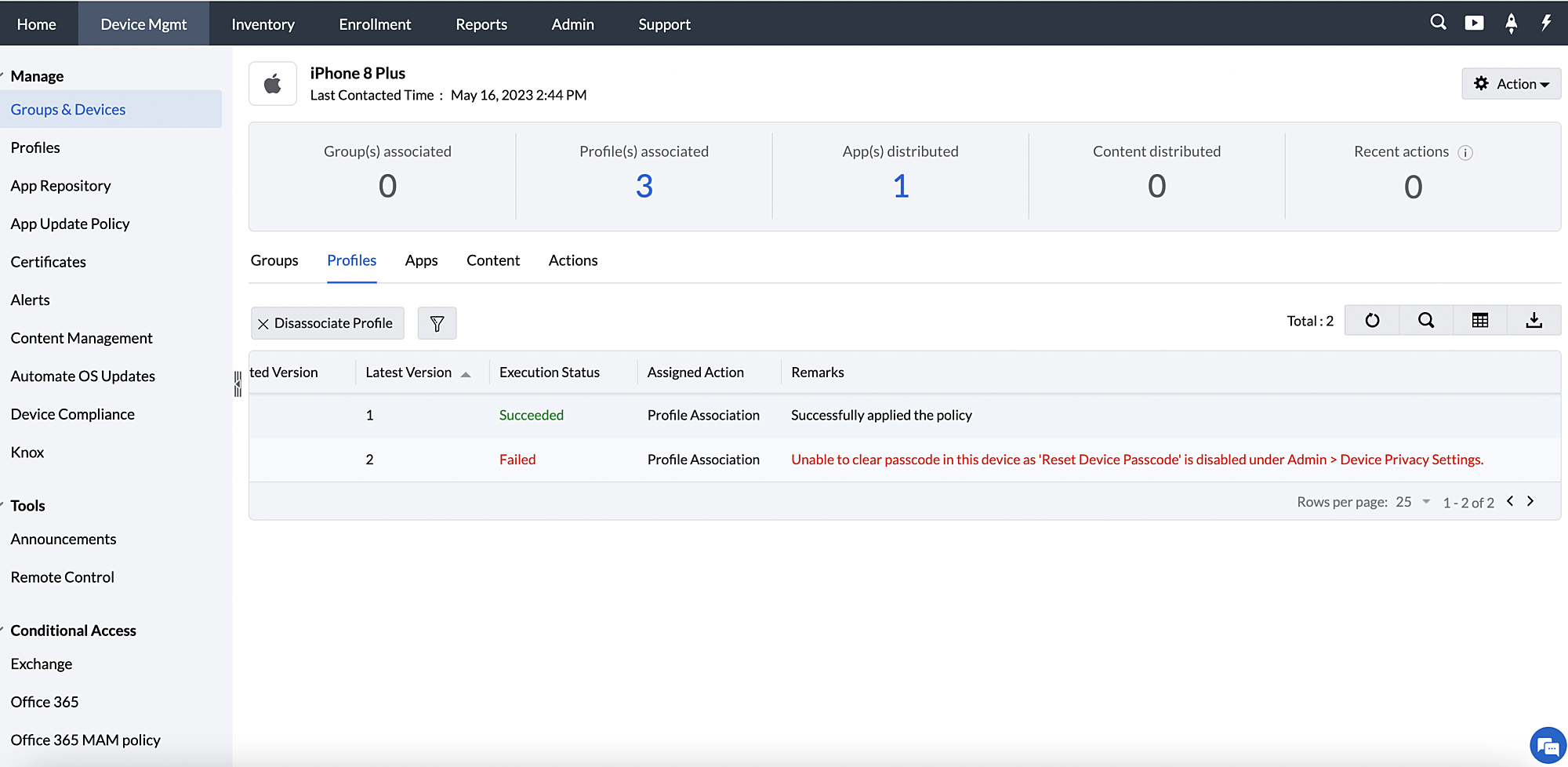
Resolution:
Steps to change the privacy setting:
- Go to Admin -> Device Privacy, then click modify.
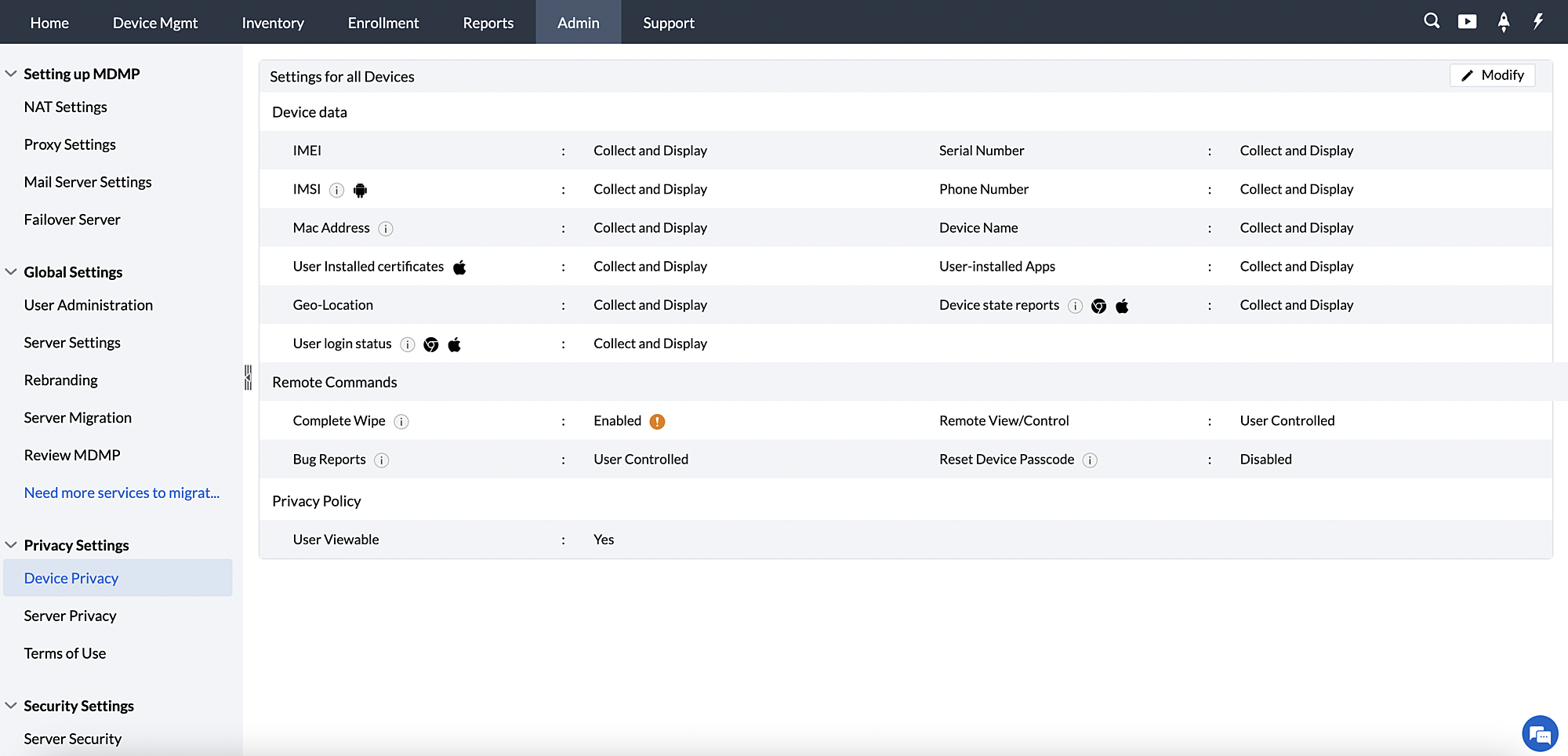
- Set Reset Device Passcode to Enabled.
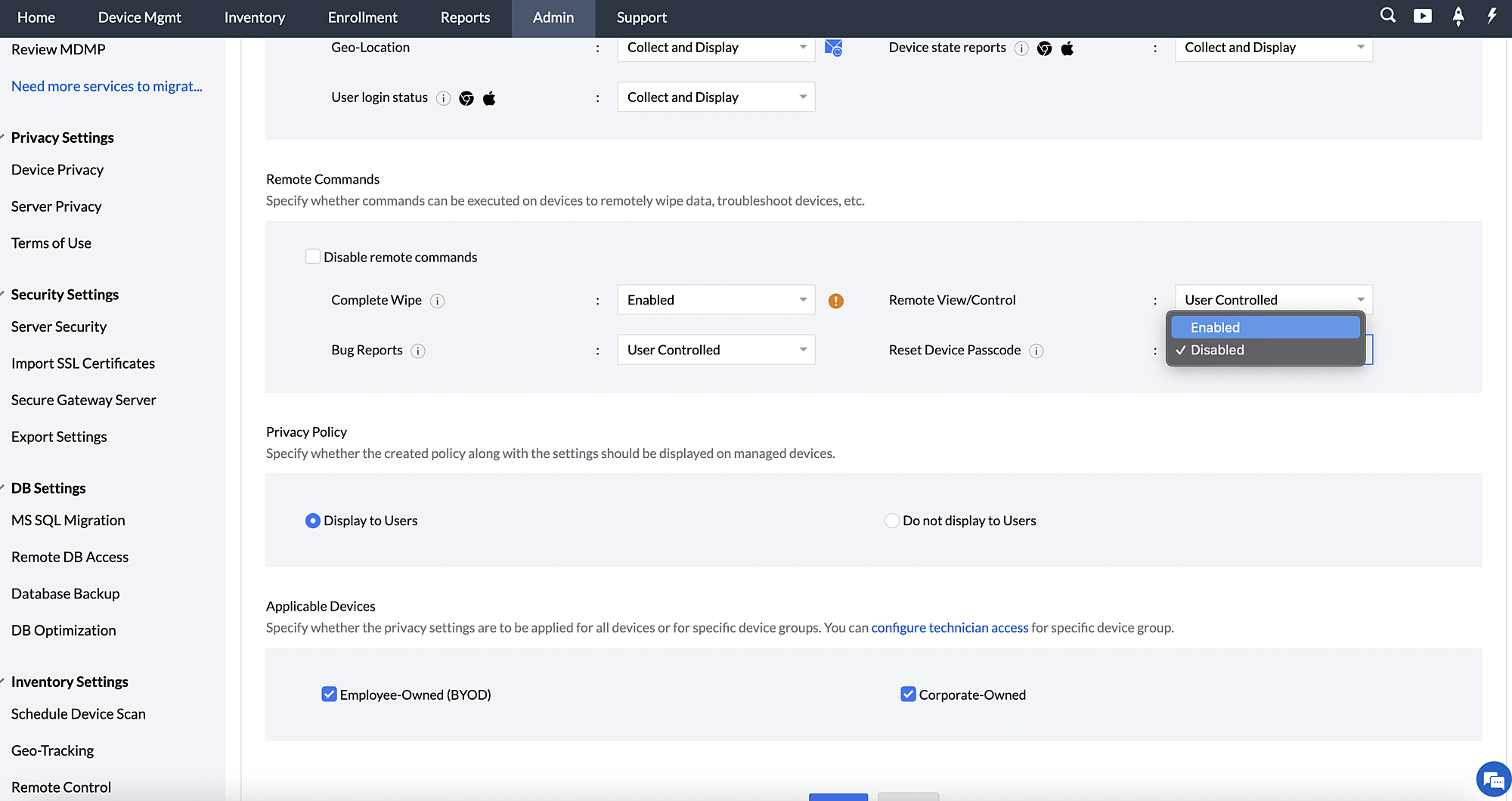
2. Unable to associate the passcode policy as passcode change is restricted on the device. Remove or modify the profile MyProfile1.
Casue:The profile associated with the device has a restriction preventing passcode changes.
Resolution:
- Identify the profile restricting passcode changes on the device (e.g., ABC-Passcode-Removal).
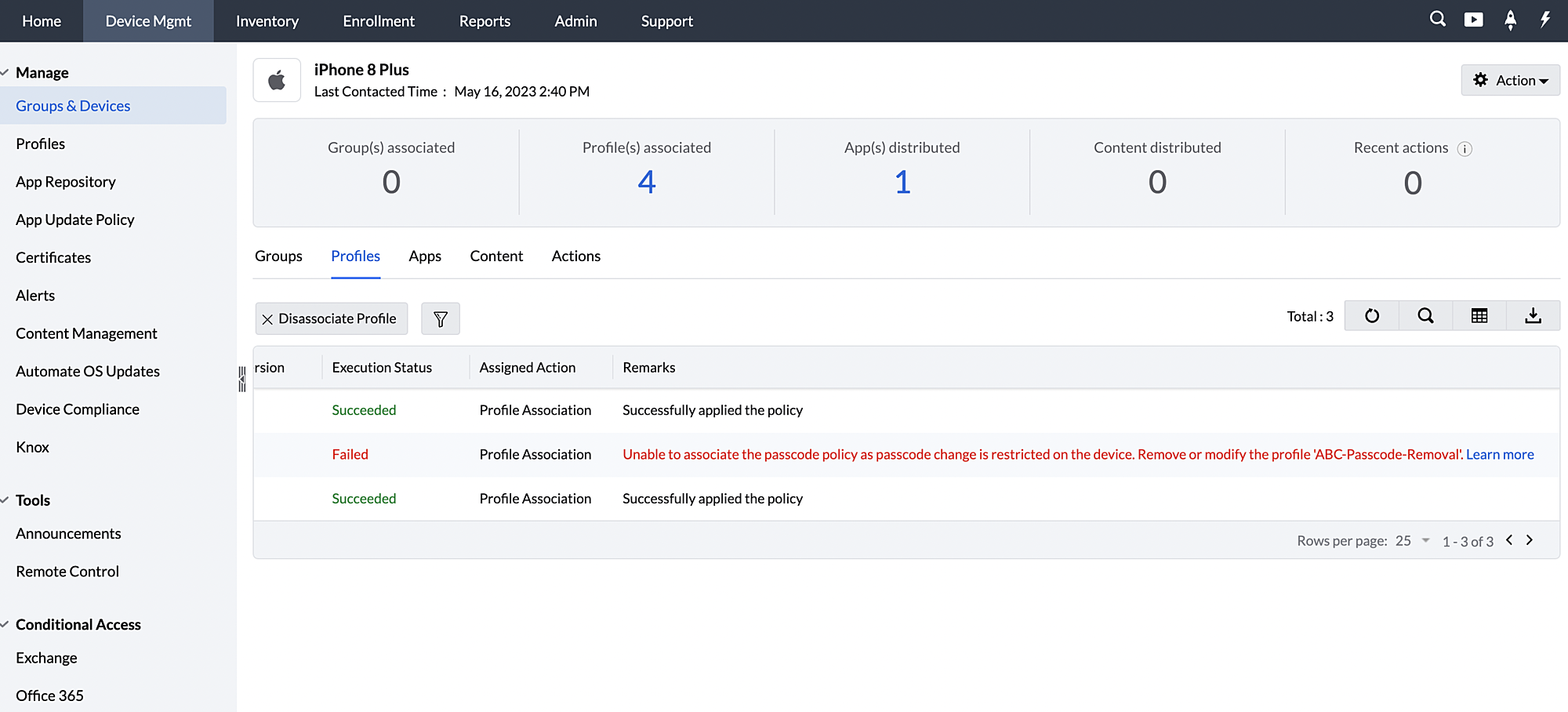
- Go to Device Mgmt -> Profiles, search for the profile name ABC-Passcode-Removal and modifyit.
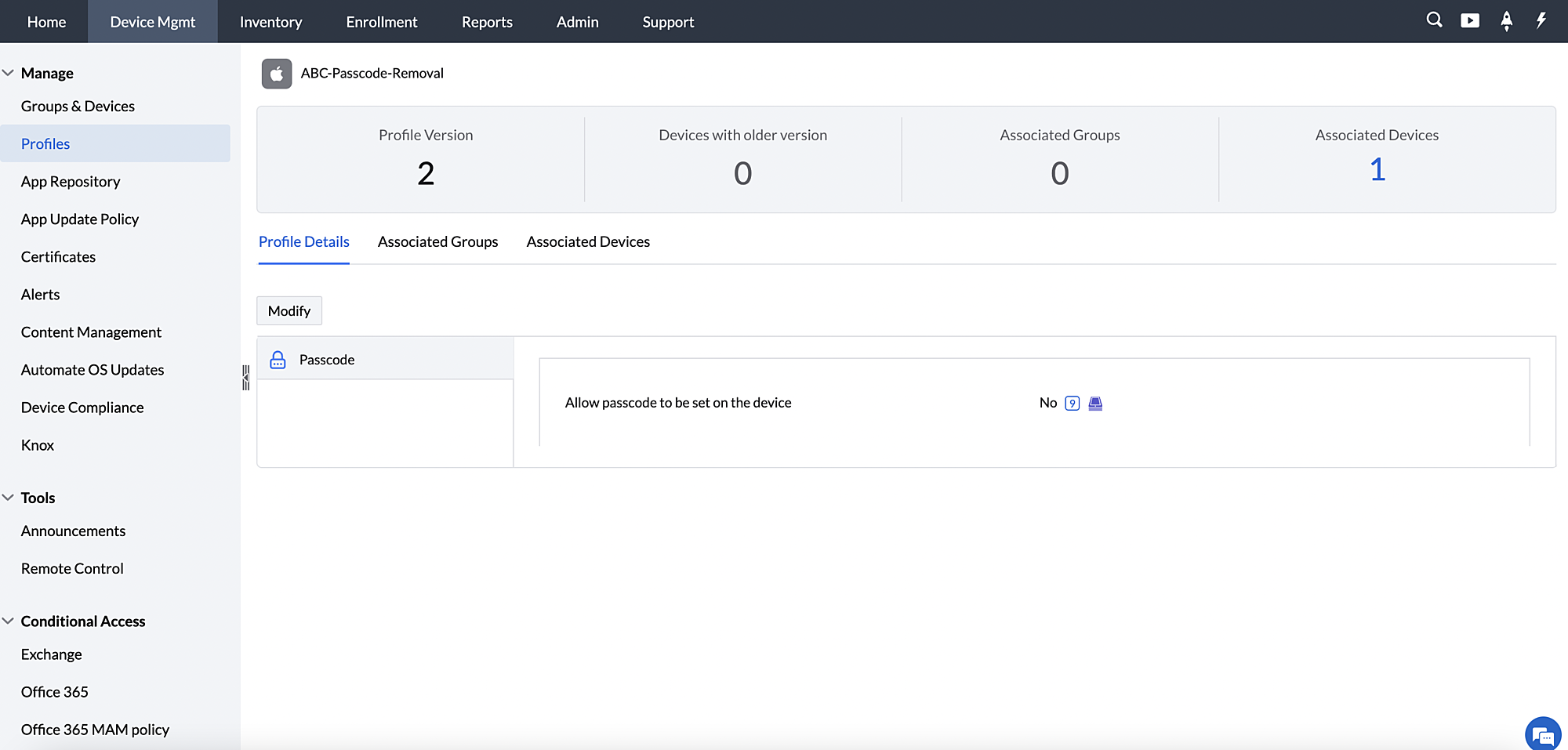
- Modify the profile to configure the Passcode requirements, click save and publish. Then associate this profile to the device.
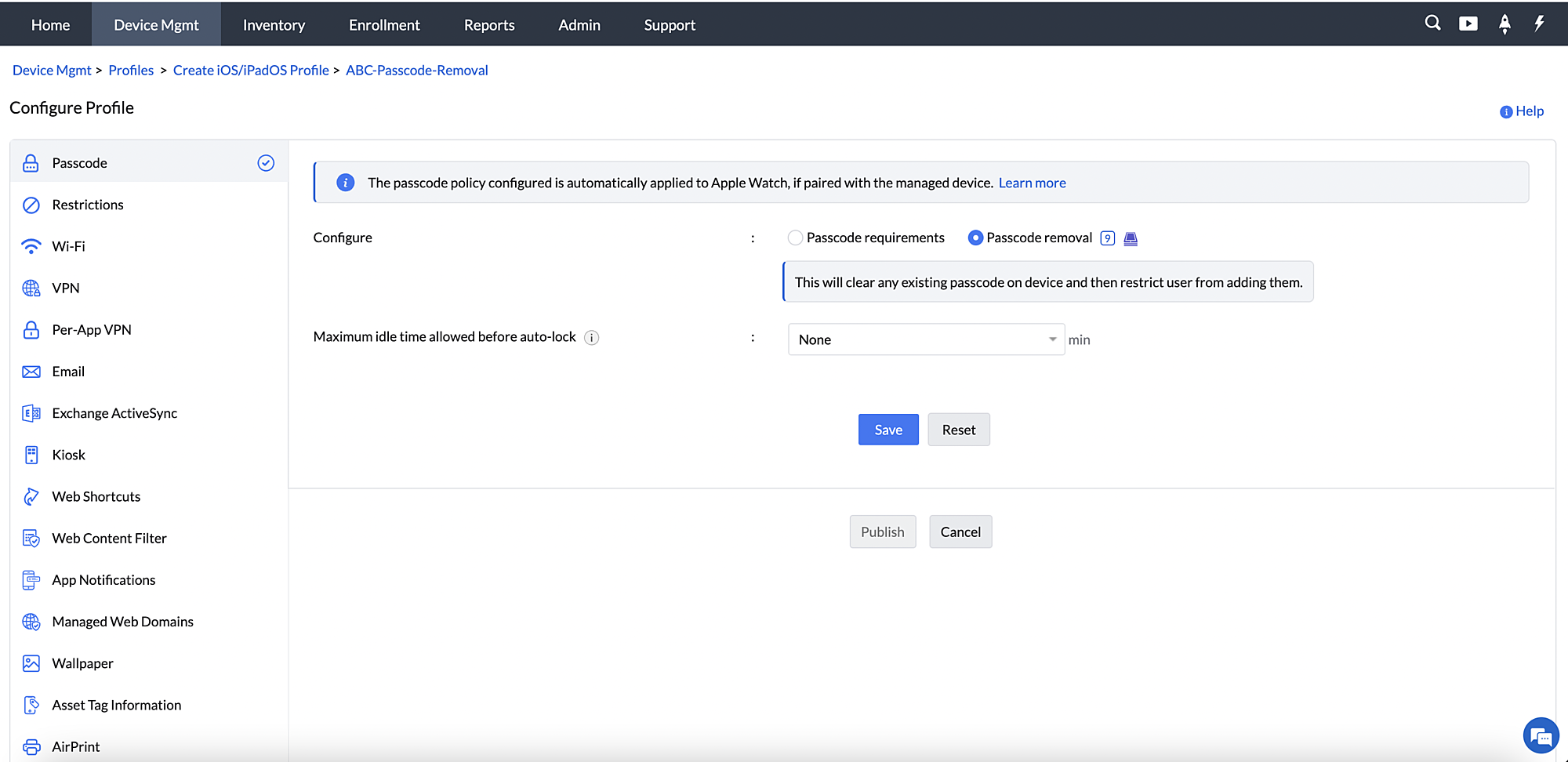
- At last, reset the Passcode policy within the failed profile and then try associating it to the device.
3. Unable to set time zone manually as the device is restricted to use network-provided time. Remove or modify the profile MyProfile2.
Cause: A profile is restricting manual time zone changes on the device.
Resolution:
- Get the profile name which has restricted passcode change in the device. Example: Timezone-Restriction
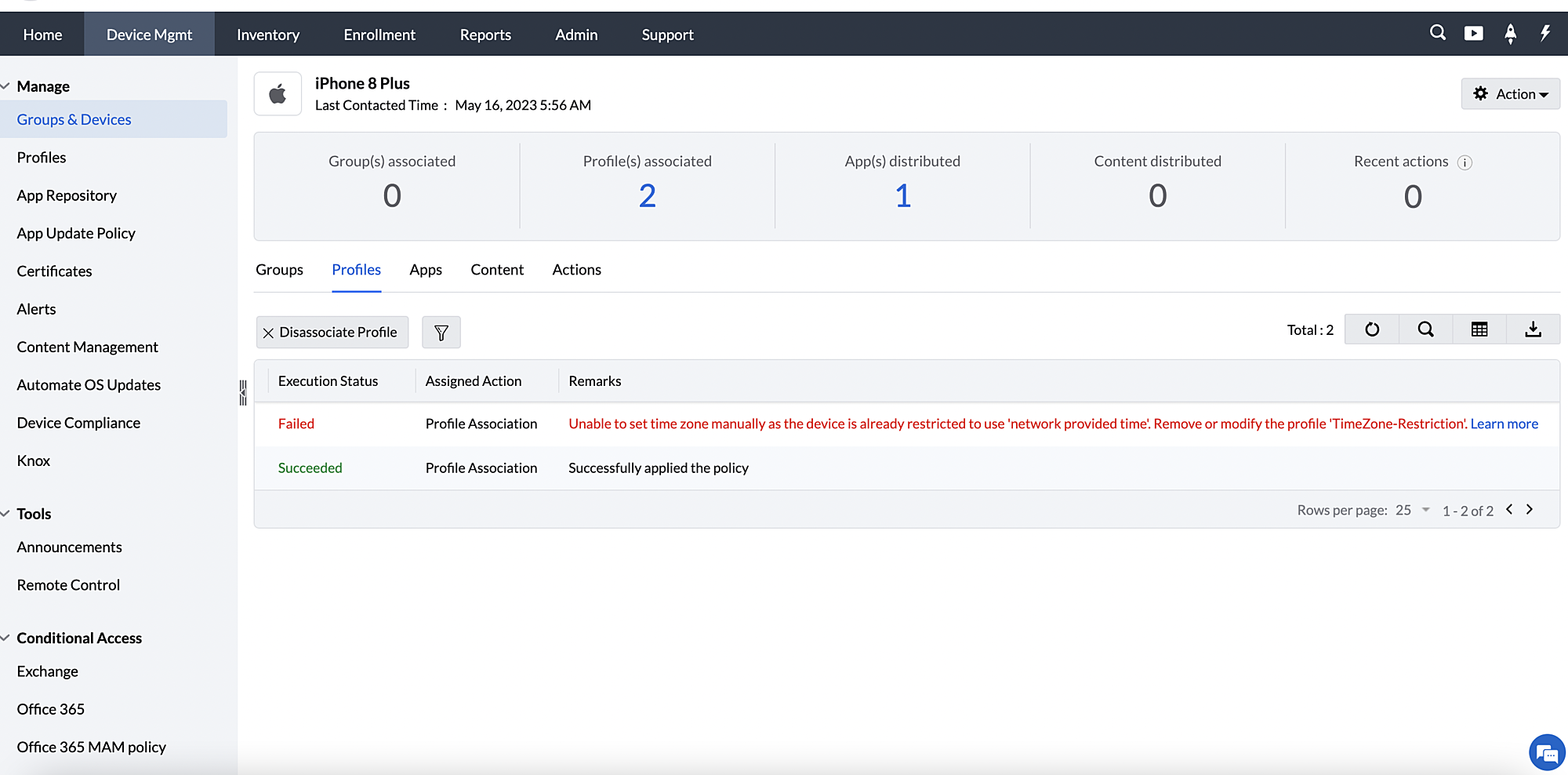
- Go to Device Mgmt -> Profiles, search for the profile name Timezone-Restriction and modifyit.
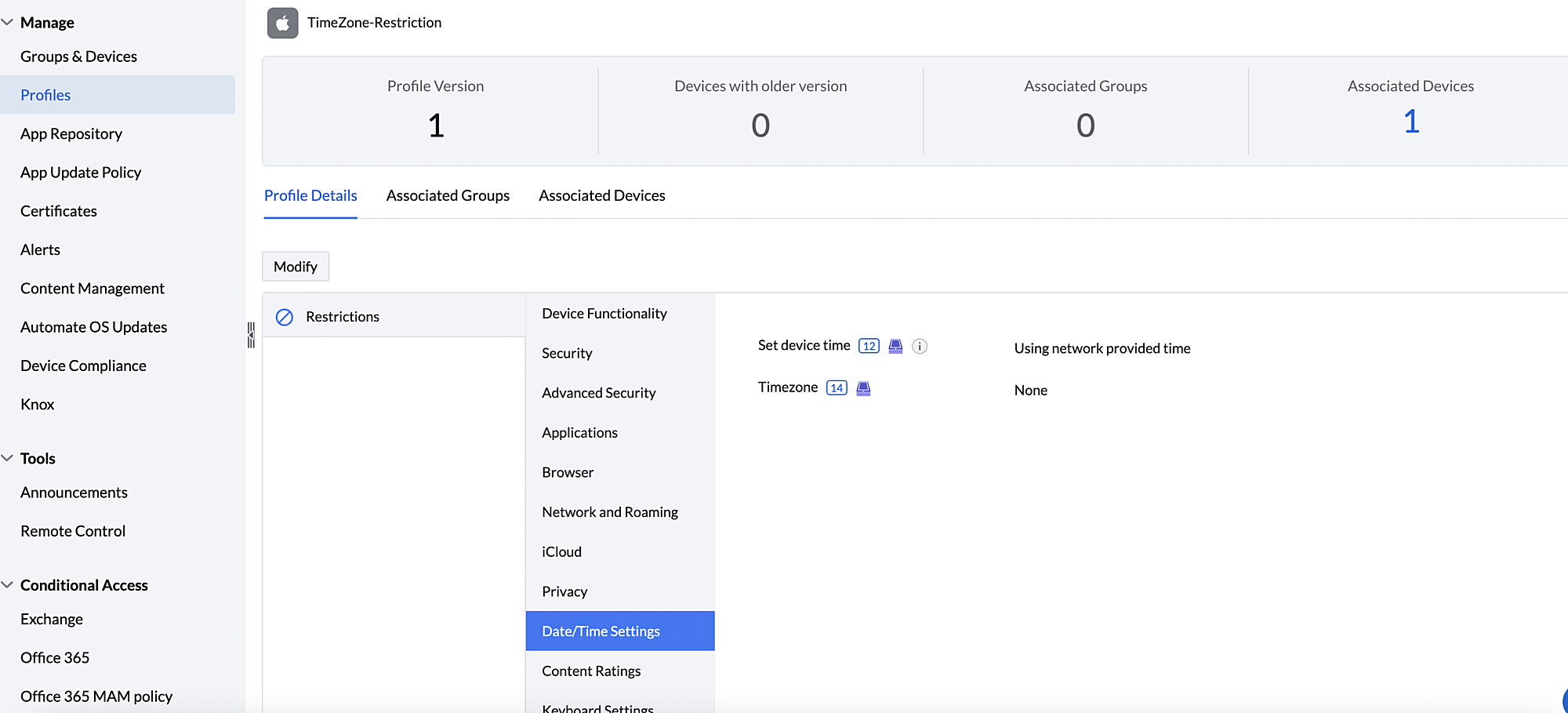
- Modify it from Using network provided time to any other option either User Controlled/ Select timezone manually.
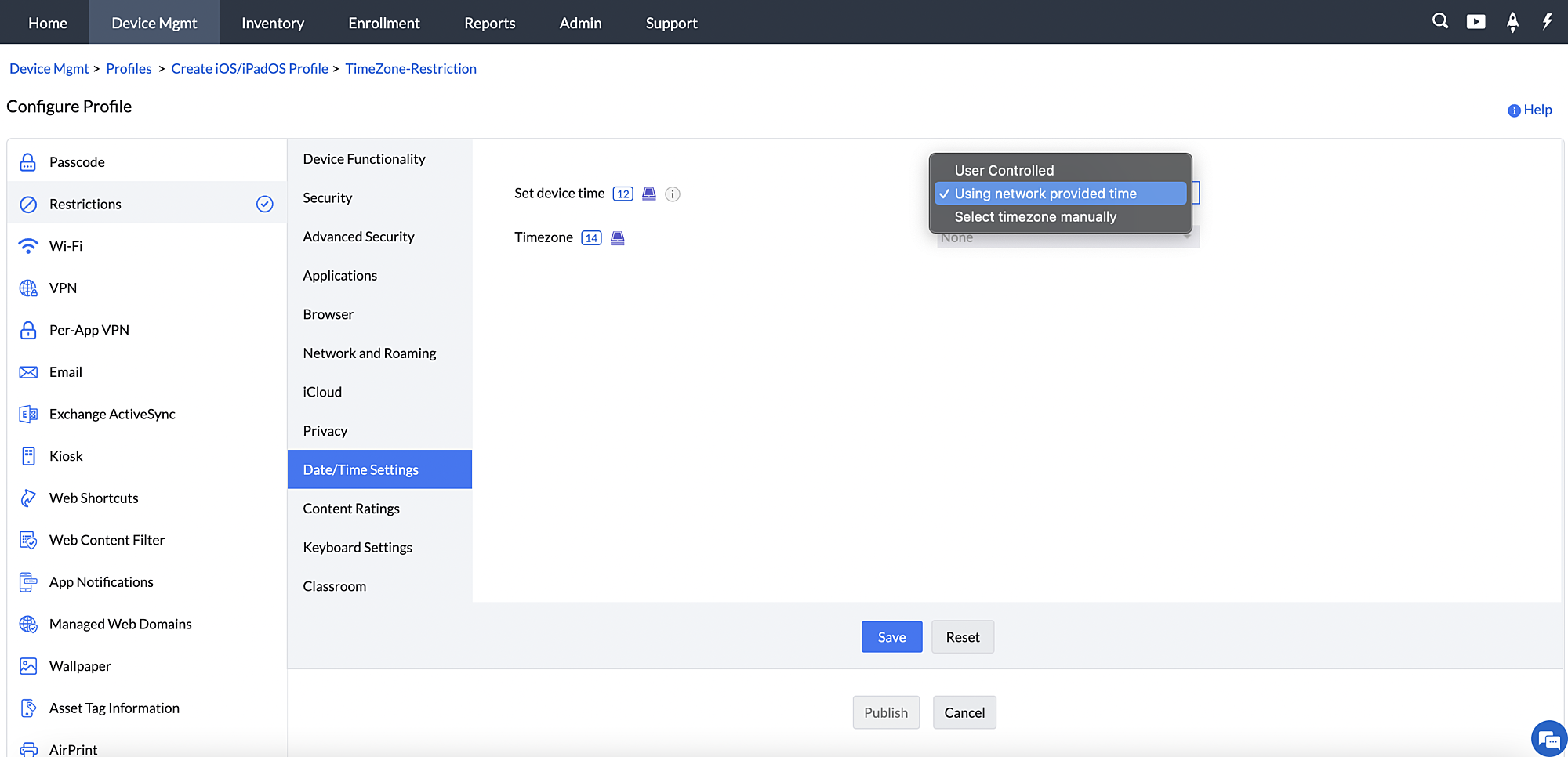
4. Clear Passcode Command failed due to a mismatch of unlock token.
Cause: The Clear Passcode action may fail due to an unlock token mismatch.

Resolution: Refer to the help document on Failure of Clear Passcode Command for more details and troubleshooting steps.
Jump To
