How to add app configurations for ADSelfServicePlus iOS?
Description
App Configurations ensure the app is pre-configured during installation thereby not requiring any user intervention for configuring the app while also ensuring the app is ready to use on installation.
Pre-requisites
- ADSelfServicePlus app must be present in the App Repository.
- The App Configurations XML file for SelfServicePlus provided by the app developer.
Steps
- Open the App Configurations file and add the XML code.
Sample XML: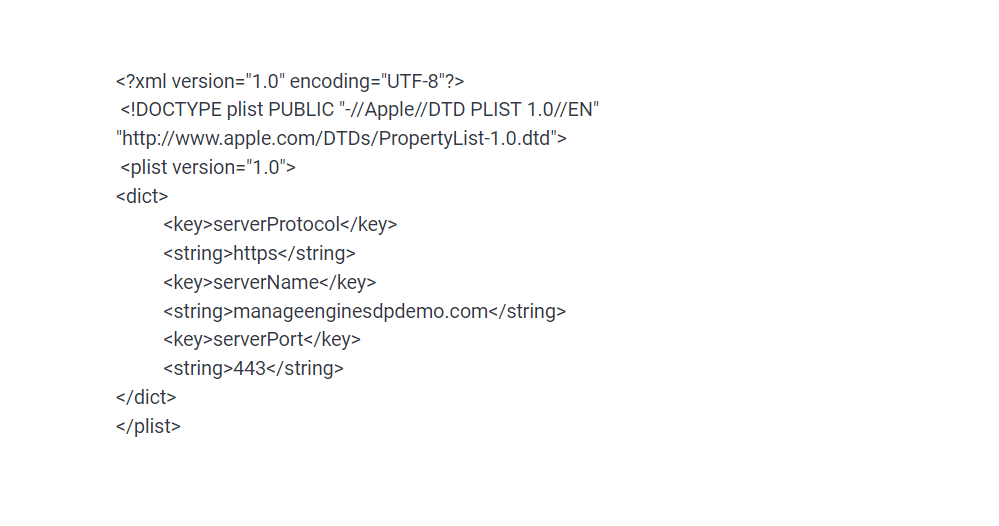
You can refer to the table given below for the function of the keys.
| PARAMETER | DESCRIPTION | ||||||
| Necessary Parameters | |||||||
serverName | ADSSP Server Name, IP Address or Host Name | ||||||
serverPort | ADSSP Server running Port No | ||||||
serverProtocol | ADSSP Server Protocol - https or http | ||||||
| Optional Parameters | |||||||
disableServerSettings | to disable server settings in home page | ||||||
configuredTime | time of configuration | ||||||
- On the product console, click on Device Mgmt and select App Repository from the left menu.
- Select ADSelfServicePlus from the App Repository and click on the App Configurations.
- Upload the updated XML file, which gets distributed with the app.
If the app is already present on the device, the updated app configuration will automatically be distributed.