Apple user enrollment has been enabled by your Admin
Problem
You have received the warning message, "Apple user enrollment has been enabled by your Admin," when attempting to enroll your device.
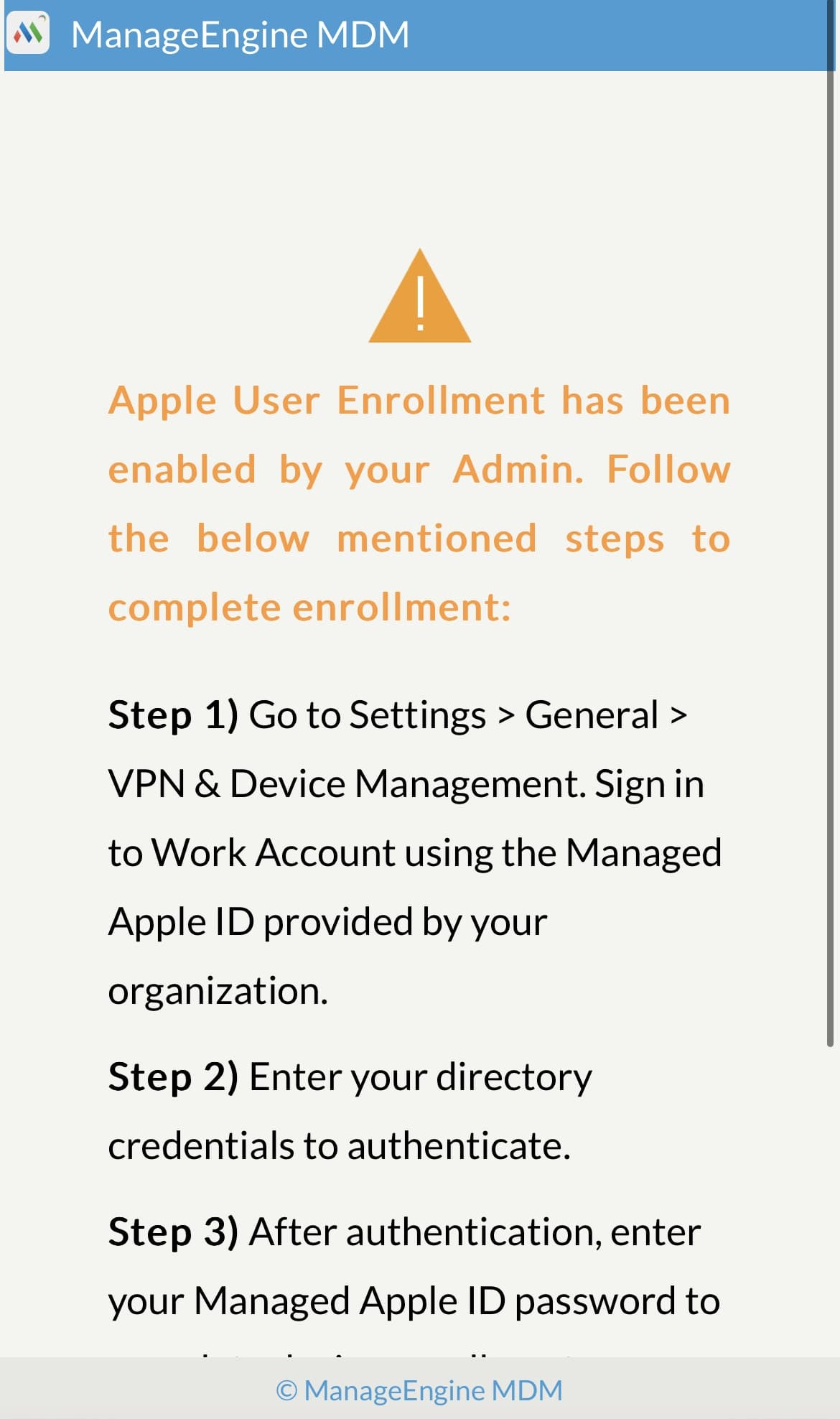
Cause
This warning appears when the "Apple User Enrollment" option is enabled in the Self Enrollment setup by the administrator. When this option is active, users are restricted from enrolling their devices using the standard Self Enrollment URL.
Resolution
- Disable Apple User Enrollment for Self Enrollment:
- To allow users to enroll their devices using the Self Enrollment URL, the administrator needs to disable the "Apple User Enrollment" option in the Self Enrollment settings.
- Steps to Disable:
- Access the admin console.
- Navigate to the Self Enrollment settings.
- Uncheck the "Apple User Enrollment" option.
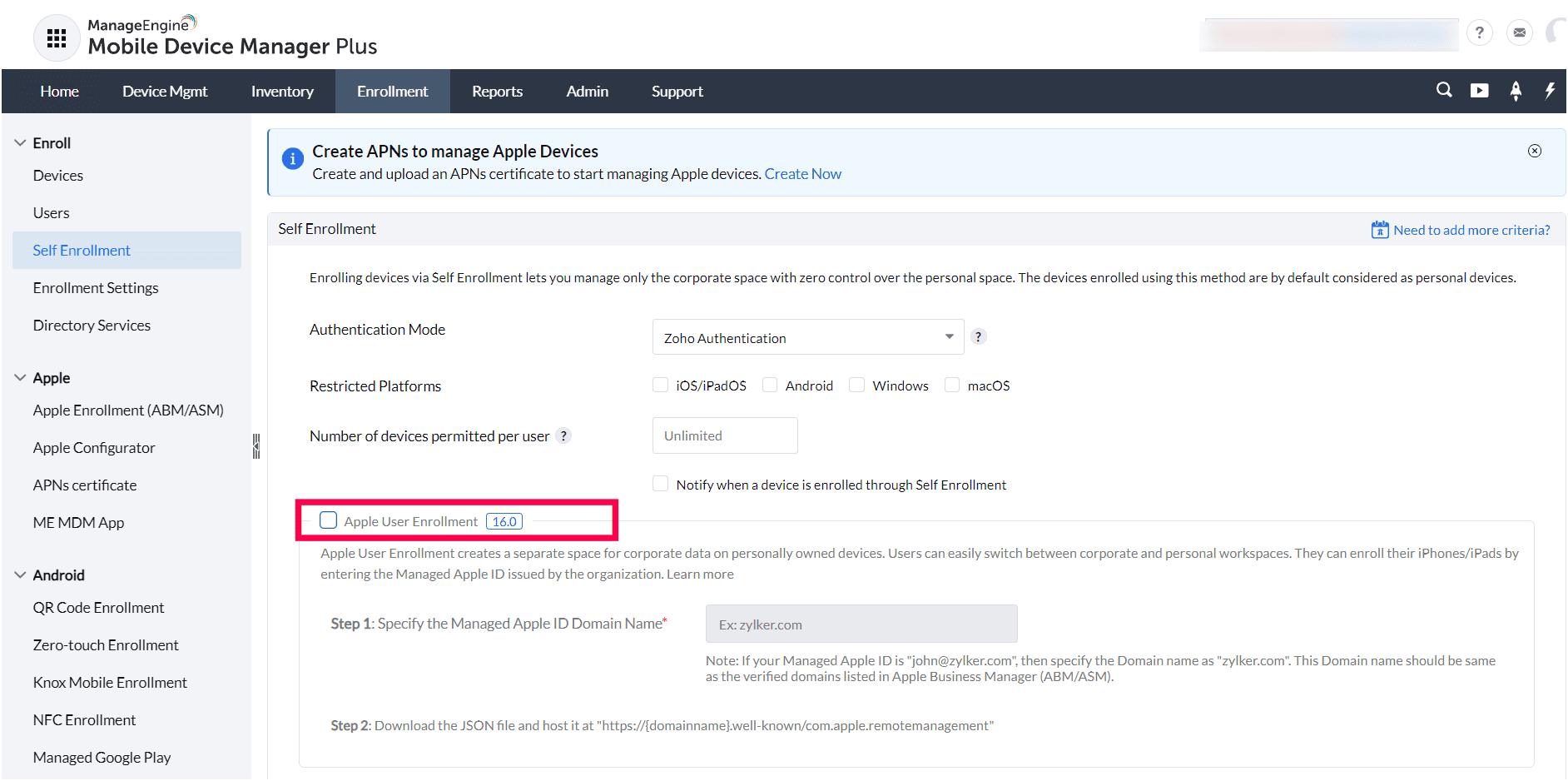
- Enroll Using Apple User Enrollment: If you prefer to use Apple User Enrollment instead of Self Enrollment, please follow the instructions provided in the Apple User Enrollment guide.
If the problem still persists, contact mdm-support@manageengine.com (MDM On-Premises) or mdmcloud-support@manageengine.com (MDM Cloud)