Downloaded profile is not available in settings
Problem
After downloading the MDM Profile, it is not available in the settings for installation.
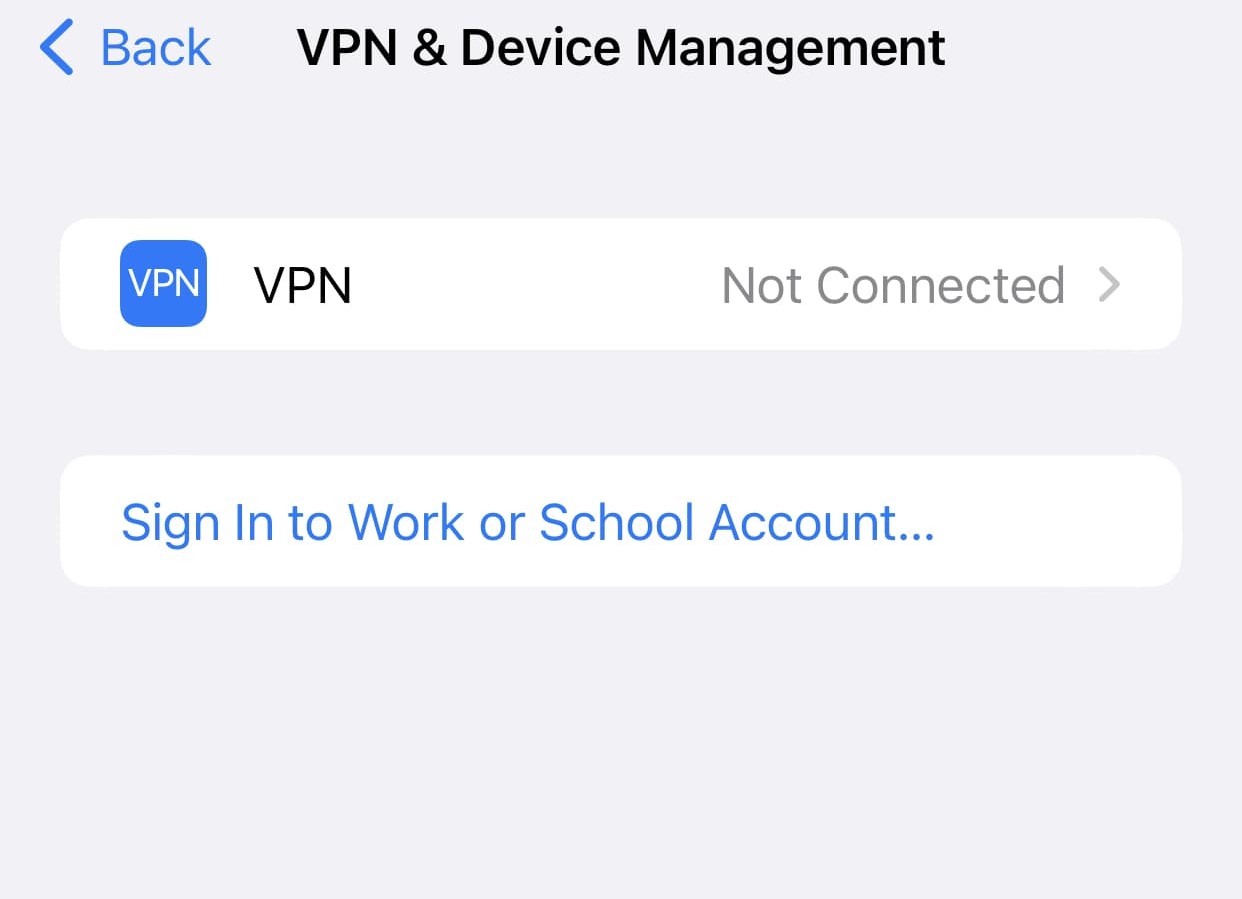
Cause
The MDM Profile must be installed within 8 minutes of downloading. If the installation is not completed within this timeframe, the profile is automatically removed from the device.
Resolution
- Timely Installation:
- Ensure you install the MDM Profile immediately after downloading it. Do not delay the installation process.
- Follow the on-screen instructions to complete the installation within 8 minutes.
- Re-download the Profile:
- If the profile has been removed due to the 8-minute time limit, you will need to download the MDM Profile again.
- Use the same enrollment URL or QR code to initiate a new download of the MDM Profile.
- Complete Installation Steps:
- Go to "VPN & Device Management" or the appropriate section where the MDM Profile is listed.
- Use the same enrollment URL or QR code to initiate a new download of the MDM Profile.
- Select the MDM Profile and follow the prompts to install it on your device.
If the problem still persists, contact mdm-support@manageengine.com (MDM On-Premises) or mdmcloud-support@manageengine.com (MDM Cloud)