The SCEP server configuration is not supported
Problem
You have scanned the QR Code and downloaded the MDM Profile. However, while installing the MDM Profile, you encounter the error: "The SCEP server configuration is not supported."
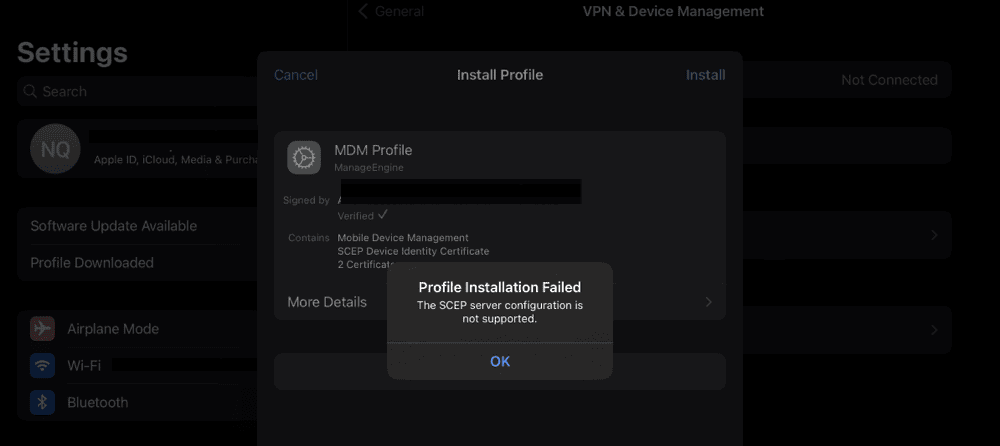
Cause
- Identity Certificate: Certain URLs required for the Identity Certificate issuance via SCEP (Simple Certificate Enrollment Protocol) may be blocked by the firewall.
Resolution
- Identity Certificate:
- Ensure that the Identity Certificate URLs used by the device for enrollment are allowed through the firewall.
- Verify that the URL pattern (NAT Address/mdm/enrollment/identity-certificate/scepredirect/*) is whitelisted in the firewall settings. This step ensures that the SCEP server can properly issue certificates required for MDM enrollment, resolving any configuration issues related to SCEP server support.
If the problem still persists, contact mdm-support@manageengine.com (MDM On-Premises) or mdmcloud-support@manageengine.com (MDM Cloud)