Use safari browser from your mobile device, to Enroll your device
Problem
When attempting to enroll an iOS device (iPhone or iPad) using a browser other than Safari, or an unsupported browser for Mac devices, you encounter an error message stating that you must use the Safari browser for enrollment.
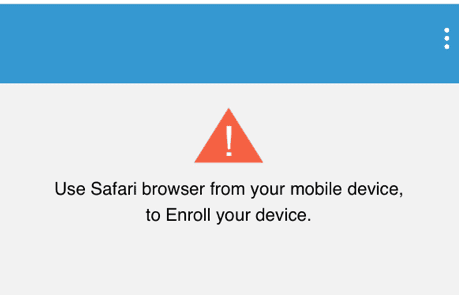
Cause
Only specific browsers are compatible with downloading MDM profiles, including Safari, Chrome, and Edge. On iOS/iPadOS devices, use Safari, Chrome, or Edge. macOS supports all of these browsers.
Resolution
To resolve the issue and proceed with device enrollment, follow these steps based on your device type:
- iOS Devices (iPhone/iPad):
- Use Safari/Chrome/Edge Browser: Open Safari, Chrome, or Edge on your iOS device (iPhone/iPad).
- Access Enrollment URL: Enter the enrollment URL provided by your organization into the Safari browser's address bar.
- Download MDM Profile: Follow the on-screen instructions to download and install the MDM Profile using Safari.
- Mac Devices:
- Use Supported Browsers: Mac supports Safari, Chrome, and Edge. Open any of these browsers.
- Navigate to Enrollment URL: Access the enrollment URL from one of these supported browsers and proceed with downloading the MDM Profile.
- Ensure that the browser you use is up-to-date and compatible with the enrollment process to avoid any compatibility issues.
If the problem still persists, contact mdm-support@manageengine.com (MDM On-Premises) or mdmcloud-support@manageengine.com (MDM Cloud)