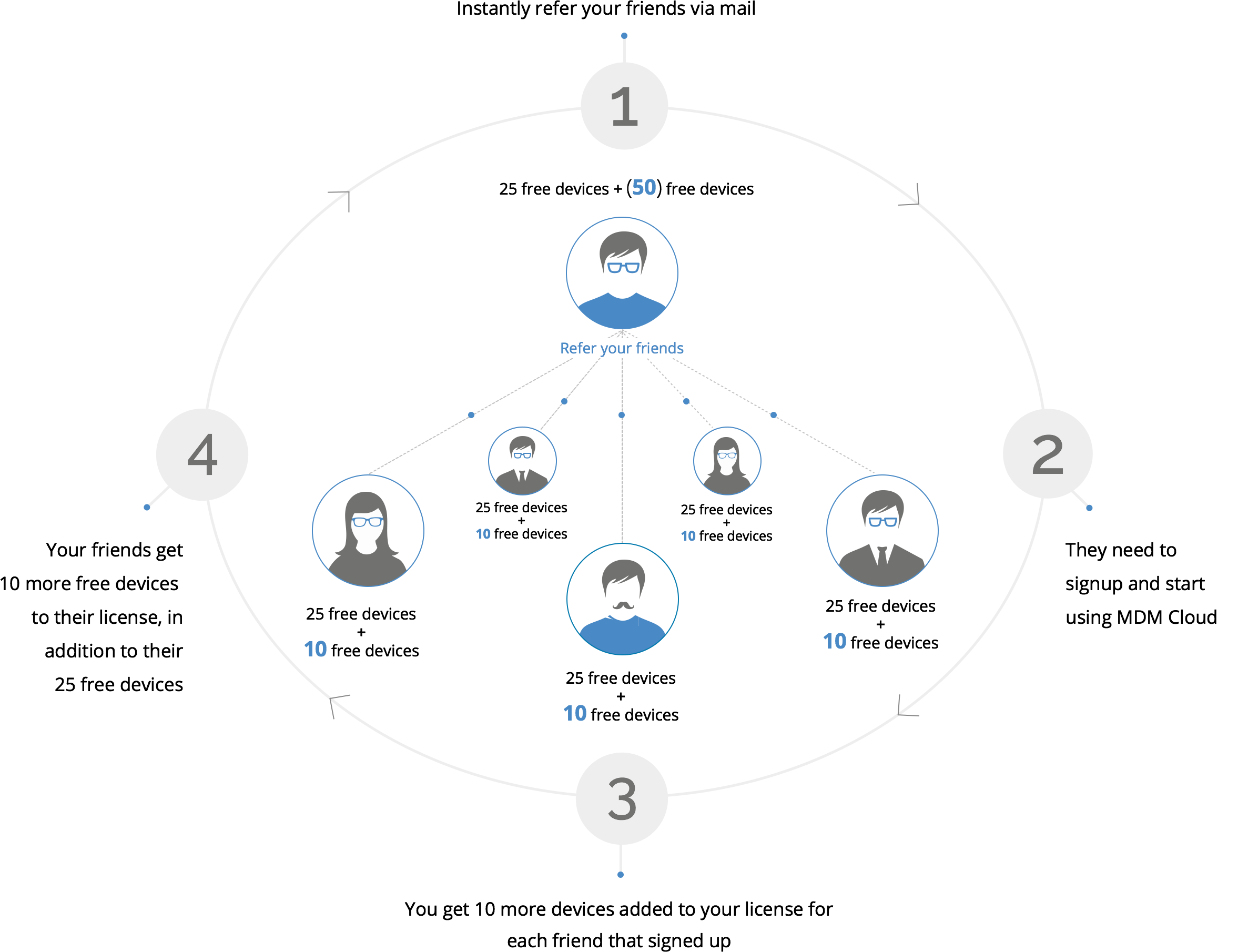How it works
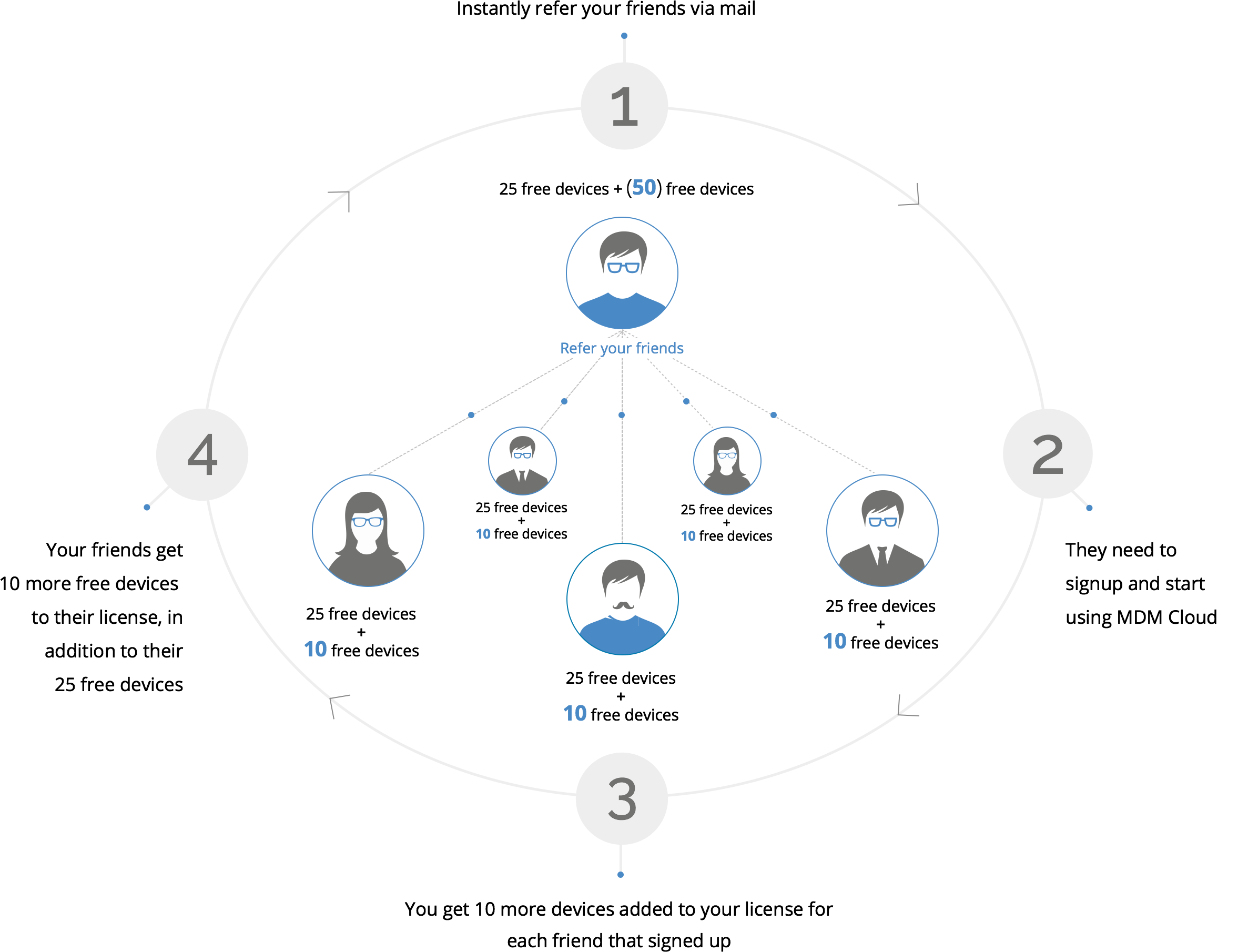
FAQ's
- How do I refer my friends? To send out Invites, navigate to MDM Web console >> Refer A Friend. This invite contains the unique referral code.
- Whom can I refer?Your referrals would have to be registered under a valid enterprise domain. Ideally, they should be IT administrators who partake in managing their organization's mobile devices.
- What is the maximum number of bonus devices licenses that I can earn?You can earn a total of 50 (10*5) free device licenses, over what you already use. For example, if you have purchased a single user license for 100 devices, and you refer 5 friends, your tally is now 100 + (5*10) = 150 devices. You can manage 150 devices on your MDM console.
- Where can I track the status of my referrals?You can track them on your MDM web console. Here's how you do it: Navigate to Admin >> Refer a friend >>View the list/status of all referral invites
- How long does it take for the bonus licenses to be added to my account?Once your friend opens the link that was sent by you and signs up to start using MDM Cloud, 10 devices licenses will automatically be added to your and your friends' account.
- How many referrals can I make?You can refer us to any number of friends! We will provide bonus licenses for the first 5 successful referrals i.e. those who accept your invite and start using our solution.
- Will I lose my free licenses if my friend revokes their MDM account?No, you will not lose the free device licenses that you received at the time your friend had signed up.