
With the network configuration management add-on, you can perform backups in three ways: manual/bulk backup, scheduled backup, and automated backup.

Real-time change management is facilitated by this network configuration management add-on, which includes real-time change notifications, role-based access control, label configurations, and color-coded configuration comparison.

Configlets, provided by network configuration management add-on, are automation script templates that can execute different tasks and correct security weaknesses within minutes.

Policies such as PCI, SOX, HIPAA and Cisco IOS are provided as default with the network configuration management add-on, along with the ability to create custom policies.

Network configuration management add-on regularly receives updated data from NIST and lists vulnerable devices along with their corresponding CVE ID, severity levels, and links to patches that address these vulnerabilities.


a) The free trial version of the add-on
b) The full license activation of the add-on


You have the option to choose the number of device packs for the network configuration Management add-on and acquire them, which will activate the add-on right away. To do this, get in touch with our sales team: sales@manageengine.com
After enabling the add-on, access backups, firmware management, compliance, and other functionalities by going to Network -> Config management.
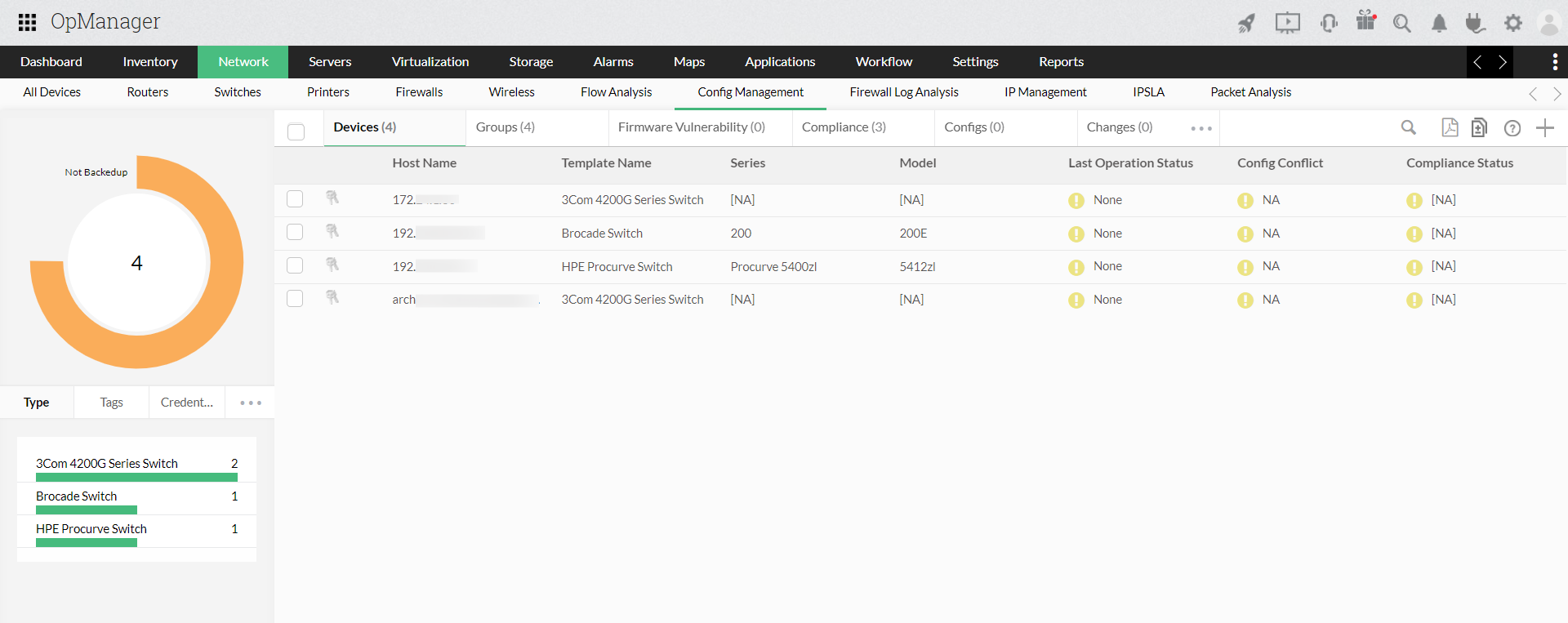
To view dashboard of NCM, go to Dashboard -> NCM

Also, access NCM's settings by going to Settings -> NCM and find a range of configuration options located on the left-hand side of the user interface.

Access and configure the various network configuration management add-on by going to Settings -> Integrations.
