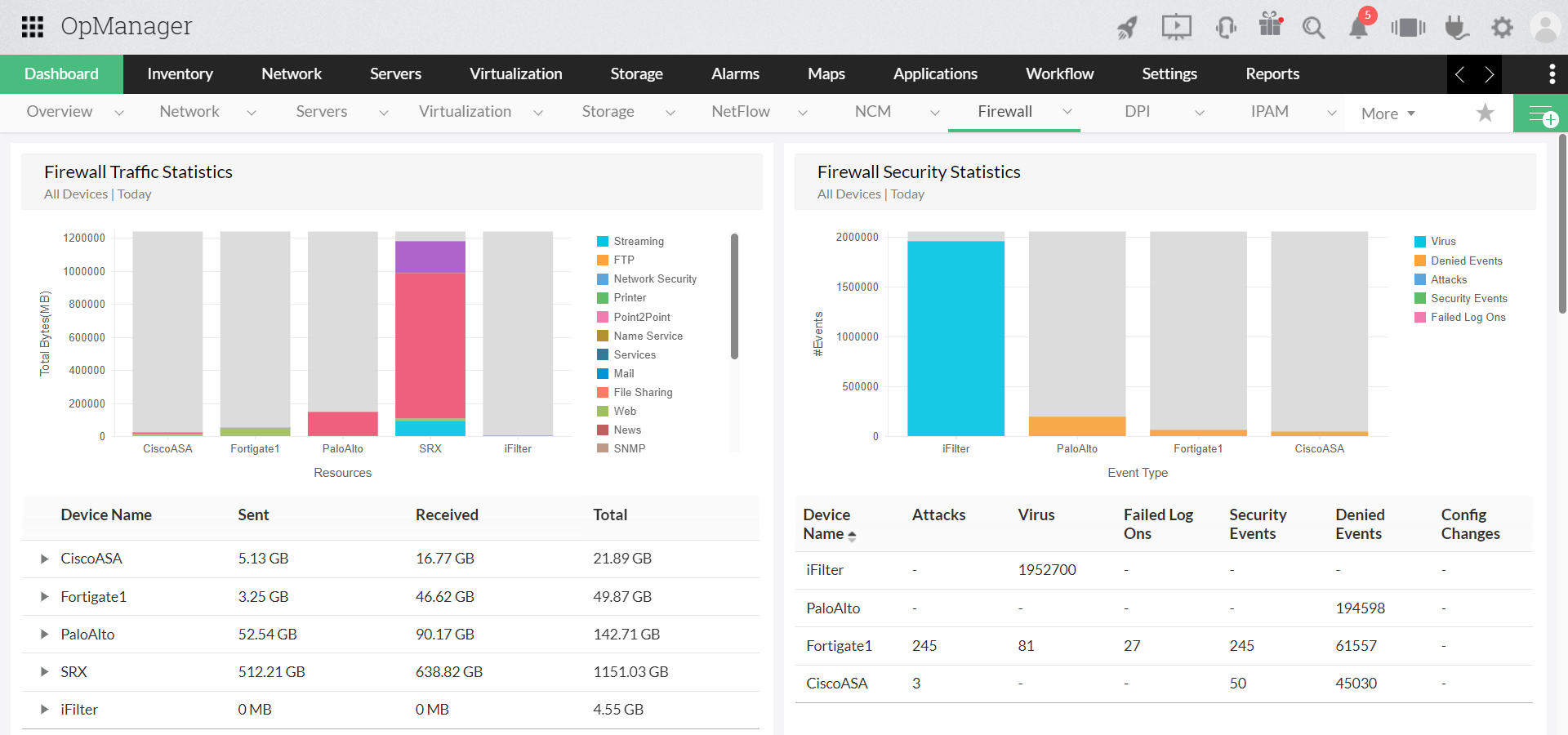
Keep an eye on all changes made to the firewall configurations. This feature helps you understand who made what changes and when. All the changes made to your firewall rules and configurations are captured and stored. This feature can also be used to restrict unauthorized changes from being made to your firewalls.
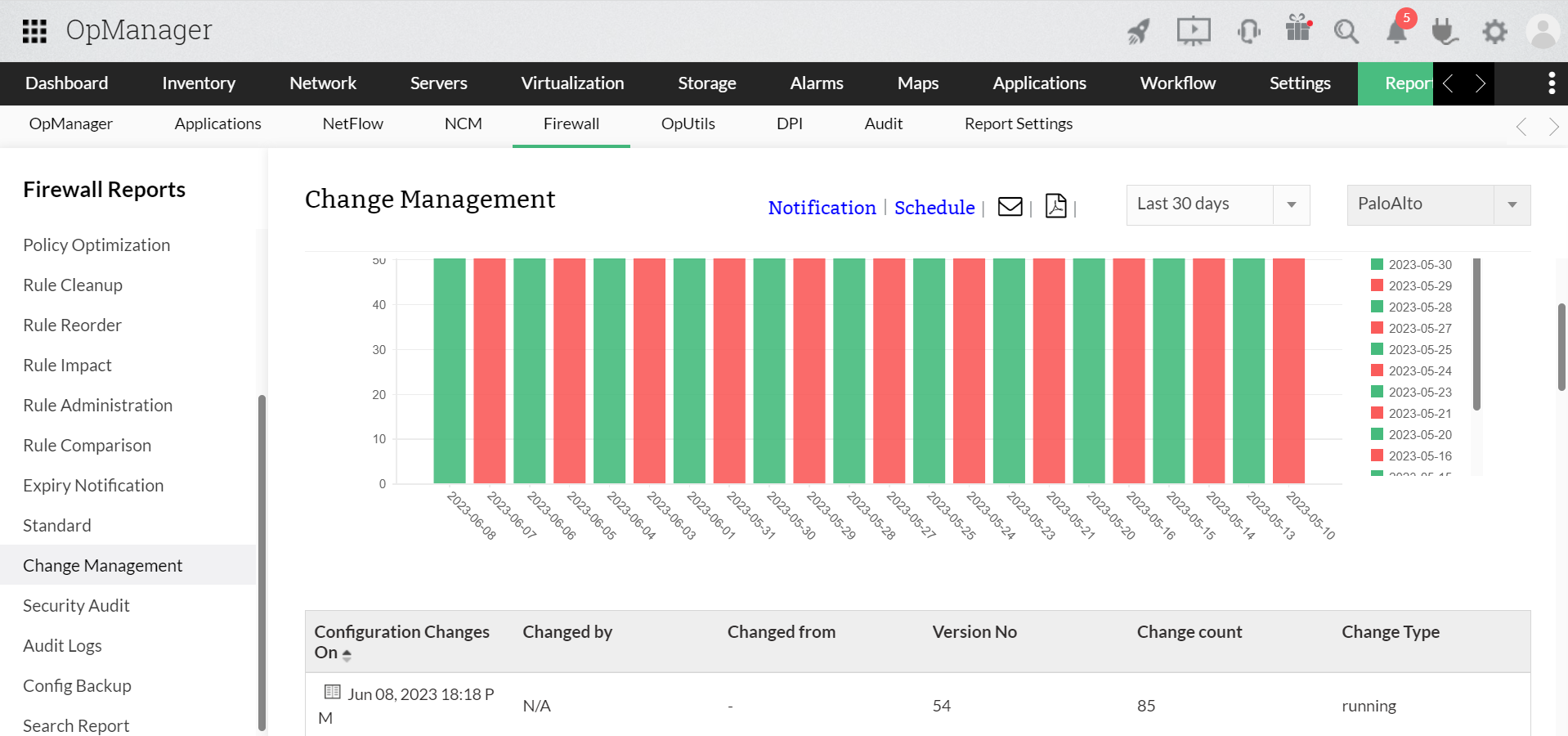
The tool analyzes your firewalls and provides detailed reports on your network's security posture. This includes attack reports, virus reports, and other security trend reports.
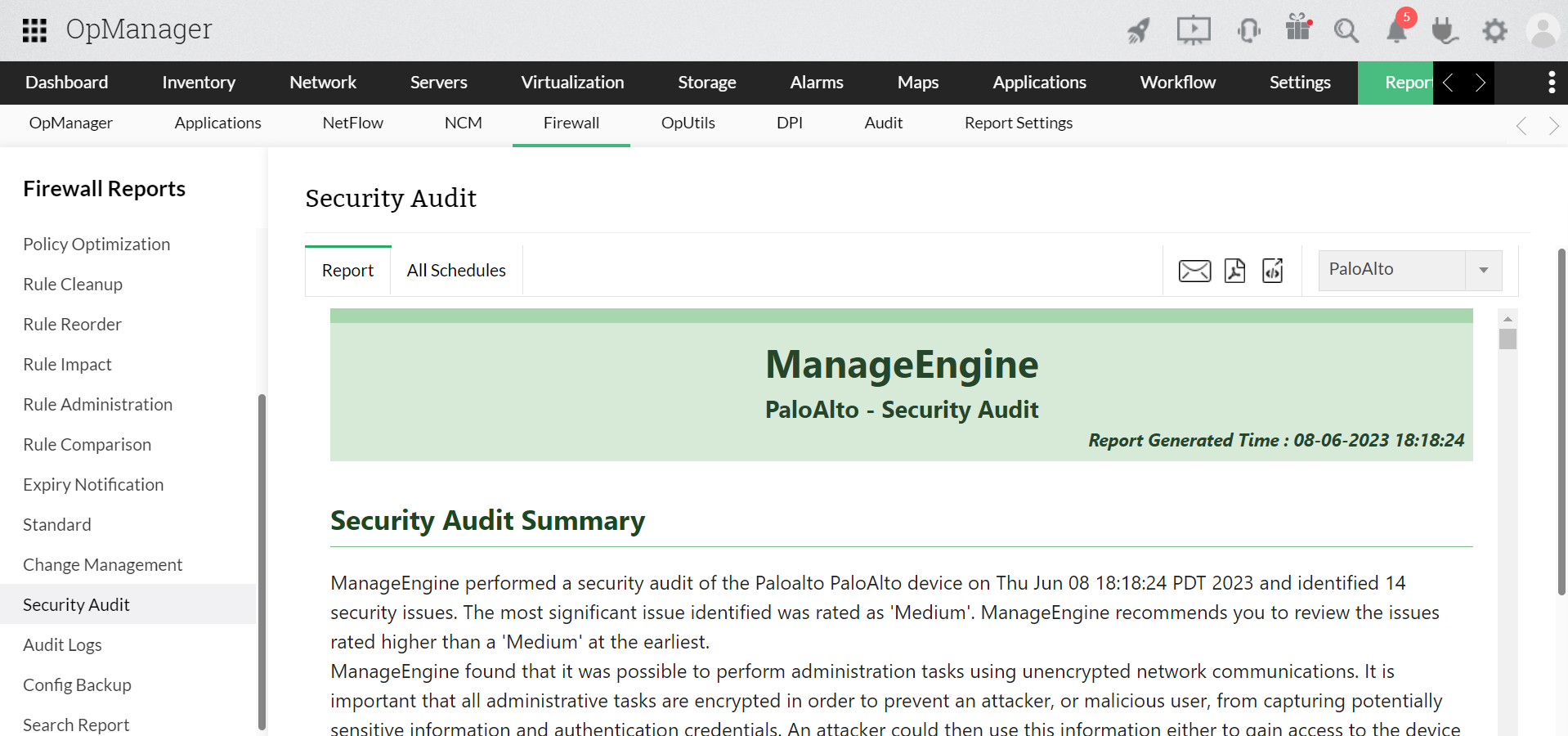
Obtain real-time, in-depth VPN usage reports. Firewall Analyzer also collects and archives proxy logs to generate useful proxy usage reports such as internet access information reports.
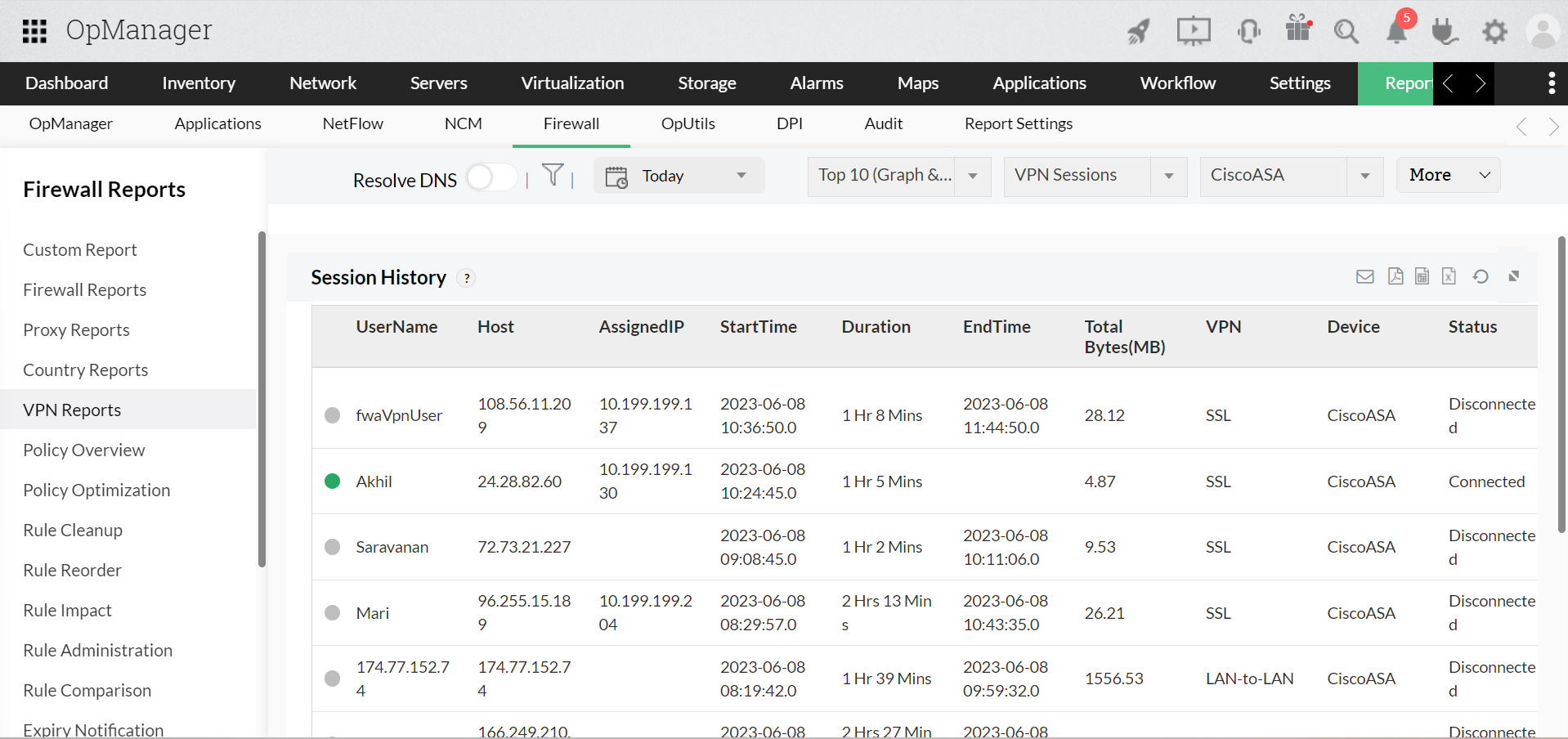
Out-of-the-box compliance audit reports helps you to comply with industry mandates. Currently supports SOX, NIST, ISO, Basel II, NERC, GLBA, the GDPR, PCI DSS, SANS, and HIPAA.
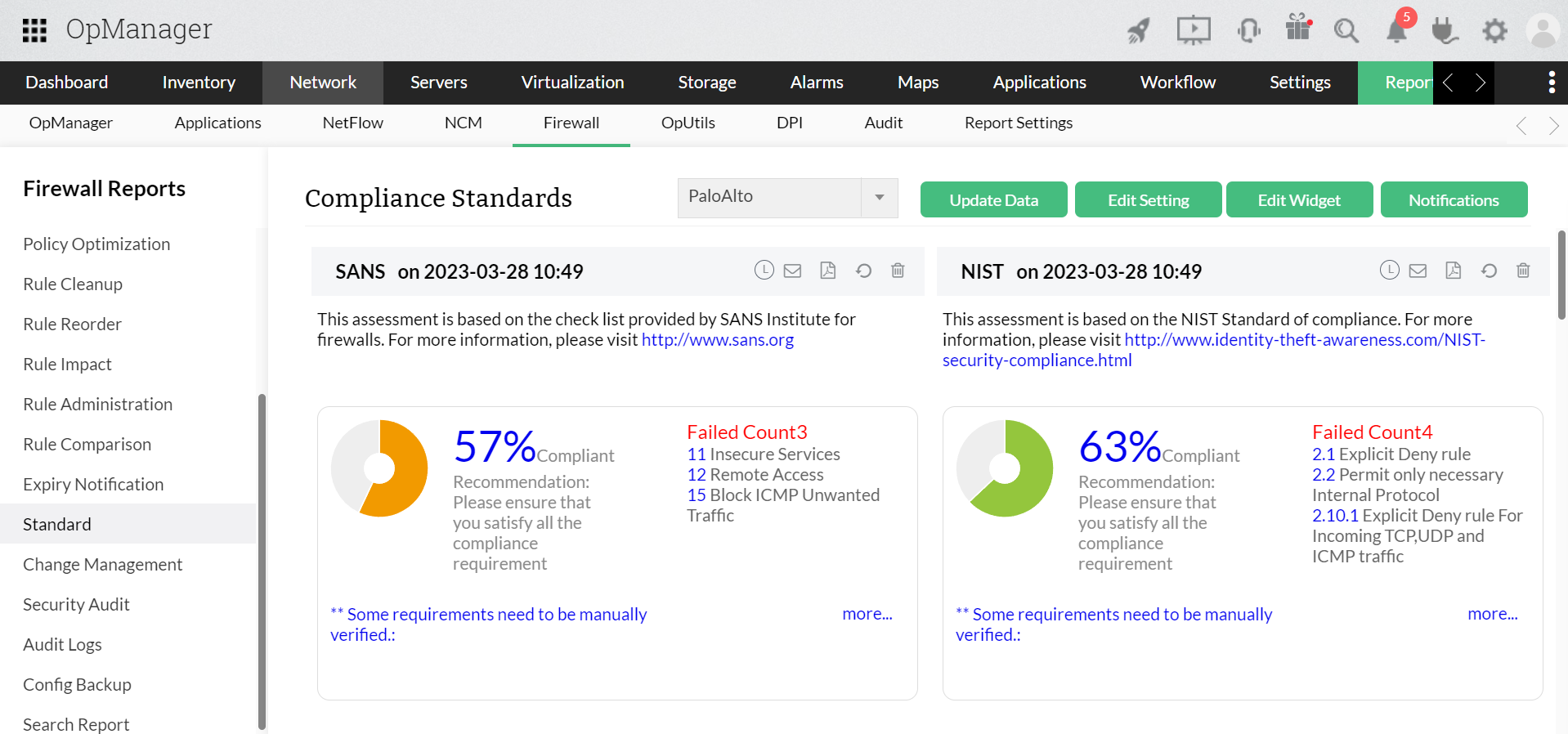
Monitor traffic, control bandwidth consumption, set alarms for traffic anomalies, and understand your traffic usage in detail.
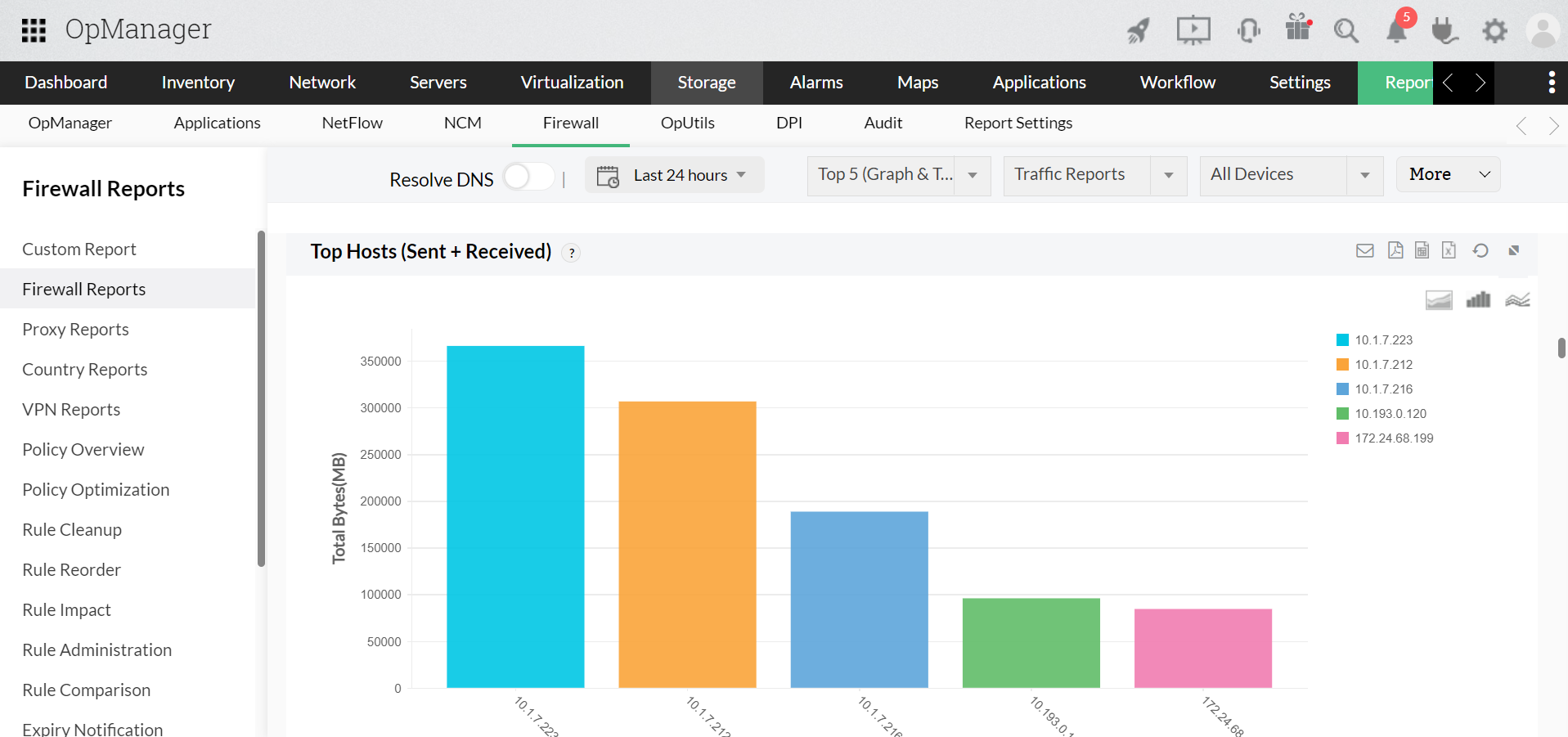
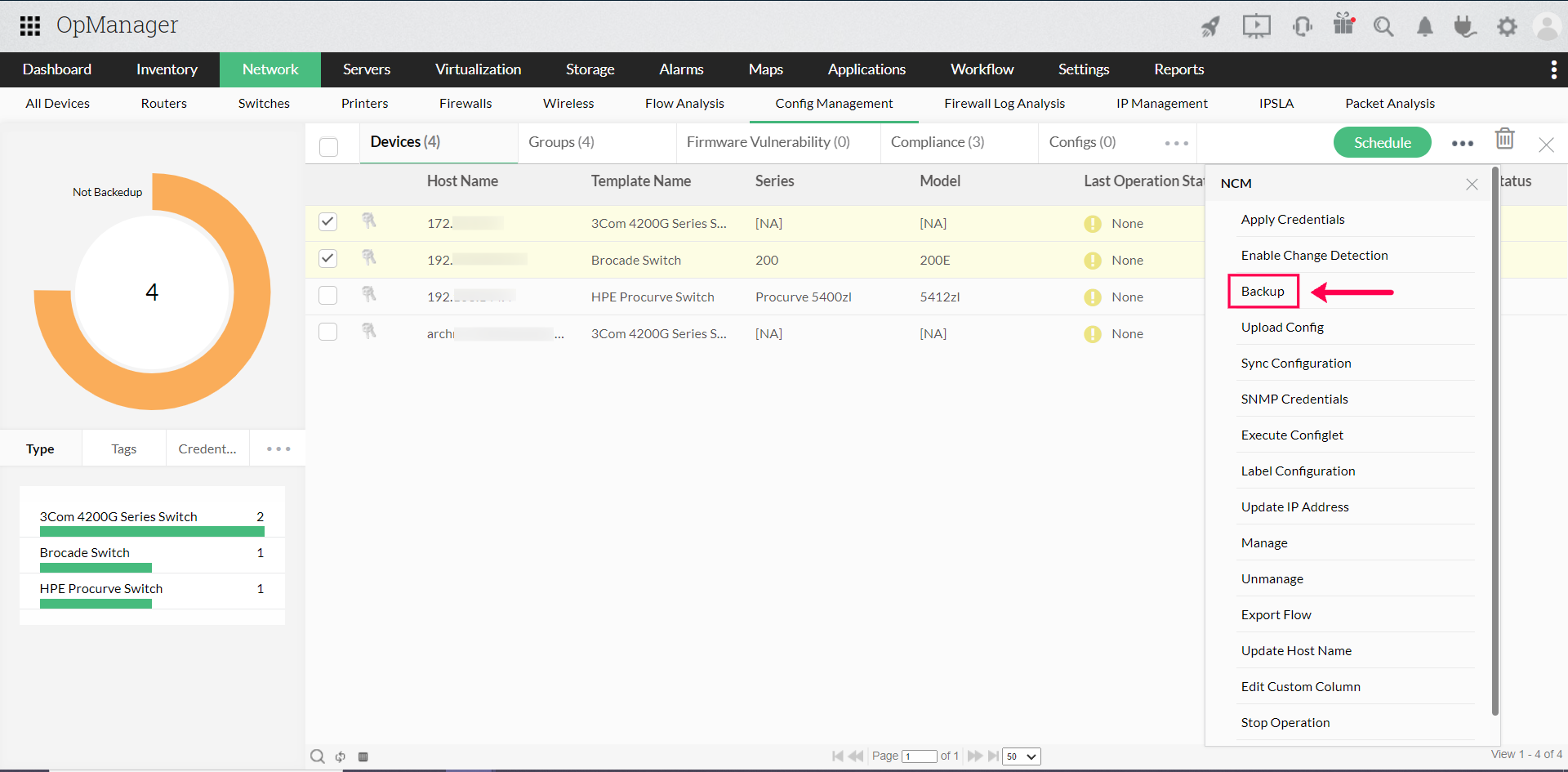

a) The free, 30-day trial of the add-on
b) The full license activation of the add-on
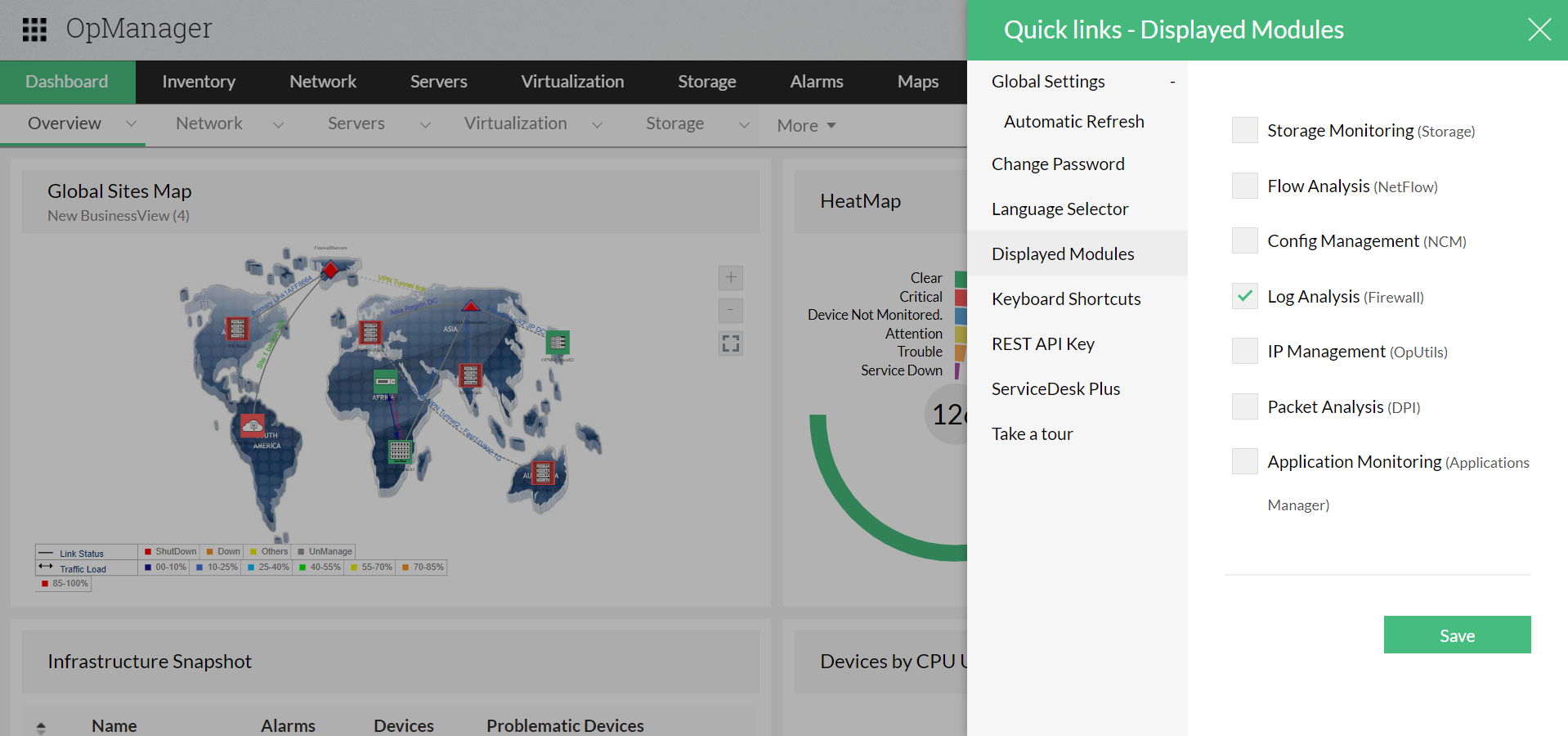
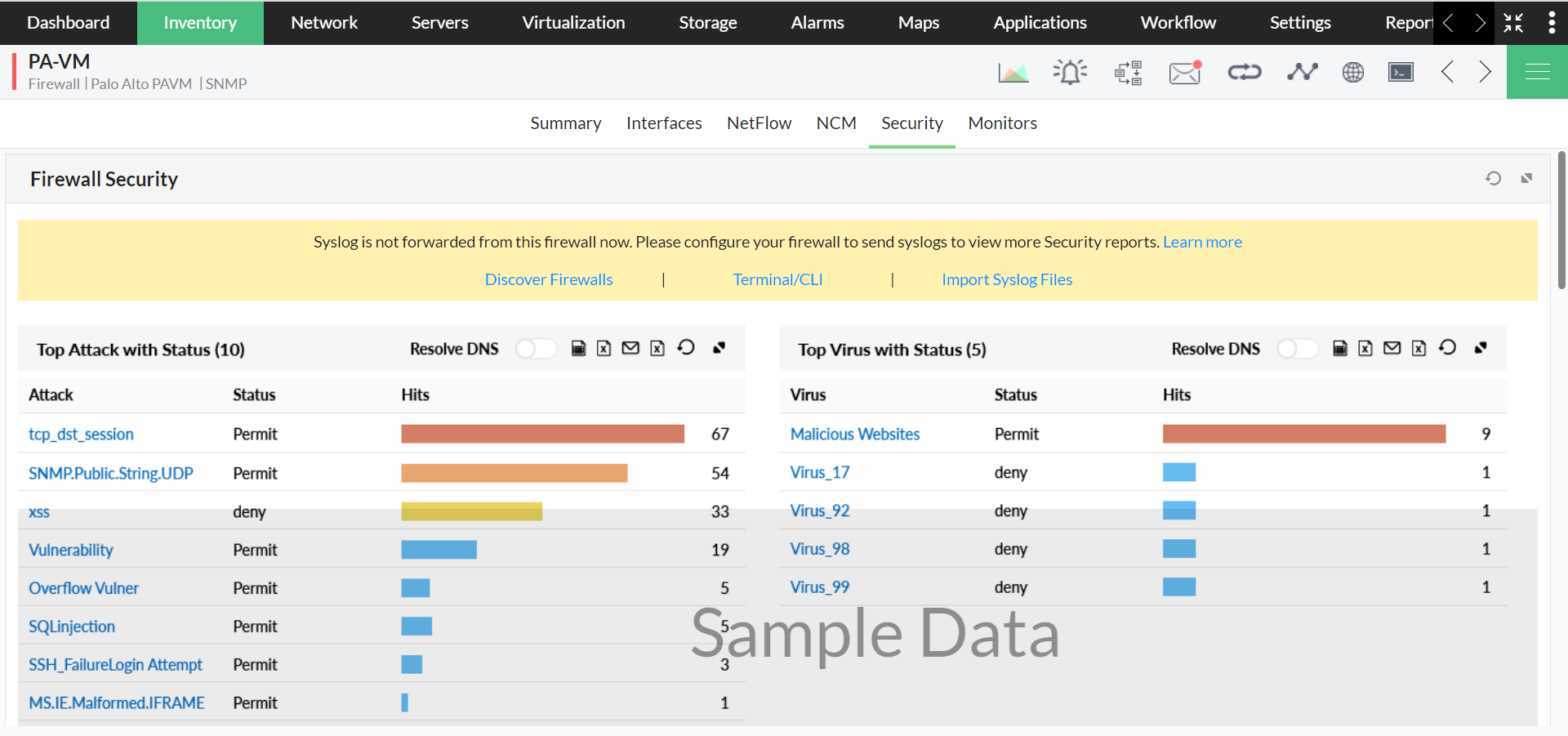
You have the option to choose the number of device packs for the Firewall Analyzer add-on and acquire them, which will activate the add-on immediately.