Generally, a Probe installed in a remote site monitors the network and sends the monitoring data to the Central. But there may be instances when you may not want to use the Probe due to security reasons, or sometimes be unable to use the Probe for communication if it is installed in a restricted environment.
To facilitate data transfer in these type of scenarios, you can configure a proxy and use it in place of the Probe. The proxy server will act on behalf of the probe and sends the data from the Probe to the Central. In other words, the proxy acts as an intermediary between the Probe and the Central and enables data exchange.
Navigate to the Central details page to configure proxy server details. Please note that, you have to specify the proxy details only when you plan to communicate using a proxy.
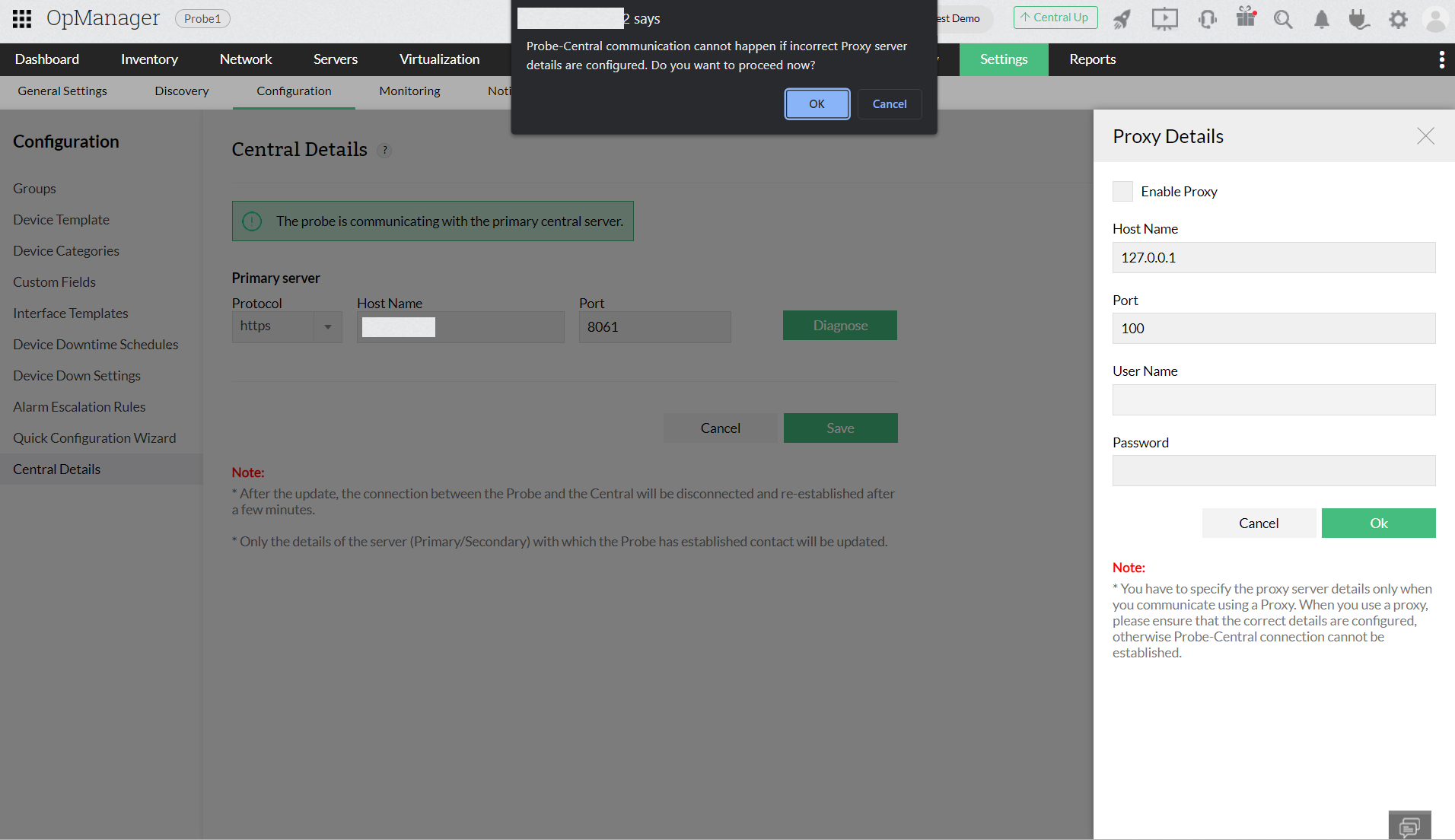
Thank you for your feedback!