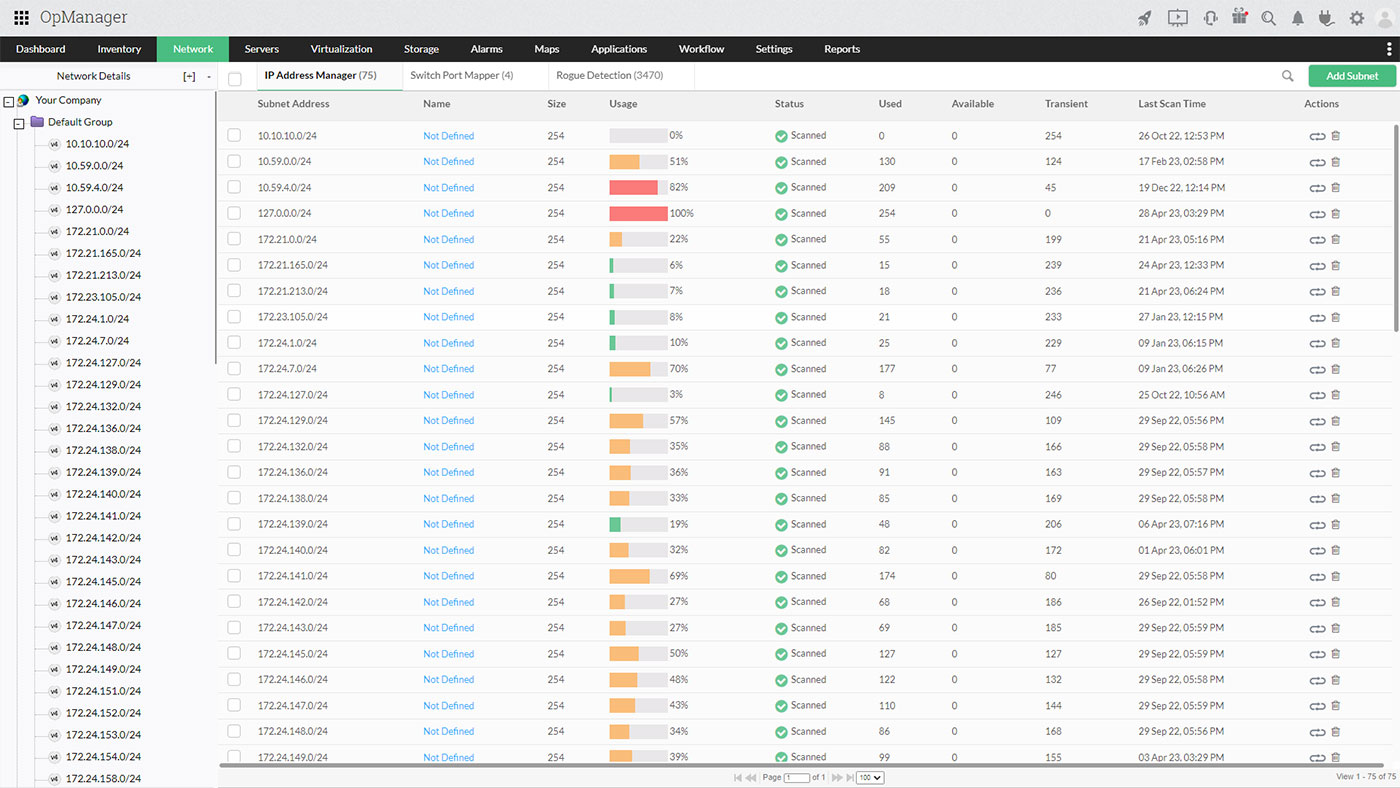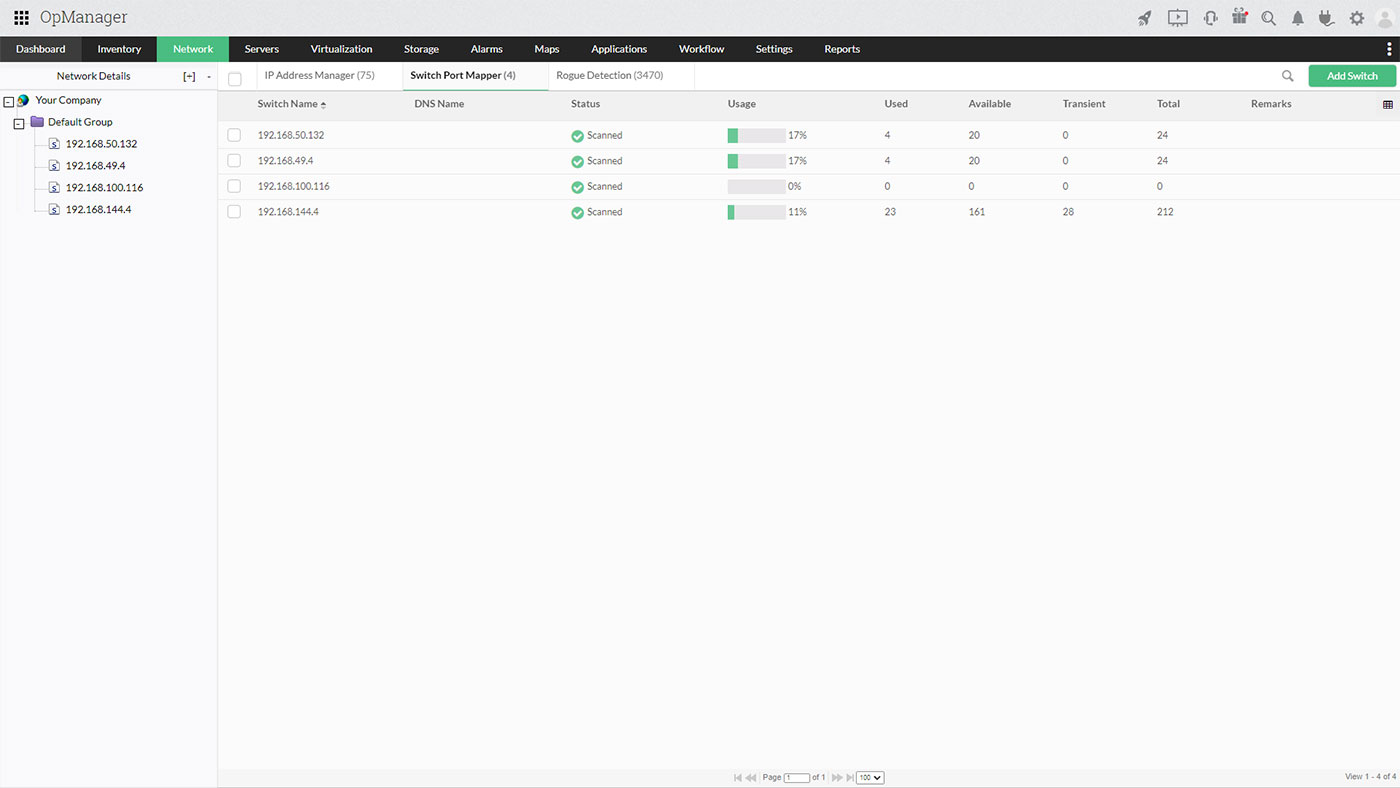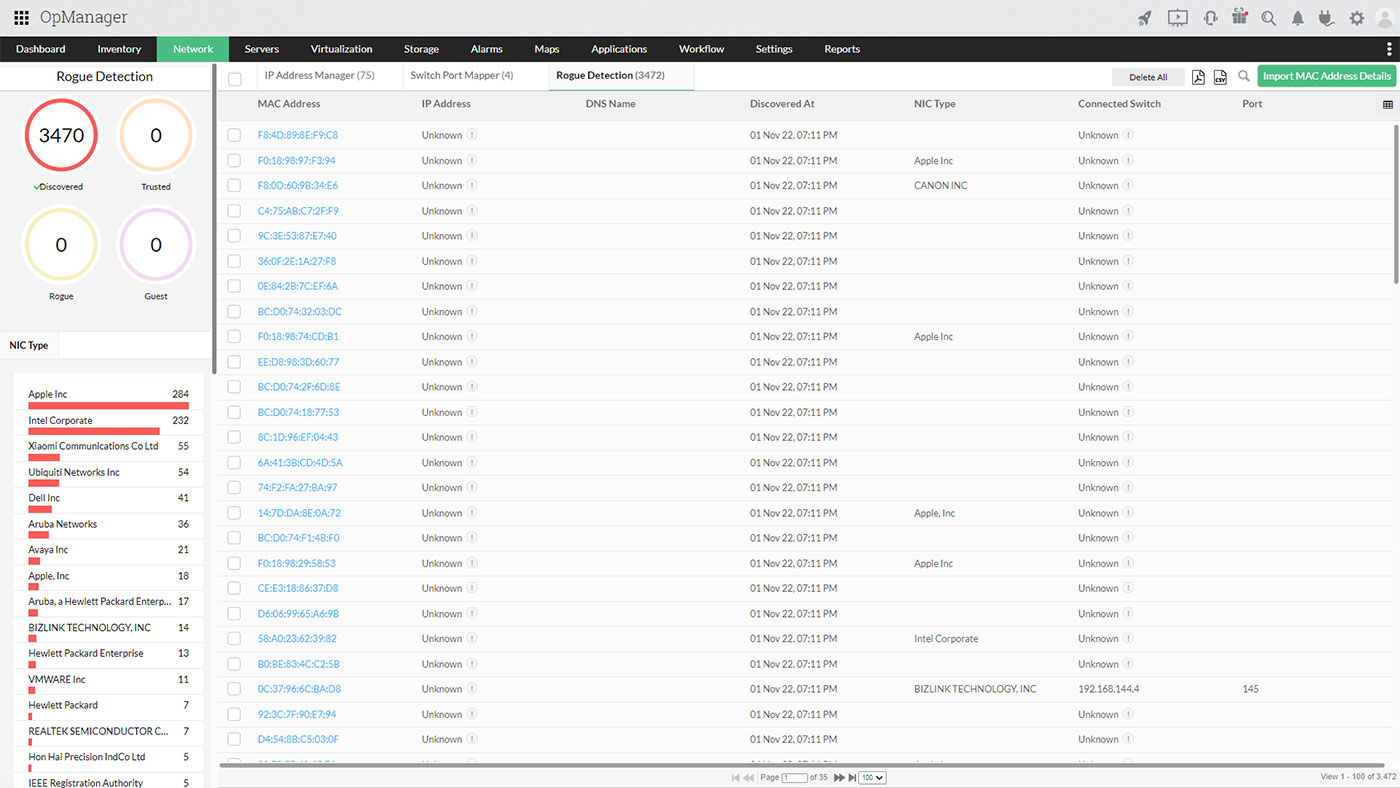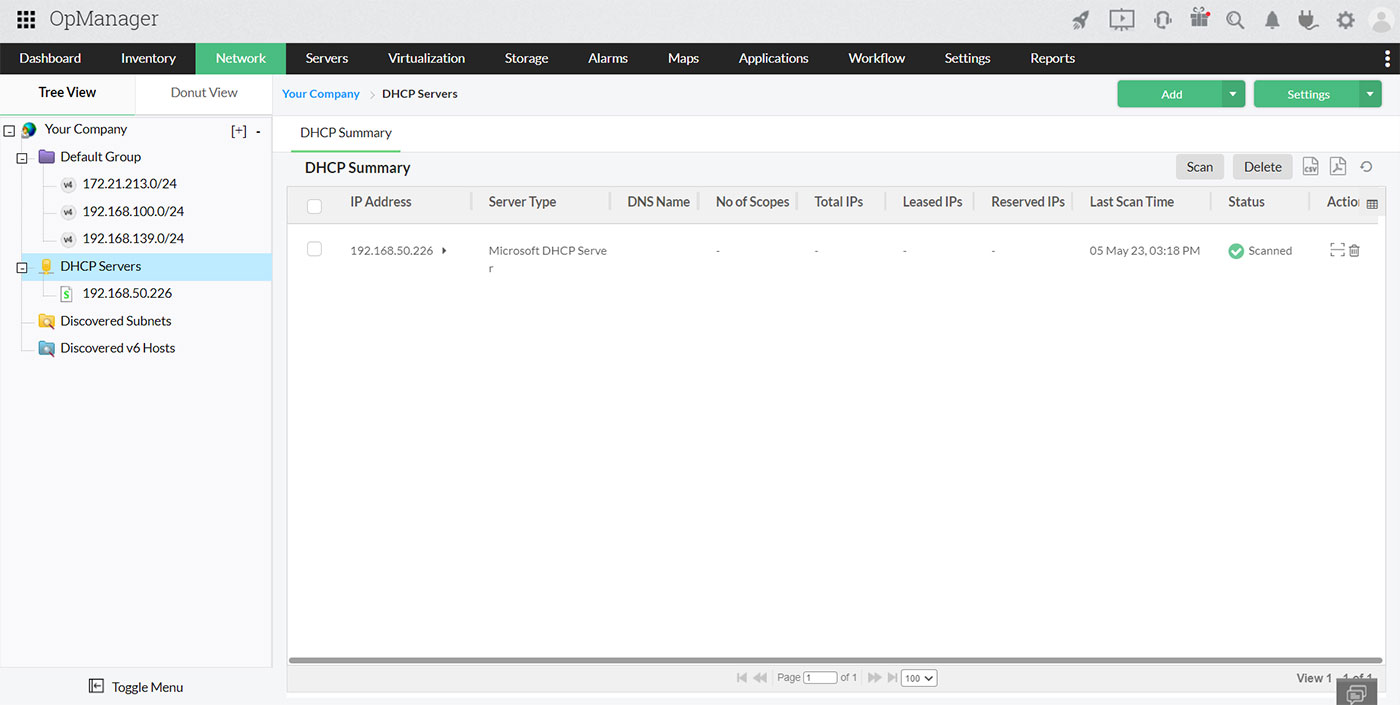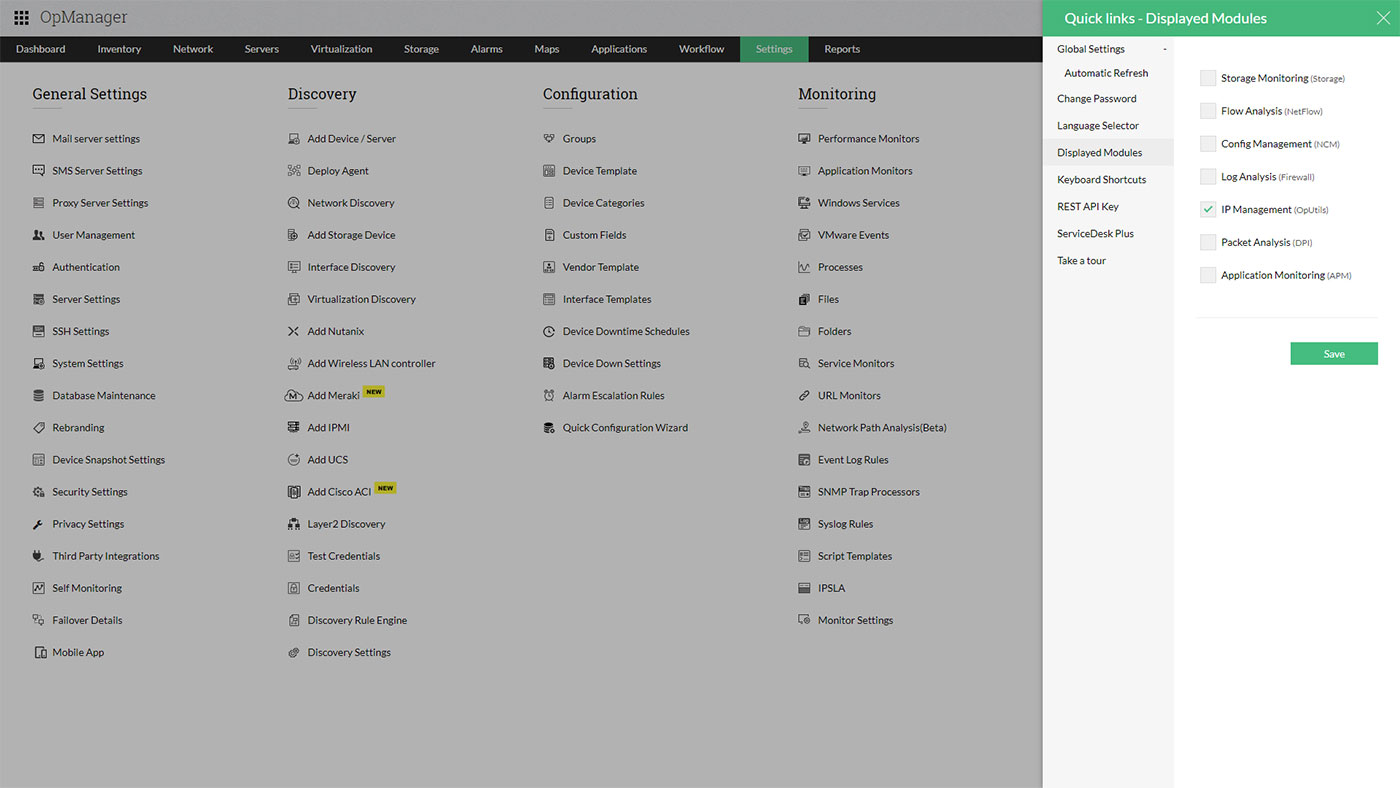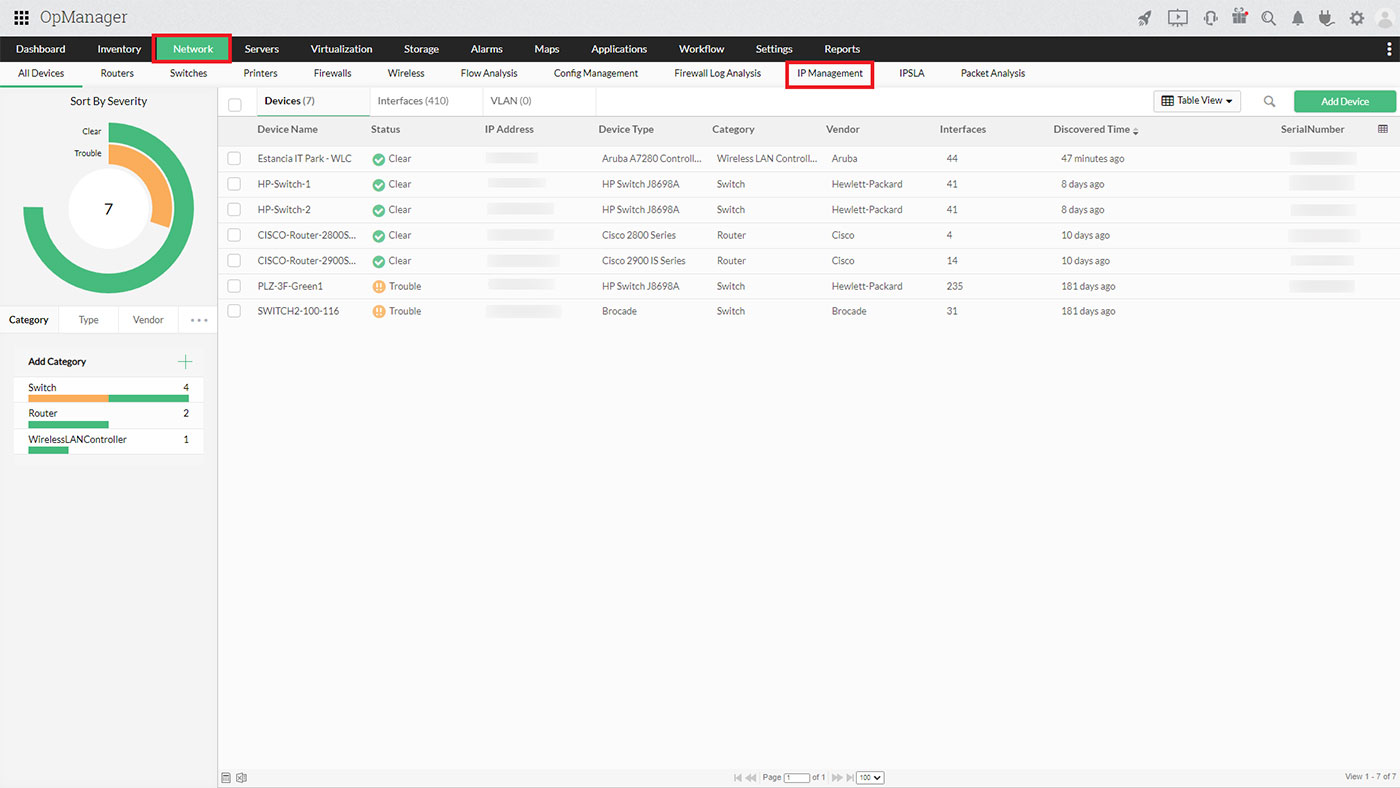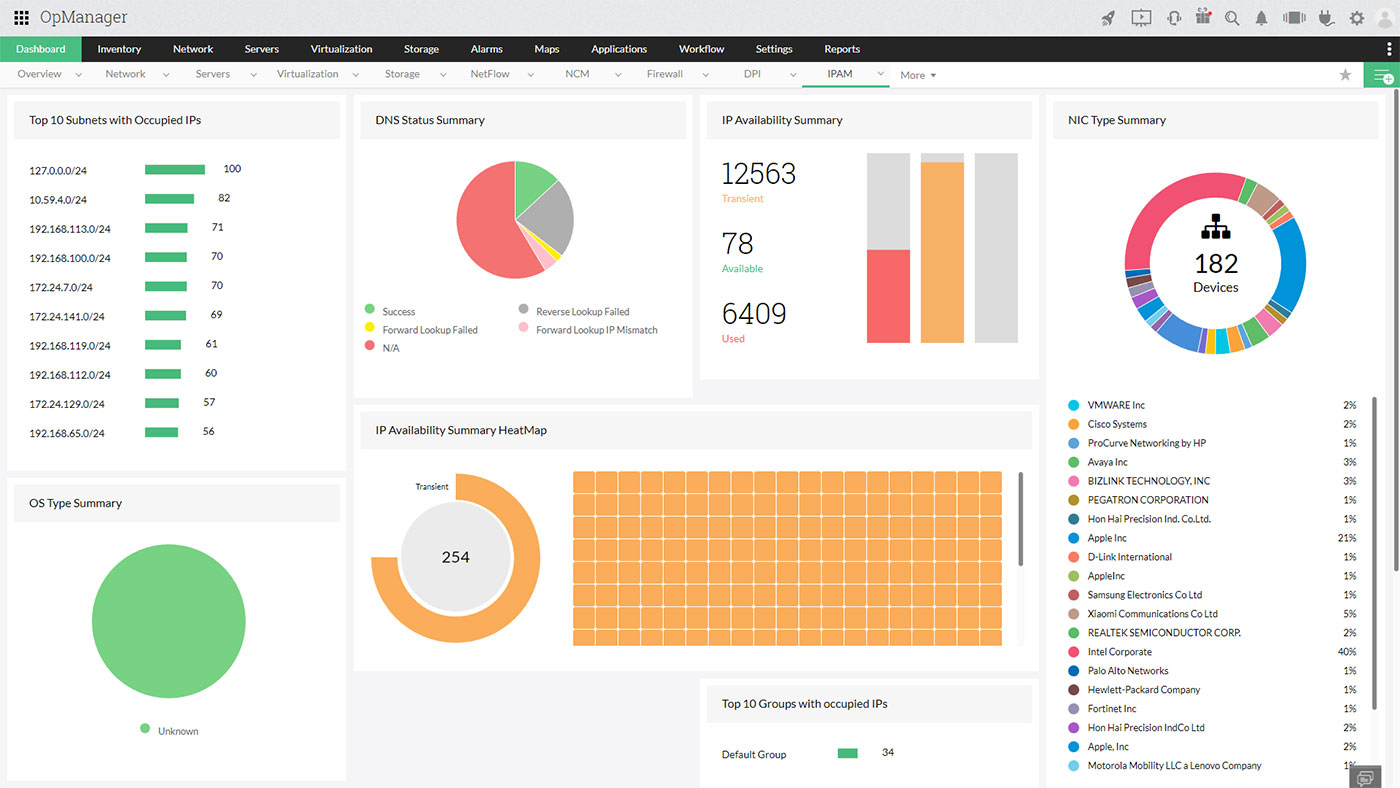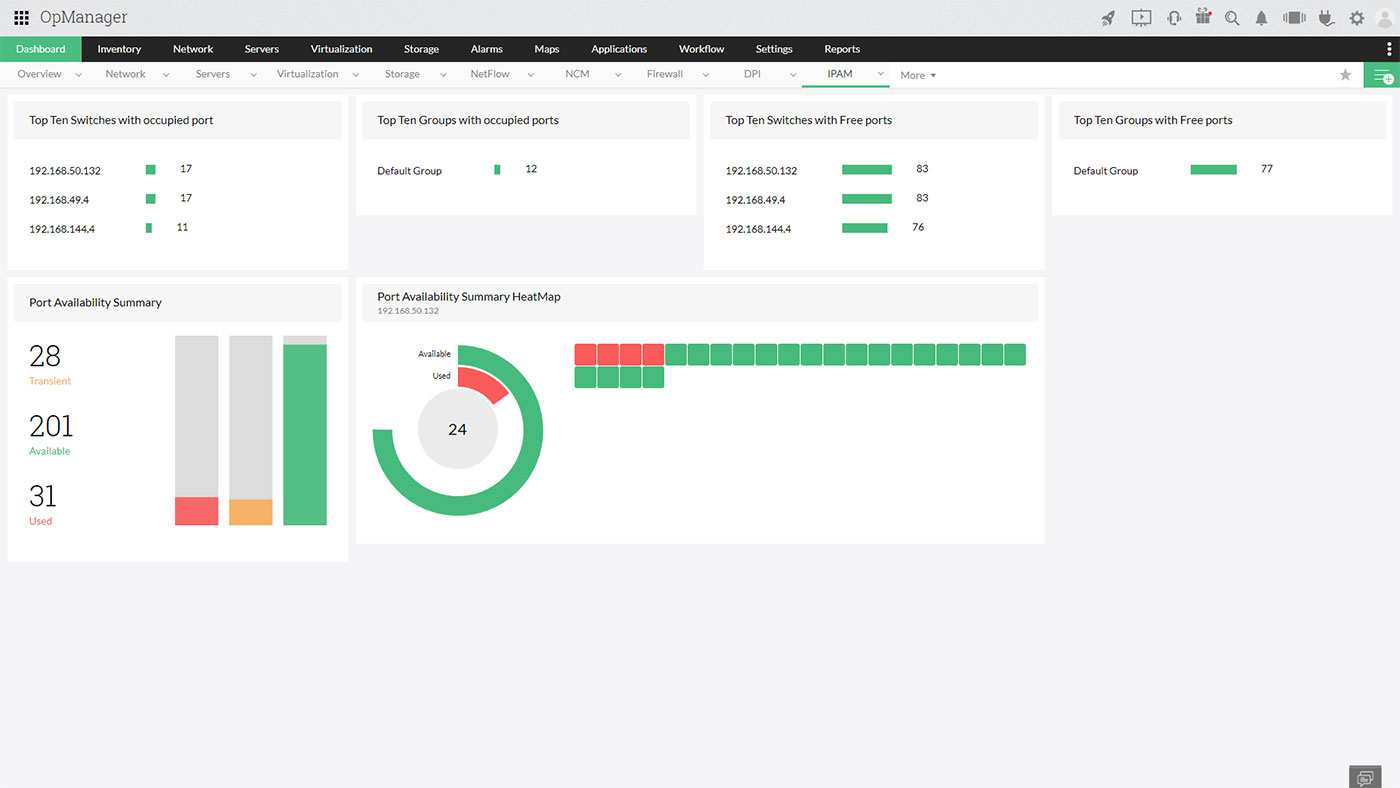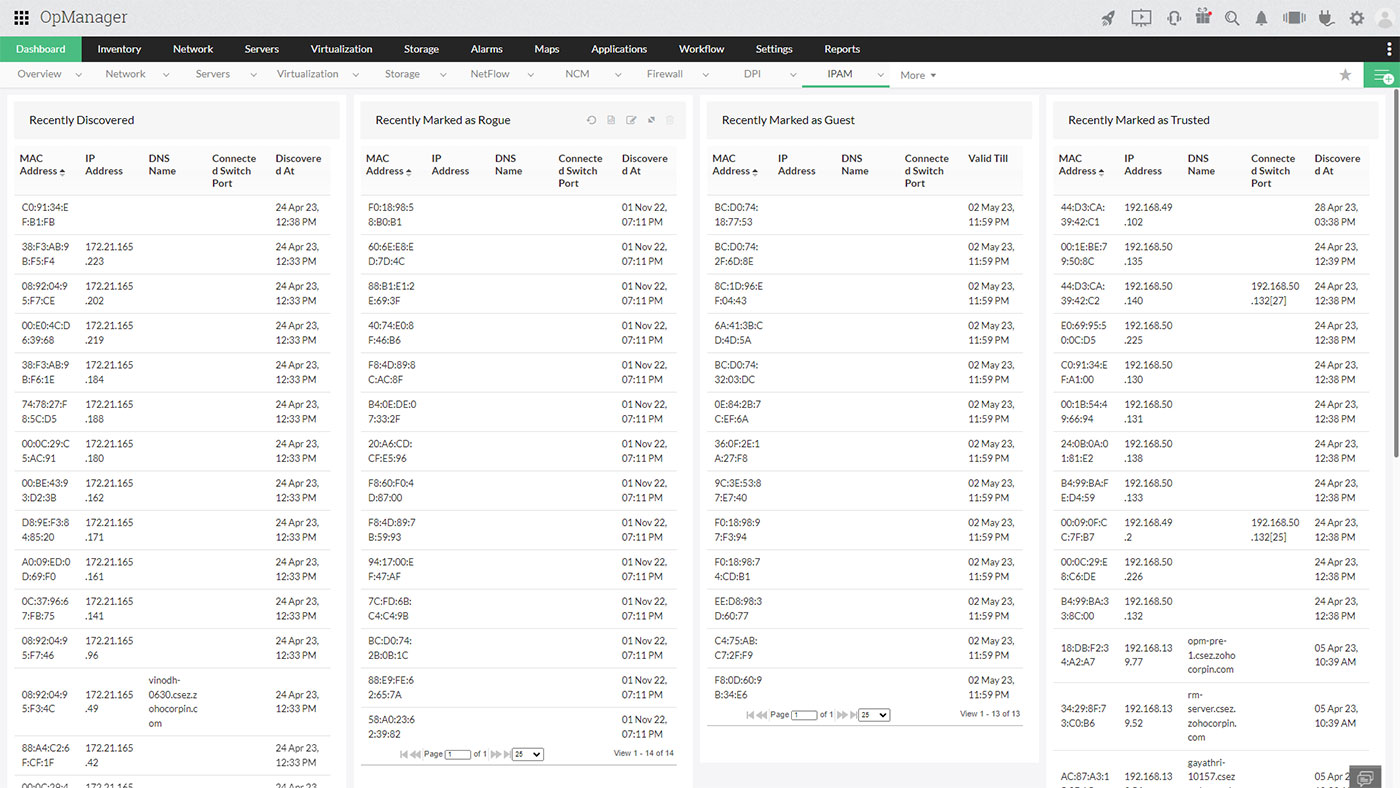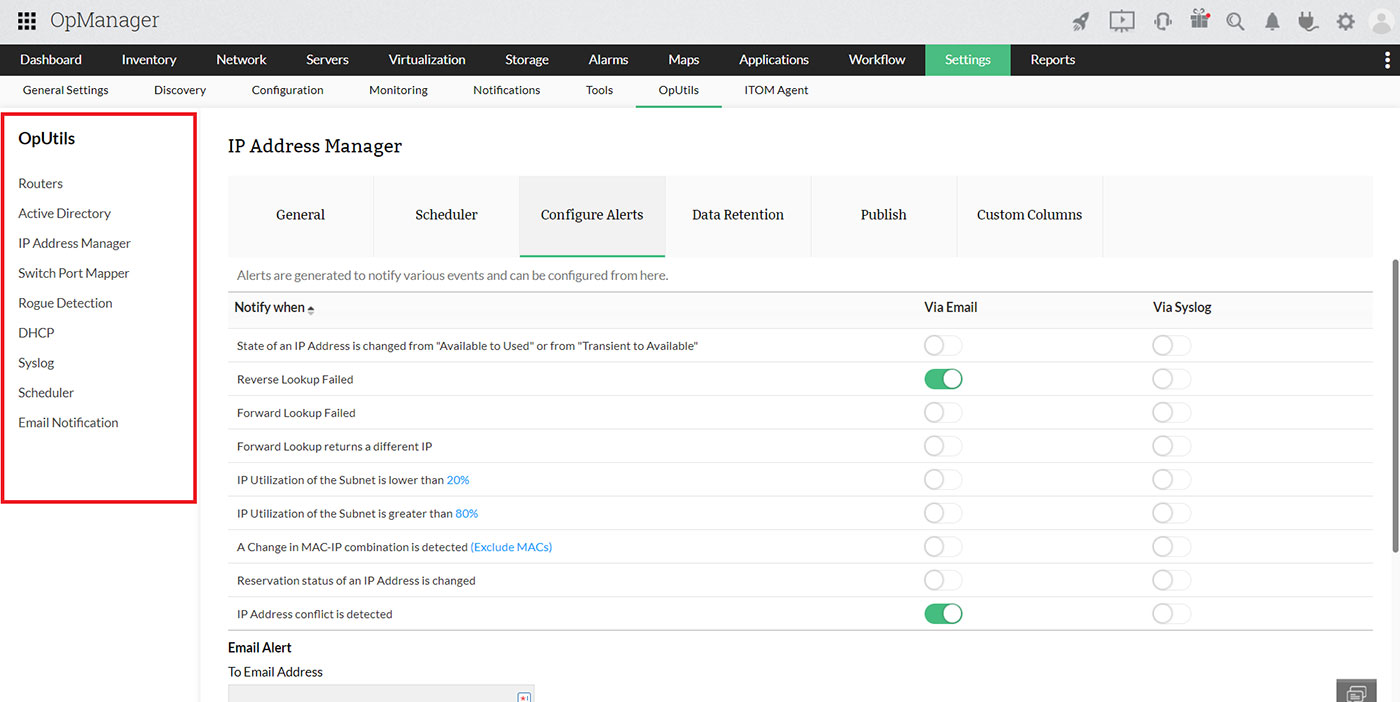OpUtils add-on overview
Network performance monitoring enables IT teams to monitor, manage, and ensure uninterrupted availability and performance of network nodes. But to achieve greater visibility and control over your network address space, you need an IPAM & SPM add-on that flawlessly integrates with your existing performance monitoring solution. Enabling the OpUtils add-on to OpManager can help you centralize and automate your IP data management, generate insightful reports for your network nodes, and keep track of your switch ports.