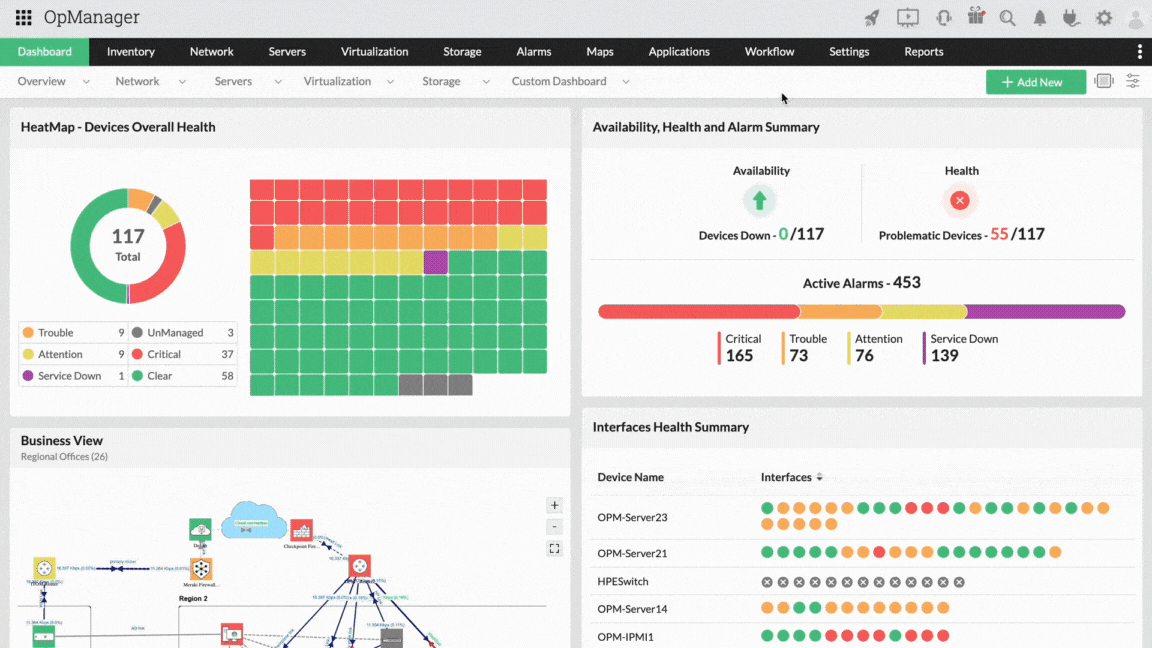You can use OpManager to keep close watch on the availability and performance of your critical IT systems. However, faults can sometimes originate in non-critical devices that support critical IT systems. Outages can also be tracked down to other layers of the IT stack- like traffic spikes, config changes, or application performance.
Monitoring the critical network devices alone won't be enough to secure your network from all eventualities. You need visibility into the critical, semi-critical, and non-critical components of your infrastructure. You also need additional functionalities to detect issues in other layers of the IT stack.
Tell us how you would like to upgrade OpManager, and we'll get back to you with an upgrade quote!
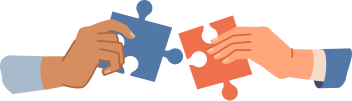
Add-ons deliver immense value to IT teams by speeding up root cause analysis. However, implementing multiple add-ons can result in exorbitant license costs. OpManager Plus resolves this with it's inclusive licensing structure. Related monitoring functionalities are grouped together in OpManager Plus, If you want to monitor the performance of a device, you can also manage the configurations, and monitor an equal number of traffic interfaces.
On an average OpManager Plus can save up to 40% on license costs for IT teams while delivering the functionalities of multiple IT tools.
Get price quote for OpManager PlusUnify monitoring the network, traffic, storage, infrastructure, servers, databases, applications, websites, and the cloud. You can track the status, health, and performance of your entire IT stack from a single console.
Manage network bandwidth usage, configuration backups, IP addresses, system resources, hardware health, compliance violations, firmware vulnerabilities, and firewall rules with one solution.
You can reduce the complexity of tracking access control and security measures in your IT tools with OpManager's user access control settings. You can manage access control for multiple IT teams from one tool and enforce strong user authentication.
OpManager's unique pricing structure also includes discounted pricing for additional monitoring features. Instead of purchasing or subscribing to multiple tools, you can upgrade OpManager to enjoy the same functionalities at a lesser price.
OpManager's add-ons aren't separate products that require installation and configuration. Add-ons can be bundled with OpManager and can be enabled within the UI. All you have to do is apply for the extended license and enable the add-ons with a click.