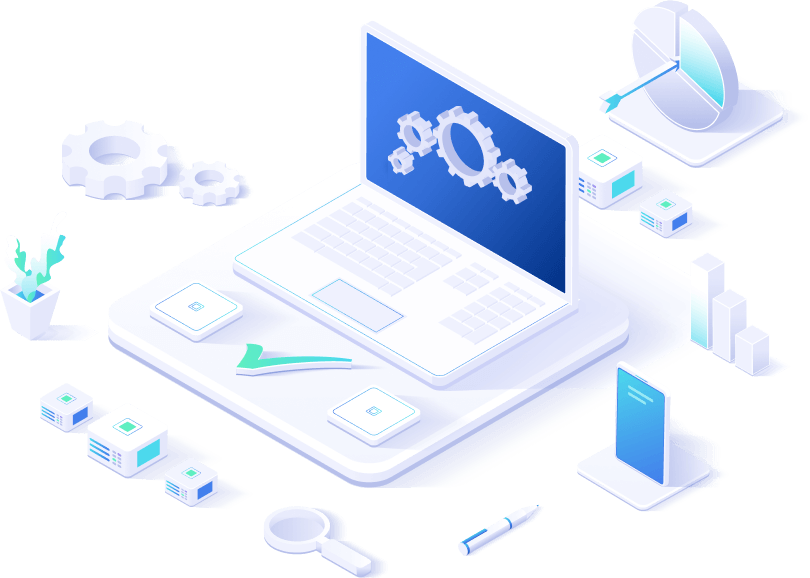Personalized consultation
Begin with a personalized consultation from our onboarding and implementation team to understand your needs and provide expert guidance in defining your requirements. The insights gathered will be used to prepare a statement of work (SOW) outlining tasks, timelines, and service objectives.
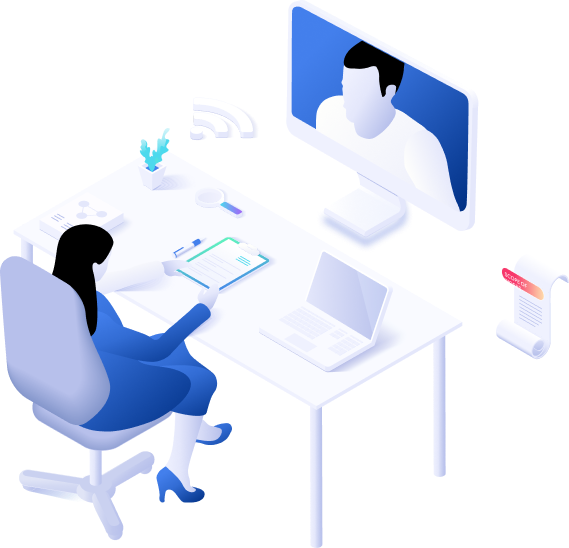
Bespoke implementation
Configure the solution in your environment by a dedicated expert, meeting your unique business requirements and latest industry standards, leaving no room for error.

Seamless integration
Integrate the solution seamlessly with leading HRMS and ITSM solutions by the expert, streamlining the operations, and maximizing the efficiency of your IT management.
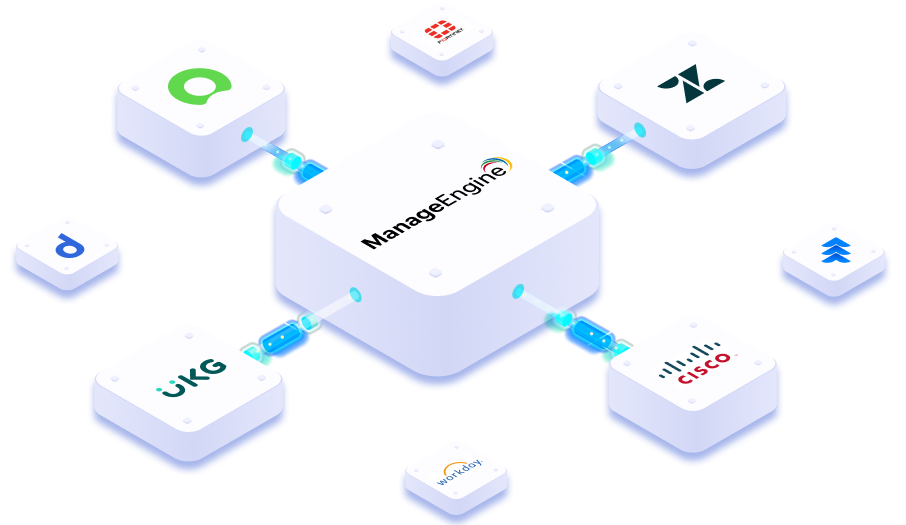
Comprehensive project tracking
Track the project's progress, activities, and documents in a centralized portal, ensuring transparency and convenience.
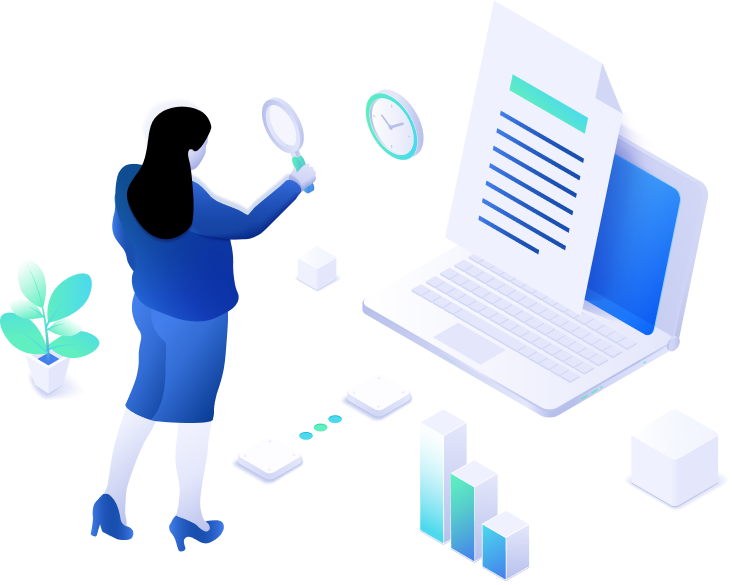
Extensive training
Beyond onboarding and solution implementation, receive training to master all the configurations, and an integrated walkthrough of the product, along with a detailed solution implementation document.
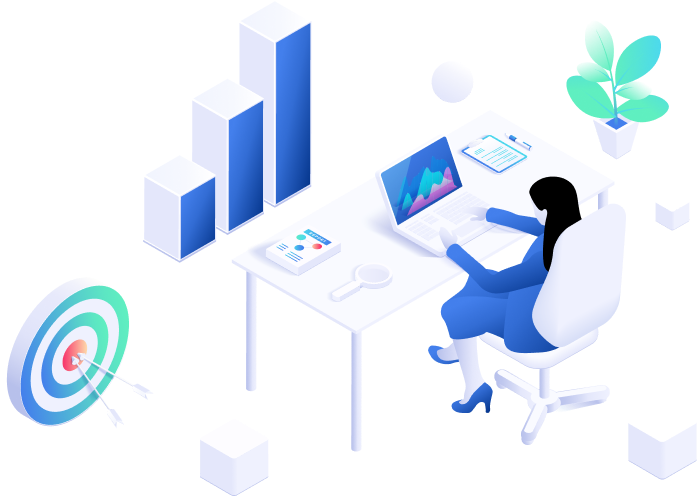
Continued care
Benefit from periodic health checks, continued product support, and access to a dedicated Customer Success program for continuous assistance post-sign-off.