Seamless setup and automation capabilities: The primary functionality to look out for while choosing the top patch management software is the power to automate the patch deployment workflow and ensure a seamless setup.
Minimal consumption, optimal results: Bandwidth and resource consumption is another factor. The best patch management software offers maximum results with minimal consumption of hardware resources, network bandwidth, and computational capabilities.
Test, approve, decline, and roll back patches: A patching solution should meet your requirements in offering capabilities across all the stages of patch management, viz. Testing patches, approving or declining them, and finally rolling back the updates if required.
Patching on the go: When it comes to managing a hybrid workforce, admins should always be equipped with one of the best patch management tools that makes patch deployment & management easier, even when they are off their desks.
Mutli-OS and vast patching support: One of the prerequisites of a top patch management software is the ability to support multiple operating systems as well as be able to patch third-party applications.
Platform-independent Functionality: Your patching tool should adhere to your environmental configurations, and not the other way around. Hence, the availability of the solution on-premises as well as on the cloud is crucial to extend flexibility to the enterprises so that they can choose as per their needs.
Patch management undoubtedly plays an important role in maintaining network security and performance. In addition to fending off vulnerabilities, its benefits are manifold. Here's a look at why it is important and beneficial as well to choose the right patch management software for your enterprise:
Patching software vulnerabilities promptly closes down the security gaps, thereby safeguarding the systems from malware attacks and data breaches by threat actors.
Enterprises must adhere to international compliance standards such as GDPR, HIPAA, PCI DSS, etc. In addition to monitoring patches, these tools also ensure that the managed systems are up-to-date, thereby negating non-compliance risks.
Unpatched software can cause system lags, crashes, and performance issues. Patching systems regularly can prevent such disruptions, thereby ensuring that the end-user productivity is not affected.
Manually patching the multitude of systems in an enterprise is not only a taxing job but paves the way for vulnerability exploitation due to manual delays. Automating this process with a patching tool secures the endpoints and cuts down on redundant efforts, allowing better resource utilization.
Holistic reports encompassing the patch management process are crucial in ensuring the effectiveness and accountability of the system. These reports generated by the patch management software are also useful for identifying security loopholes and adhering to regulatory compliance policies.
Lastly, some of the best patch management software available today offer a centralized console to the admins. This enables them to detect, monitor, and deploy patches to multiple OS and third-party apps, thus ensuring a strong frontline of defense for the enterprise network.
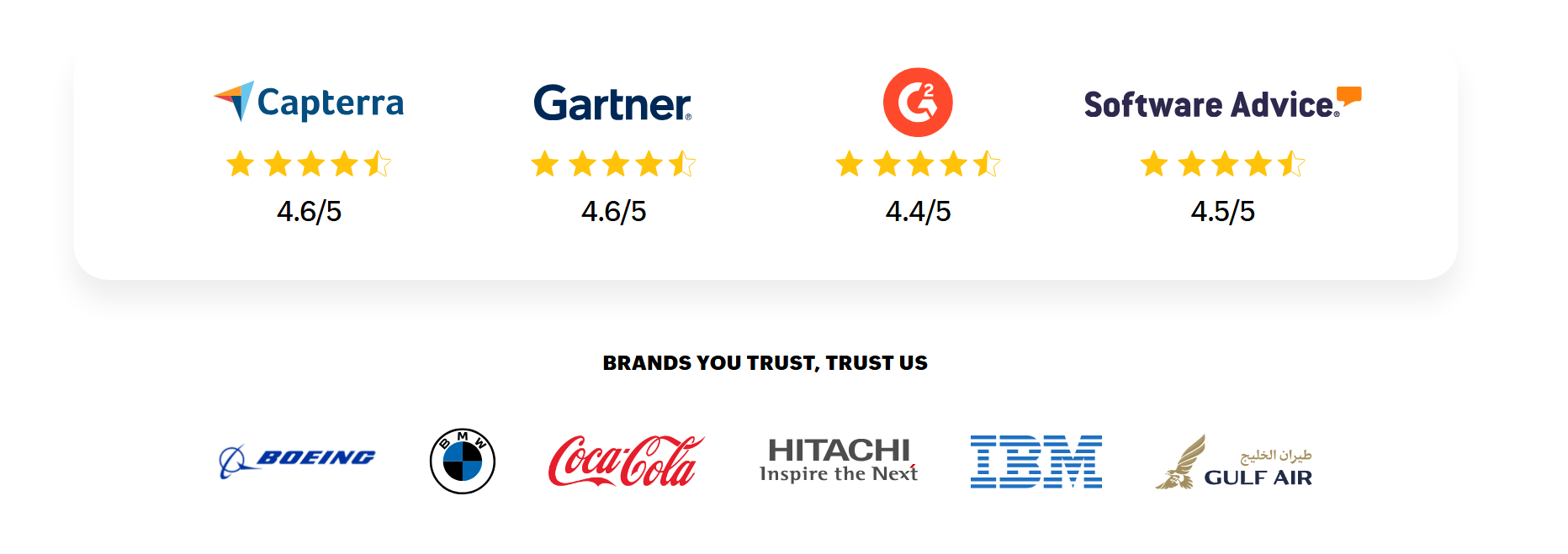
Automation is now a rudimentary expectation from practically any patch management software. Thus while choosing one among the best patch management tools, it is crucial to understand how seamlessly the patch management process is automated by the solution. Moreover, automation not only reduces manual work but also keeps manual errors and glitches at bay, thus ensuring you don't miss any crucial patch updates. Before calling it a decision ask yourselves the below questions.
Do you have the ultimate control over the patch management process in your network? This depends on the flexibility handed over to you by the patch management solution you choose. These following questions can help you assess the flexibility provided by the solution:
Deploying buggy patches is the last thing we want to do. But isn't manually testing all the updates before deployment equally laborious and time-consuming? If you find yourself in the same plight, here's your solution: Automated Testing of Patches.
Any of the best patch management tools lets you be in control over configuring your test environment, choosing the types of patches to be tested, and automatically deploying the tested and approved patches to the end-user systems.
Flexibility in hosting differentiates the best patch management tools from the rest. The best patch management software will cater to the growing needs of users, thereby providing the flexibility to be hosted both on-premise and on the cloud, leaving the choice to you.
The best patch management solution should accommodate all types of network needs, be it for users in LAN, WAN, or for employees working from home. Moreover, the patching management tool should offer patching support for multiple operating systems and third-party applications.
Another unique functionality for a patching tool should be its ability to deploy Microsoft and Windows patches. Being the best Windows Patch Management Software, the tool should offer the capability to deploy all of the Microsoft updates as well as offer proactive support during the monthly Patch Tuesdays.

Automates patch management for multiple operating systems (Windows, macOS, Linux) and 850+ third-party applications across servers and workstations.
Agent-based solution that performs periodic scans to identify missing patches and ensures early identification of exploitable threats in systems across LAN, WAN as well as remote endpoints.
Flexible deployment policies and Self Service Portal for patches that strike a balance between end-user productivity and the deployment of patches.
Automated testing and approval of patches via customizable test groups to prevent errors in systems, post patch installation.
Ability to decline specific patches, applications, or entire families of applications to prevent problematic patches from being deployed or to prevent legacy systems from being updated.
Seamlessly integrates with third-party Vulnerability Scanners such as Tenable.io and Tenable.sc, to offer centralized vulnerability detection and remediation via patching.
Seamless patch deployment and monitoring on the go with the Patch Manager Plus mobile app.
On-premises and Cloud offering that extends flexibility to host the software based on your enterprise's requirements, while keeping your CapEx in check.
An all-around patching solution that offers automated patch deployment for Windows, macOS, and Linux endpoints, plus patching support for over 850 third-party updates across servers and workstations in LAN, WAN and remote endpoints. Patch Manager Plus is available both on-premises and on the cloud.
Free Trial