Note:
1) In case InsightVM (Cloud) integration isn't available in your Patch Manager Plus server, kindly contact support.
The Patch Manager Plus and InsightVM (Cloud) integration streamlines the process from vulnerability detection to remediation. This empowers IT administrators to effortlessly deploy patches from the Patch Manager Plus console for vulnerabilities detected by InsightVM (Cloud). No more hassle of switching between multiple dashboards or manually correlating vulnerabilities with their patches. The Patch Manager Plus - InsightVM (Cloud) integration simplifies these tasks and streamlines the entire process.
Provide the API key and Region Code for successful integration. You can generate an API key by following the steps in this document.
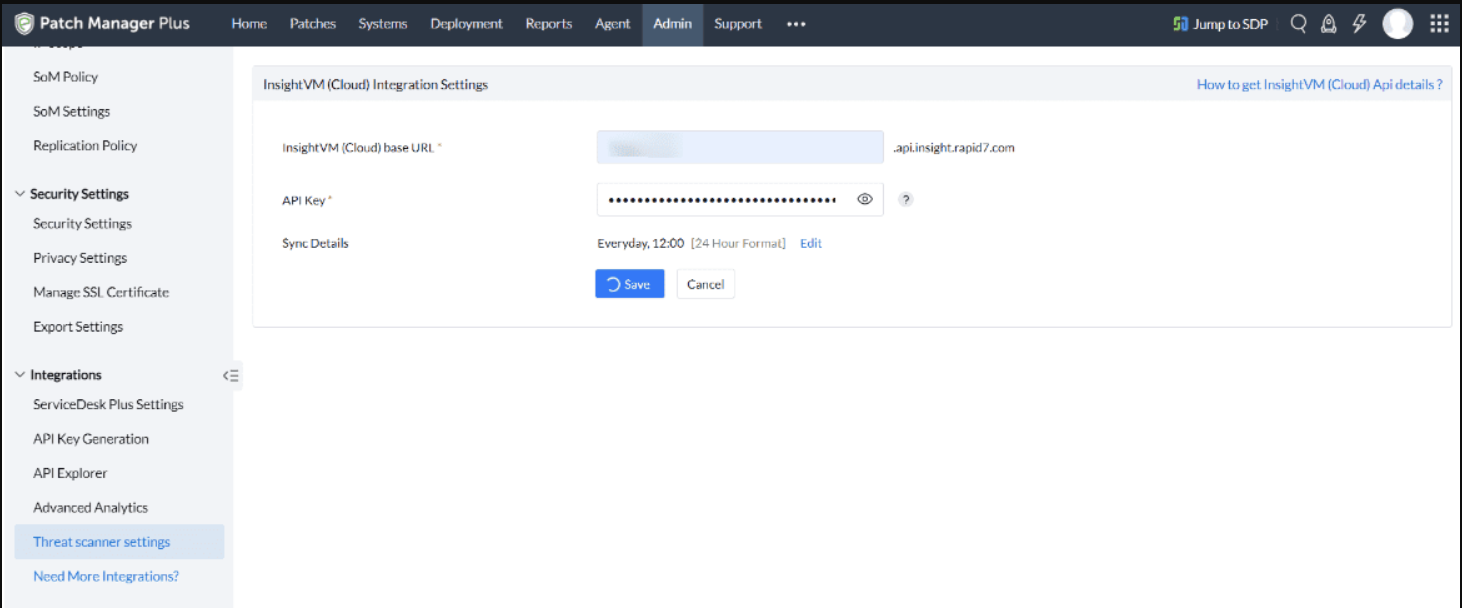
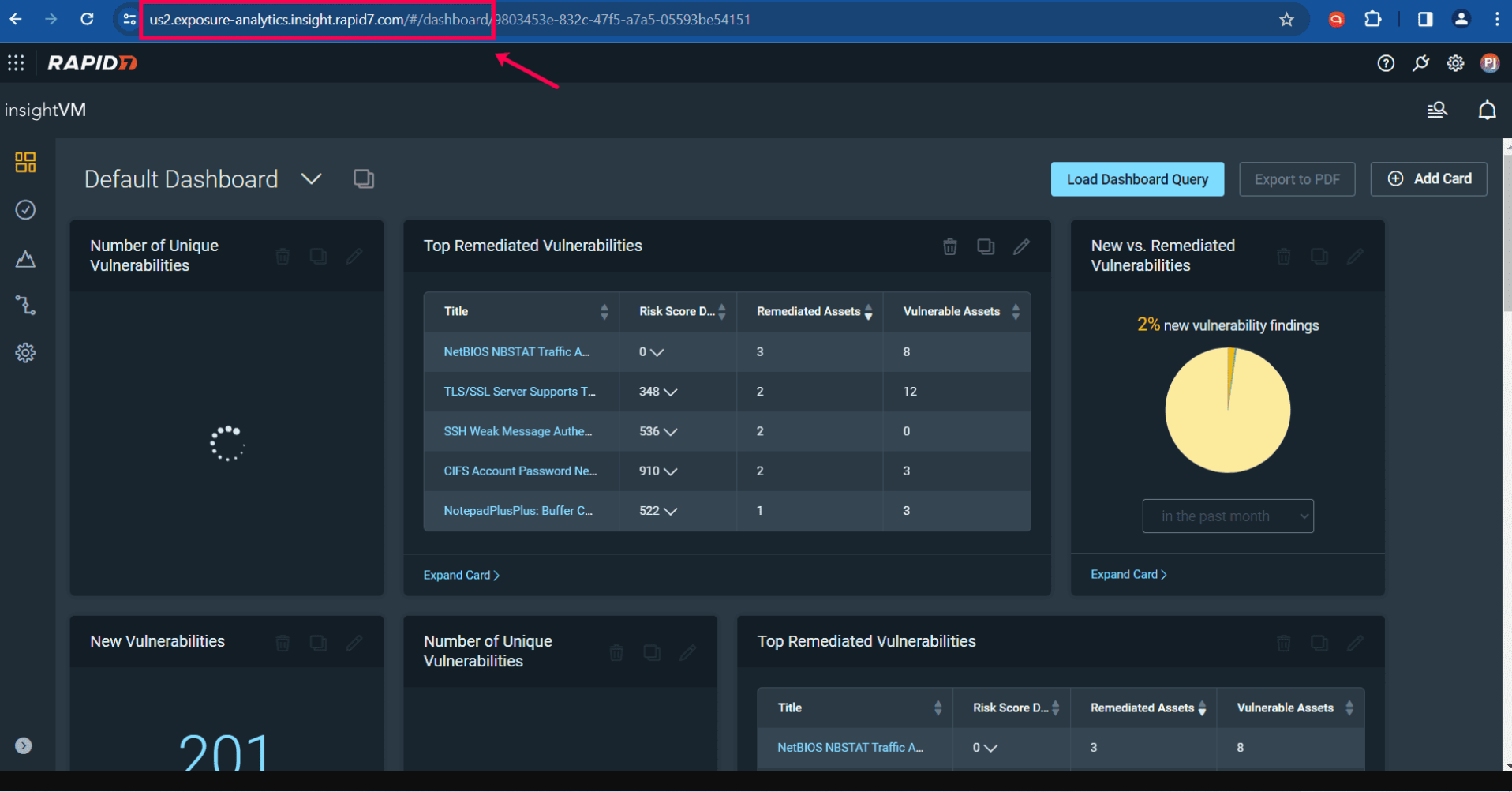
To obtain the region code, log in to Insight VM and once logged in, retrieve the region code from the redirection URL. To learn more about the supported regions, click here.
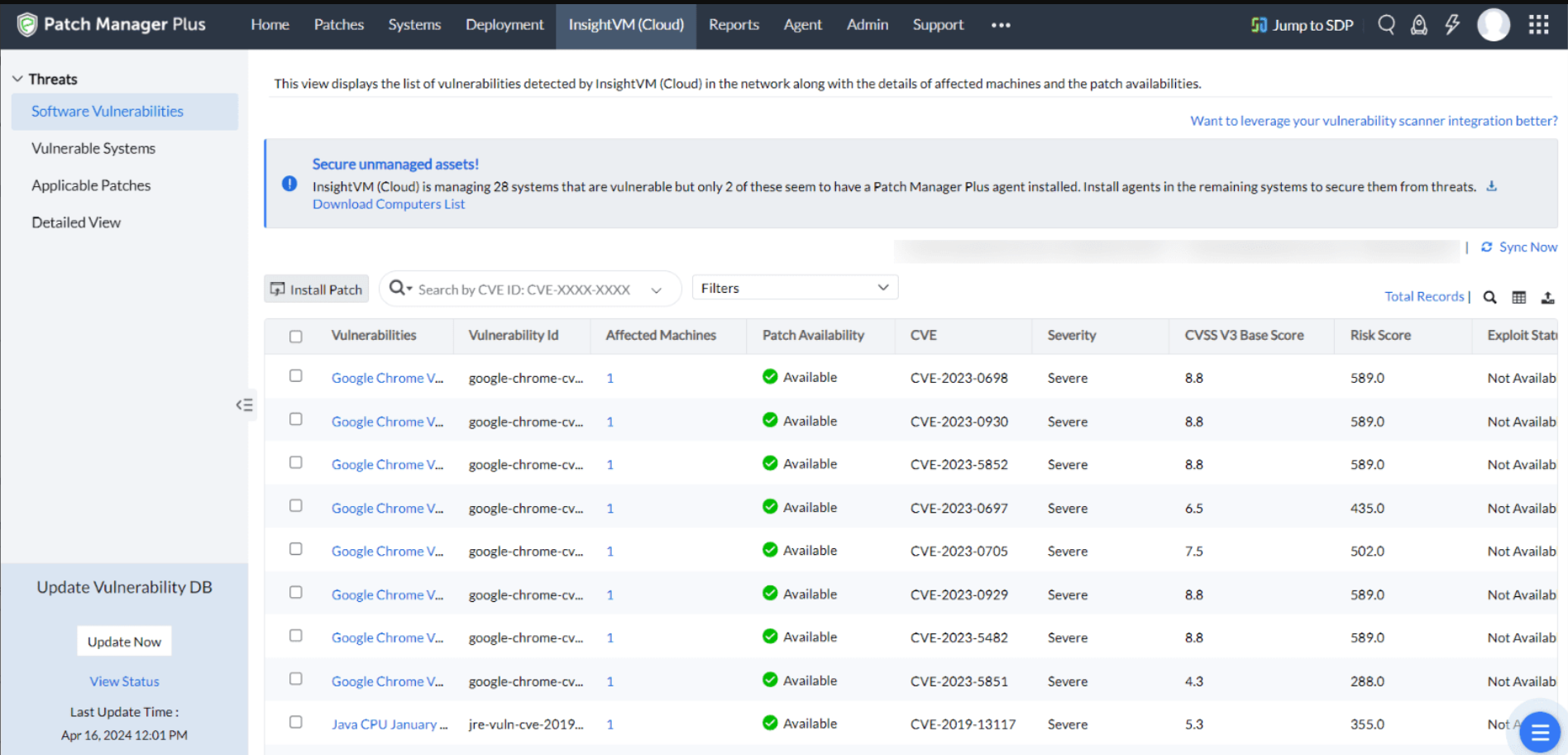
1) Do we need to perform scanning post-patching, or does Insight VM automatically receive updated data once Patch Manager Plus patches the vulnerabilities?
After initiating a Manual Deployment task in Patch Manager Plus and successfully deploying the patches, it is necessary to perform a scan in InsightVM to ensure the latest scan results are updated.
2) Why do certain assets managed in Insight VM not listed in Patch Manager Plus?
Only assets with the Patch Manager Plus agent installed will be listed and their corresponding vulnerabilities will be added accordingly.
3) Why has the vulnerability not been remediated even after deploying the corresponding patch?
This is because certain vulnerabilities have multiple patches available. You can find further instructions in the Remediation section on Rapid7.
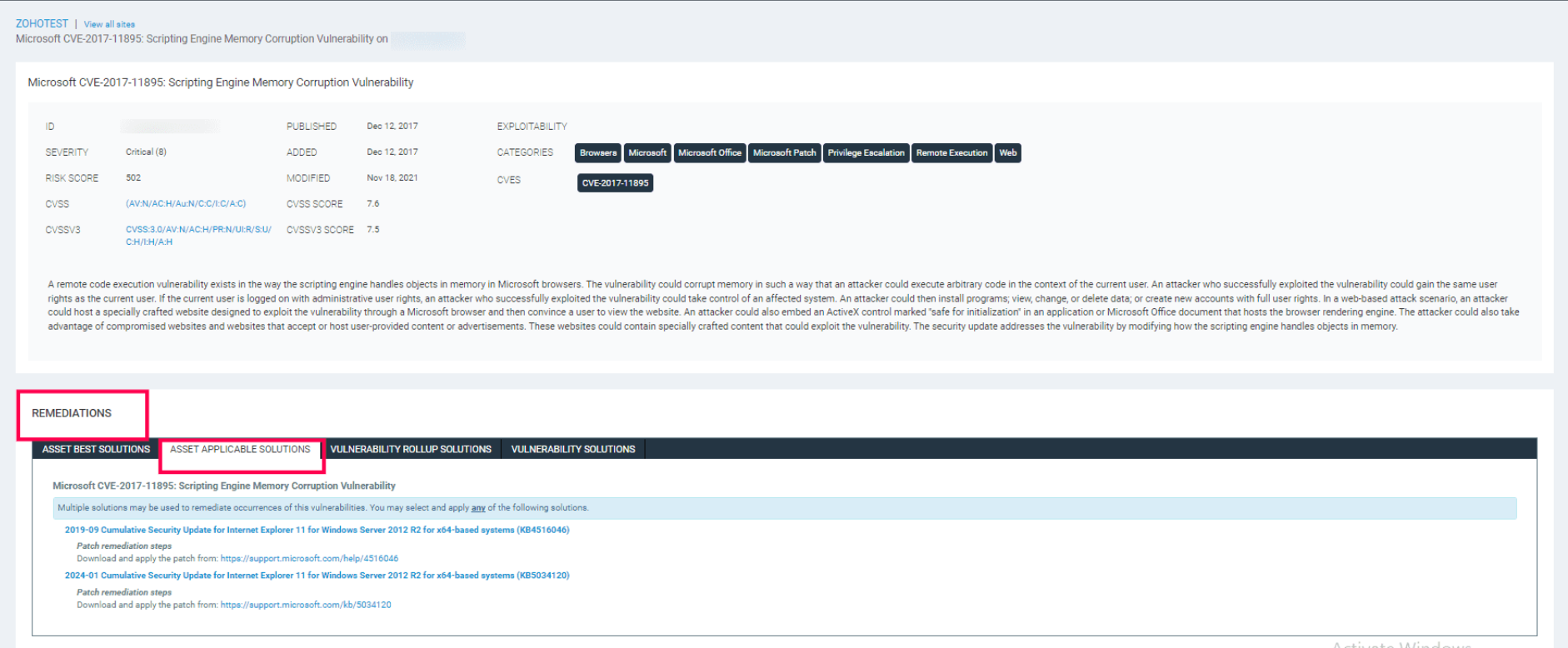
4) Why are certain vulnerabilities marked as Not Available in terms of Patch Availability?
Patches for vulnerabilities detected by InsightVM are mapped by comparing with the imported CVE information. Specifically, only patches supported by Patch Manager Plus will be associated with InsightVM detected vulnerabilities. Check the list of supported applications for reference. Note: Patch Manager Plus currently does not support patching user installed applications.
Kindly contact support for any queries.