Okta Verify
Okta Verify is a software-based identity and access management application used for multi-factor authentication in Access Manager Plus. It has an authentication token that generates a six-digit number which changes every 30 seconds that users must enter in Access Manager Plus as the second factor of authentication.
You need to install the Okta Verify app on your smart phone or tablet devices. With the app, you don't have to wait a few seconds to receive a text message.
Sequence of Events
- A user tries to access Access Manager Plus web-interface.
- Access Manager Plus authenticates the user through Active Directory or LDAP or locally (first factor).
- Now, Access Manager Plus requests for the second factor credential through Okta Verify.
- The user has to enter the six-digit token that they see on the Okta Verify app GUI.
- Access Manager Plus grants the user access to the web-interface.
Summary of Steps
- Configuring Two-Factor Authentication in Access Manager Plus
- Enforcing Two-Factor Authentication for the Required Users
- Connecting to Access Manager Plus Web Interface when TFA via Okta Verify is Enabled
1. Configuring Two-Factor Authentication in Access Manager Plus
- Navigate to Admin >> Authentication >> Two-factor Authentication.
- Choose the option Okta Verify, and click Save.
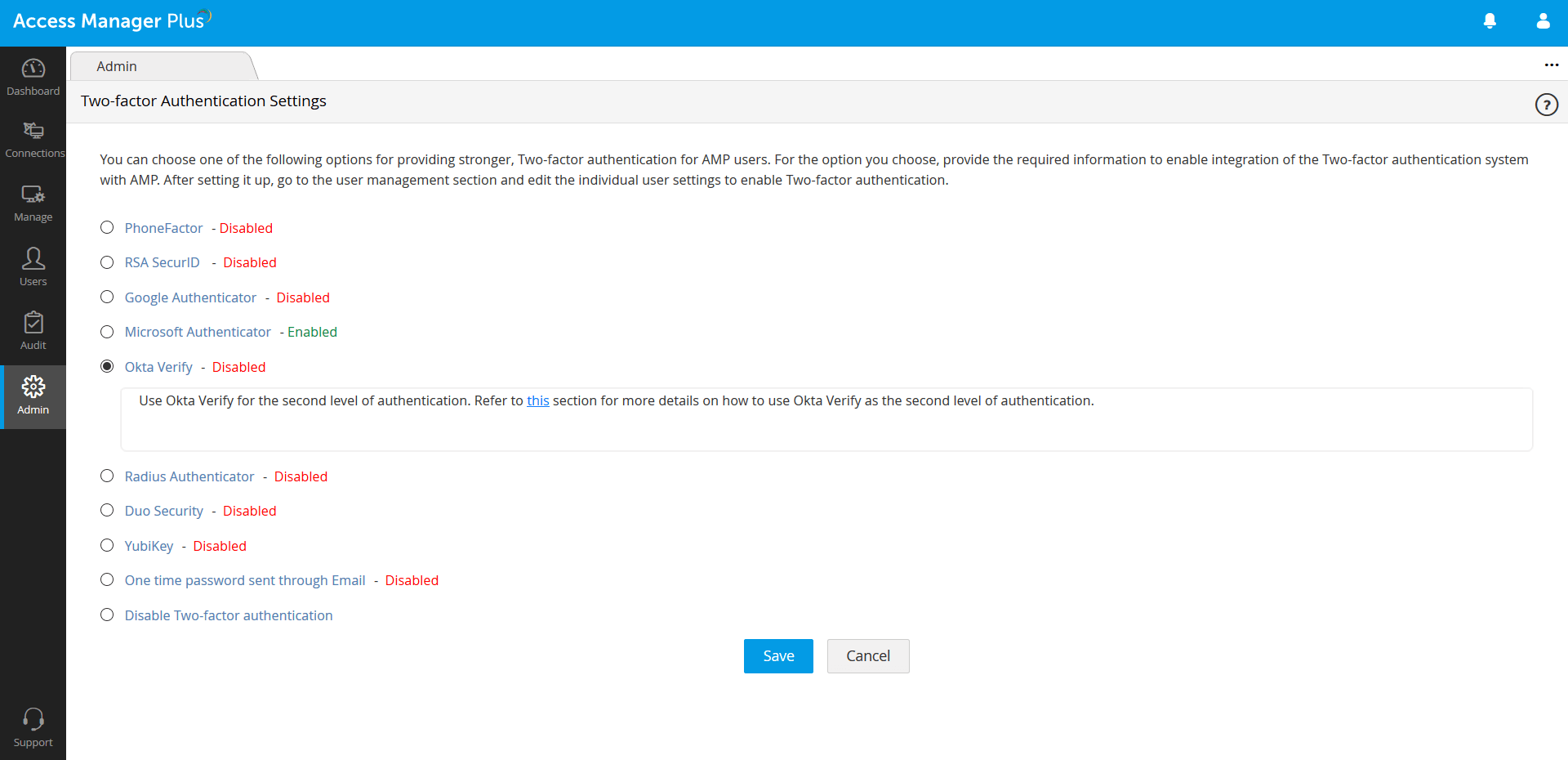
- Click Confirm to enforce Okta Verify as the second factor of authentication.
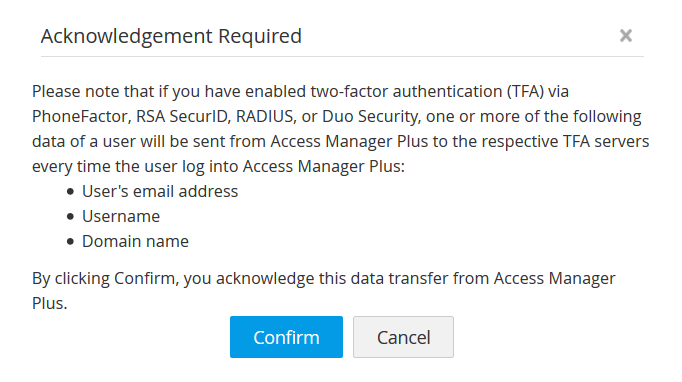
2. Enforcing Two-Factor Authentication for the Required Users
- Once you confirm the Okta Verify as the second factor of authentication in the previous step, a new window will prompt you to select the users for whom TFA should be enforced.
- You can enable or disable TFA for a single user or multiple users in bulk from here. To enable TFA for a single user, click on the Enable button beside their respective username. For multiple users, select the required usernames and click on Enable at the top of the user list. Similarly, you can also Disable TFA from here.
- You can also select the users later by navigating to Users >> More Actions >> Two-factor Authenitcation.
- In the window that opens, select the users for whom you want to enforce Okta TFA and click Enable/Disable.
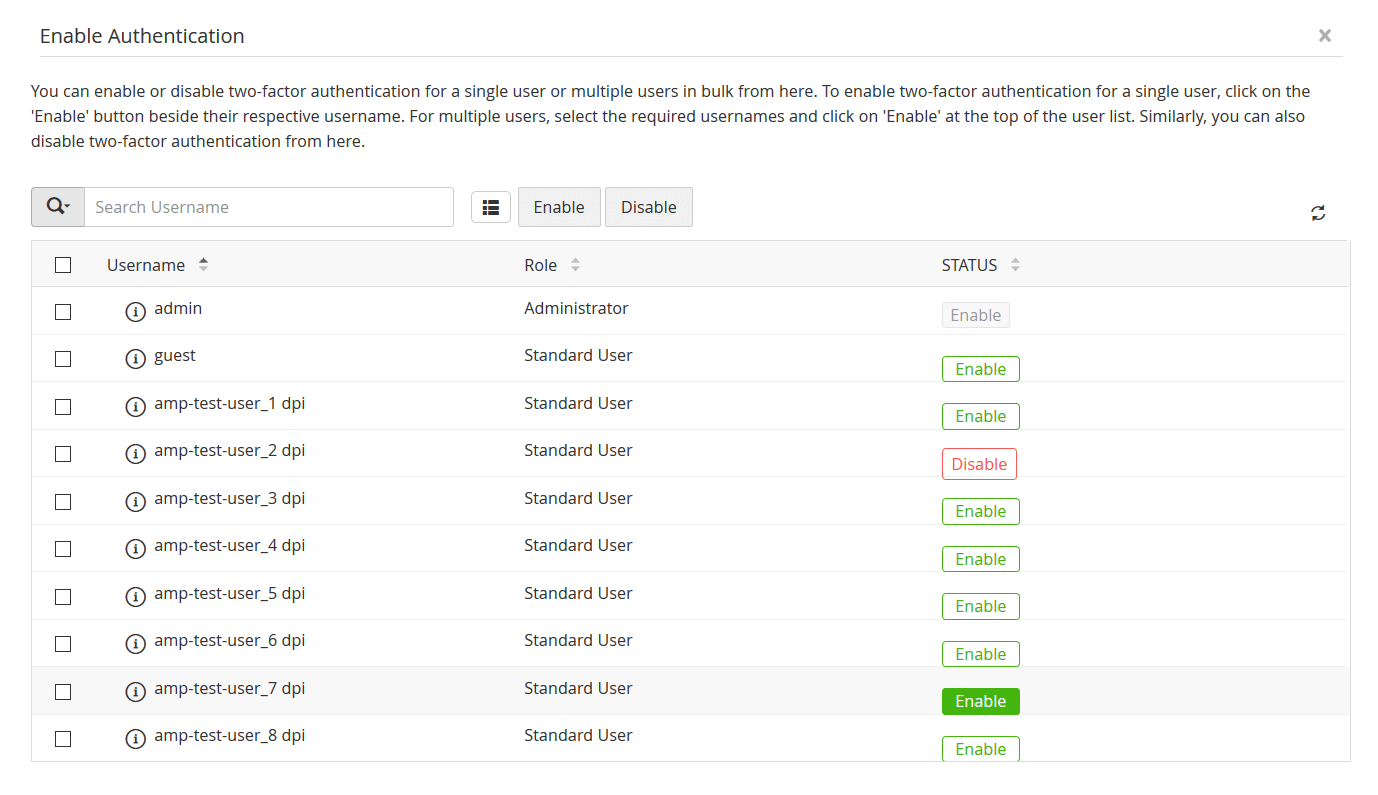
3. Connecting to Access Manager Plus Web Interface when TFA via Okta Verify is Enabled
Note: To use Okta Verify as the second factor of authentication, you should first install the app in your smart phone or tablet.
The users for whom TFA is enabled will have to authenticate twice successively. The first level of authentication will be through the usual authentication, i.e., the users have to authenticate through Access Manager Plus's local authentication or AD/LDAP authentication, whichever is enabled.
- Launch Access Manager Plus web interface, enter the Username and Password (local authentication or AD/LDAP), and click Login.
- Associating Okta Verify with your Access Manager Plus account:
- When you are logging in for the first time after enabling TFA through Okta Verify, you will be prompted to associate it with your account in Access Manager Plus. After launching the Okta Verify app in your mobile device or tablet, click on Add Account or the + button.
- Here, you can either scan the QR code displayed in your Access Manager Plus website, or enter the code manually by clicking the No Barcode? button.
- If you choose to enter the code manually, the GUI will prompt you to enter an Account Name and a Security Key.
- Supply an Account name for your Access Manager Plus account in the format - AMP:account name (for example. AMP:john@abc.com).
- Provide an alphanumeric string as your Secret key, and then click Add Account.
- Okta Verify will now start generating codes periodically, that changes every 30 seconds.
- You can enter this code in the text box provided in the Access Manager Plus login page for the second level of authentication.
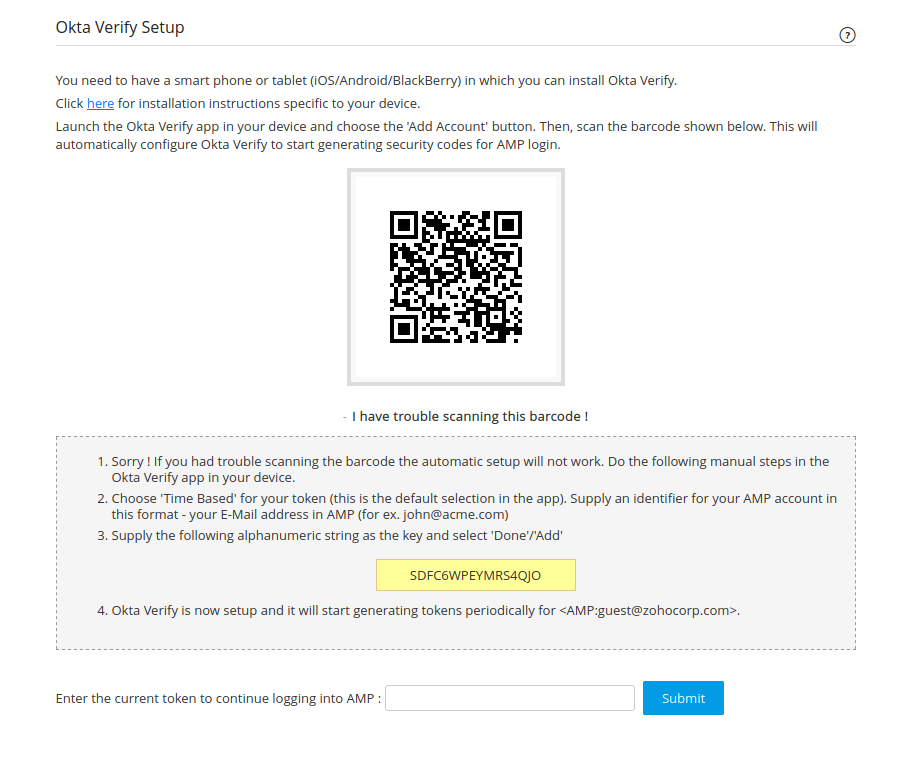
Troubleshooting Tip
As mentioned earlier, the Okta Verify is associated with your Access Manager Plus account. If you ever lose your mobile device/tablet OR if you accidentally delete the Okta Verify app on your device, you will still be able to get tokens to log in to Access Manager Plus. In such scenarios, just click the link Have trouble using Okta Verify? in the Access Manager Plus login screen. You will be prompted to enter your Access Manager Plus username and the email address associated with Access Manager Plus. Once done, you will receive instructions to get Okta Verify again.