ManageEngine named a Challenger in the 2024 Gartner ® Magic Quadrant ™ for Privileged Access Management
What is a ticketing system?
A ticketing system is a program that helps enterprises centrally manage their customer or staff queries in the form of service tickets. In privileged access control terms, a ticketing system is used by IT teams to address remote access needs by assigning a service ticket to the access request.
Granting internal employees and third-party vendors unlimited access to critical systems increases the risks of attackers getting unrestricted access to an IT network. Limiting privileged access with ticketing systems is an essential part of minimizing the risks of uncontrolled privileged access in your IT security workflows.
The benefits of using a ticketing system for remote access
Access controls along with a ticketing system enable IT teams to:
- Verify access to privileged accounts and ensure users are authorized to access an endpoint.
- Ask why users need access to specific endpoints.
- Organize service events into a searchable database.
- Get a detailed history of what actions were taken, when, and by whom.
- Create a strong traceable audit trail on remote access activities that can be reviewed by auditors and forensic investigators.
Integrating ticketing systems into Access Manager Plus
Access Manager Plus integrates with leading ticketing systems to automatically validate service requests related to privileged access. This integration ensures only users with a valid ticket ID can access the resources stored in Access Manager Plus, which is especially helpful with managing third-party and insider access to the most critical endpoints.
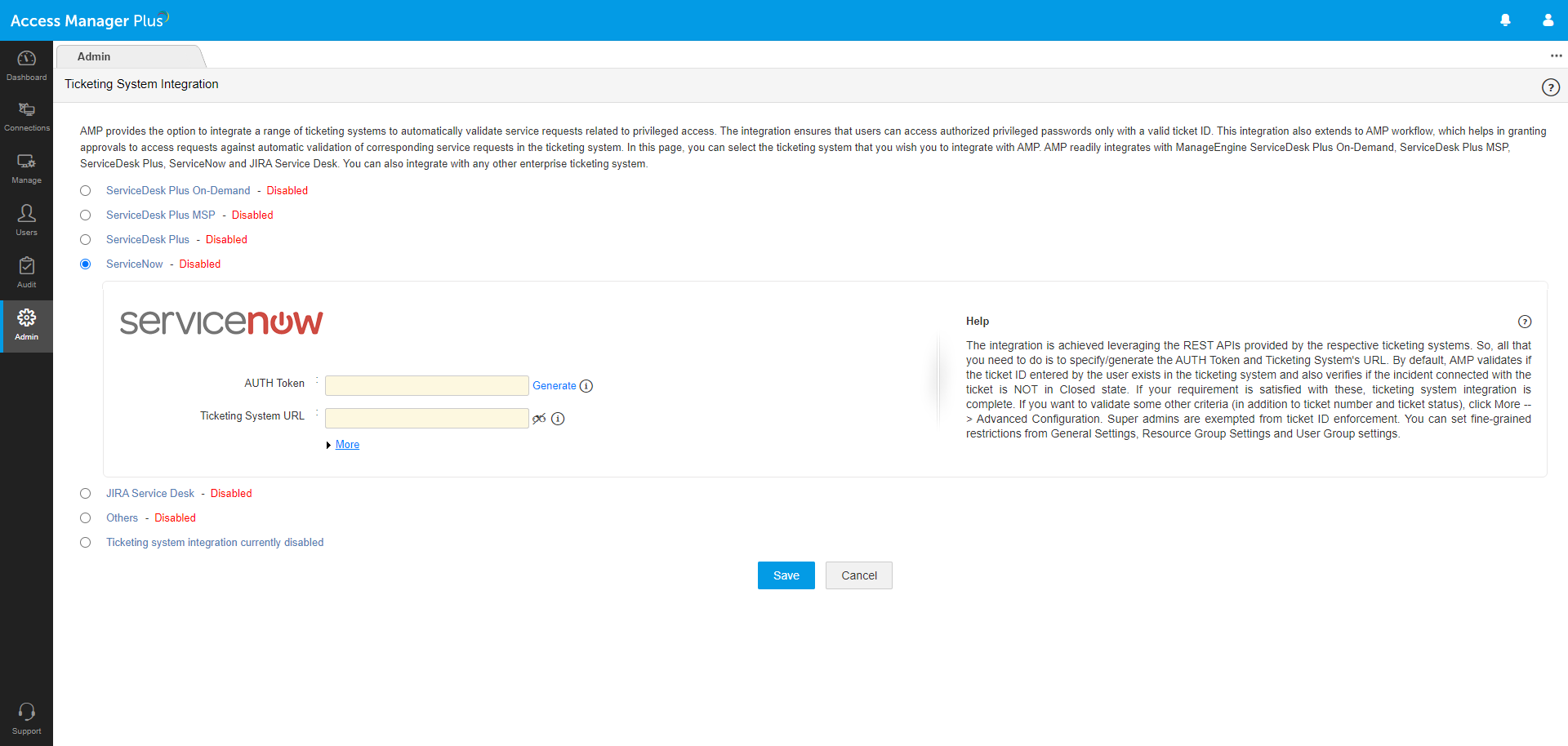
Improved accountability
Once integrated with a ticketing system, authorized users simply have to select the resource they need access to, specify the reason for access, and provide the corresponding ticket attribute. Before granting access, Access Manager Plus will:
- Validate that the ticket ID entered by the user exists in the ticketing system and is still open.
- Ensure that the user who opened the ticket is authorized for privileged access to the relevant systems and applications.
Apart from ticket ID and status, Access Manager Plus’ advanced settings let you define custom criteria and validate them with the ticketing system before granting access to passwords. Access Manager Plus offers total flexibility to check for any parameter in the ticketing system, including any additional fields you add.
Supported ticketing systems
Out of the box, Access Manager Plus integrates with:
- ServiceDesk Plus On-Demand
- ServiceDesk Plus MSP
- ServiceDesk Plus
- ServiceNow
- JIRA
If you're using any other ticketing system, you can integrate it with Access Manager Plus by configuring your own custom implementation.
Refer to our help documentation for complete steps on configuring the integration with your preferred ticketing system.