Direct Inward Dialing: +1 408 916 9892
This mandate also regulates how these institutions share information with authorized third party organizations. It also stipulates that customers should be informed on what information will be shared with third parties and be given the right to refuse permission to share this information.
Failing to comply with the GLBA results in compliance violation fines that might run into hundreds of thousands of dollars and could even lead to imprisonment for the people involved in the violation. For example, financial institutions face a fine of up to $100,000 as a penalty for violation. High-ranking individuals like directors also face fines up to $10,000.
This article discusses the checklist that will help you secure NPI and thereby ensure your compliance with the GLBA. It also elaborates the capabilities of ADAudit Plus, a real-time AD auditing solution that help you comply with the GLBA at ease.
If you've checked all the boxes on this checklist, then you can be sure that you've met GLBA 's IT security requirements. But how would you prove your adherence to the auditors? To make your GLBA auditing simple, you need a solution like ADAudit Plus. Go ahead and read how this solution can make your GLBA auditing as easy as a breeze.
ADAudit Plus is a comprehensive solution that simplifies AD auditing and reporting. It is a one-stop solution that brings together intuitive user interface, pre-configured reports, and advanced filter options that help you comply with and prove your adherence to the GLBA compliance. This solution provides you with a a fully equipped dashboard that gives you a holistic view of the various systems in your network. This way you can correlate events across the network and spot suspicious behavior thereby meeting GLBA clauses 314.4(b), 314.4(b)(1), 314.4(b)(3), 314.4(c), 501B, 501B(1), 501B (2)&(3).
The product also has a special section displaying reports related to various compliance laws.
Displayed below are the reports related to GLBA compliance.
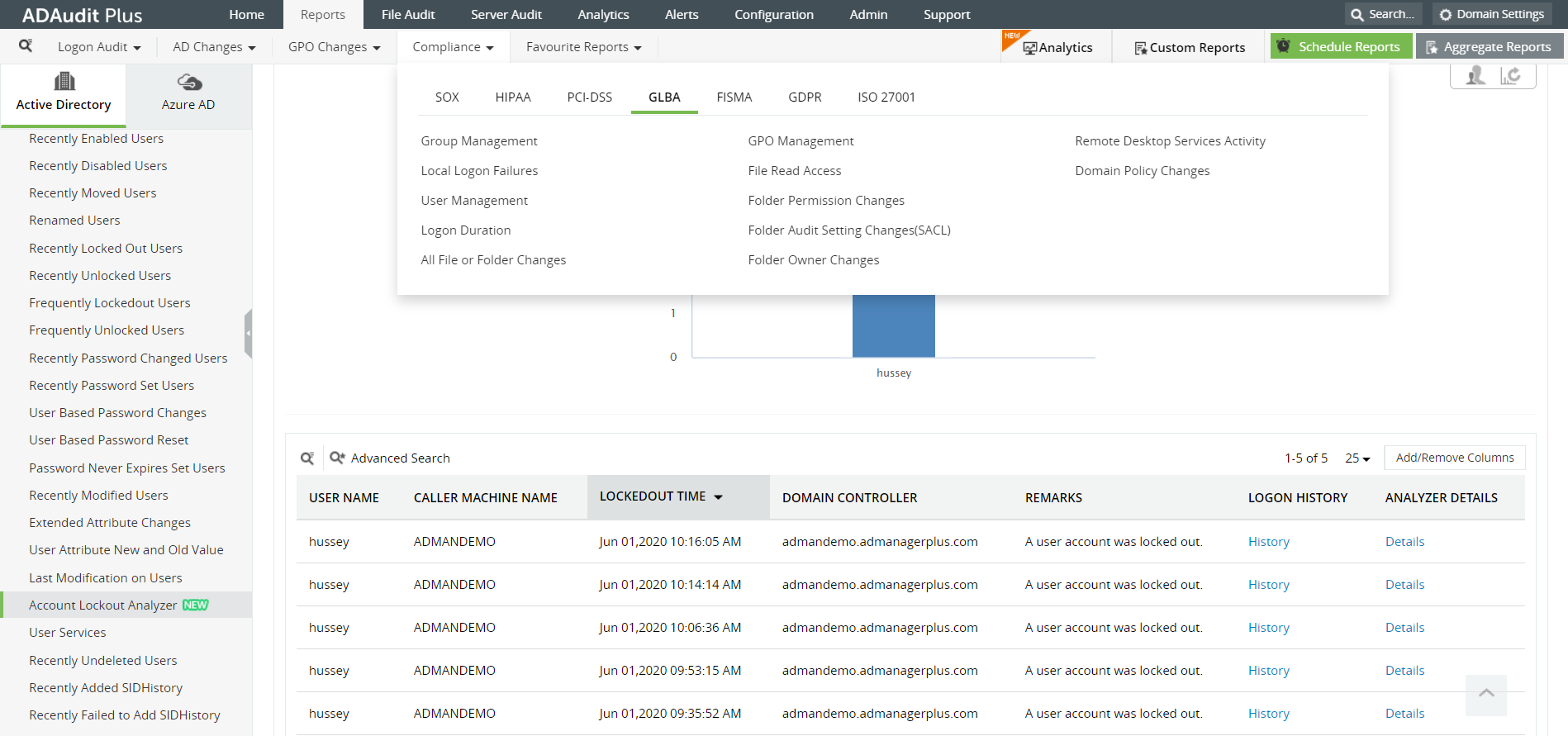
Group Management: This report shows changes made to security and distribution groups; for example a user being added to or deleted from a group.
Local Logon failures: The report displays a list of logon failures with comments on what type of error caused the logon failure; for example a bad password entry.
User Management: This section shows a list of users who may have been created or deleted or whose accounts may have been disabled recently.
Logon Duration: This report describes a user's logon details like logon and logoff time, logon type, which workstation the user logged in from, and for how long the user was logged in.
All File and Folder Changes: The report list all changes made to a file or folder ,such as a folder whose owner has been changed, or if a file was created or deleted or modified. You can also see if the contents of a file were copied and pasted elsewhere.
File Read Access: The report lists the files that were accessed recently and who accessed these files.
Folder Permission Changes: This report lists permission changes that were made to a folder. You can view if any user was recently granted permission and who made the modification.
Folder Audit Setting Changes(SACL): This reports displays any changes that were made to the audit settings that were initially in place and who made these changes.
Folder Owner Changes: This report shows all folders whose owners were changed, along with information about who made those changes.
Remote Desktop Services Activity: This report describes any attempts to logon to your network remotely.
Domain Policy Changes: This report shows any changes that were made to the domain policy settings such as a change to password settings of users.
ADAudit Plus is a real-time, web-based Windows Active Directory (AD) change reporting software that audits, reports and alerts on Active Directory, Windows servers and workstations, and NAS storage devices to meet the demands of security, and compliance requirements. You can track AD management changes, processes, folder modifications, permissions changes, and more with 200+ reports and real-time alerts. You can also get out-of-the-box reports for compliance mandates such as the GLBA. To learn more, visit https://www.manageengine.com/active-directory-audit/.
Try ADAudit Plus login monitoring tool to audit, track, and respond to malicious login and logoff actions instantaneously.
Try ADAudit Plus for free