- Related Products
- AD360
- Log360
- ADManager Plus
- ADSelfService Plus
- EventLog Analyzer
- Exchange Reporter Plus

 Click here to expand
Click here to expand
Object level auditing must be configured to ensure that events are logged whenever any Active Directory object related activity occurs.
On providing Domain Admin credentials, ADAudit Plus automatically configures the required object level auditing for Active Directory auditing.
Note: Automatic object level auditing configuration is not done without the users consent.
Automatic object level auditing configuration can be done by: log in to the ADAudit Plus web console → Reports → GPO Management → GPO History → Object level auditing needs to be configured for getting proper reports: Configure.
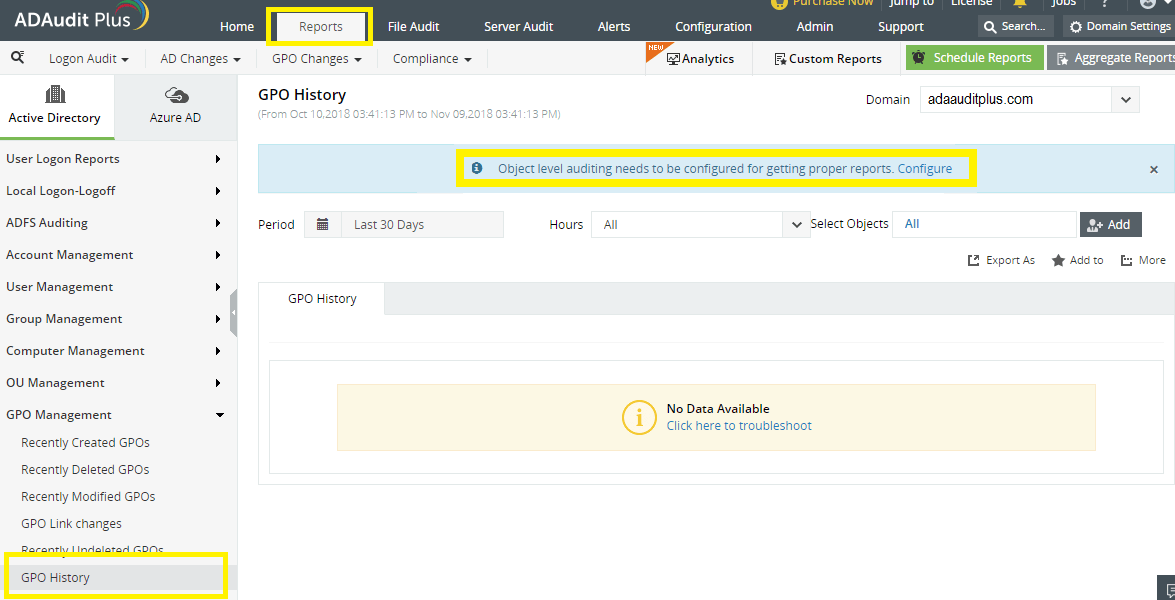
Copyright © 2020, ZOHO Corp. All Rights Reserved.