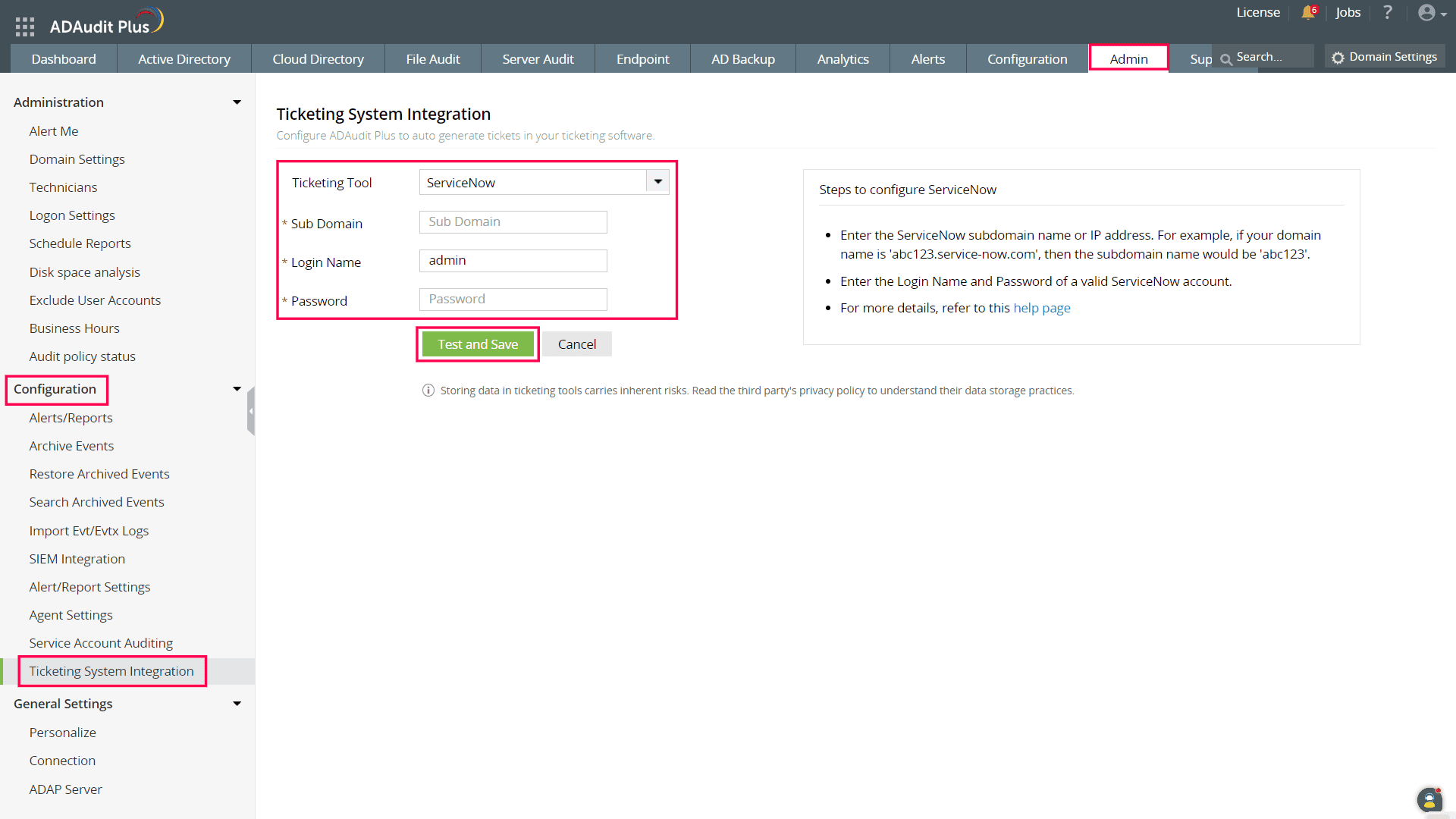ServiceNow integration
Privileges required
ADAudit Plus uses ServiceNow REST APIs to connect to your ServiceNow instance and create tickets in it. So, you will have to provide ADAudit Plus a ServiceNow user account which has any of the following privileges:
- Admin privileges for your ServiceNow instance
- Permission to create support tickets and invoke REST APIs in ServiceNow
- Log in to your ADAudit Plus web console.
- Navigate to the Admin tab>Configuration>Ticketing System Integration.
- From the Ticketing Tool drop-down, select ServiceNow.
- Enter the ServiceNow subdomain name or IP address. For example, if your domain name is abc123.service-now.com, then the subdomain name would be abc123.
- Enter the Login Name and Password of a valid ServiceNow account.
- Click Test and Save.
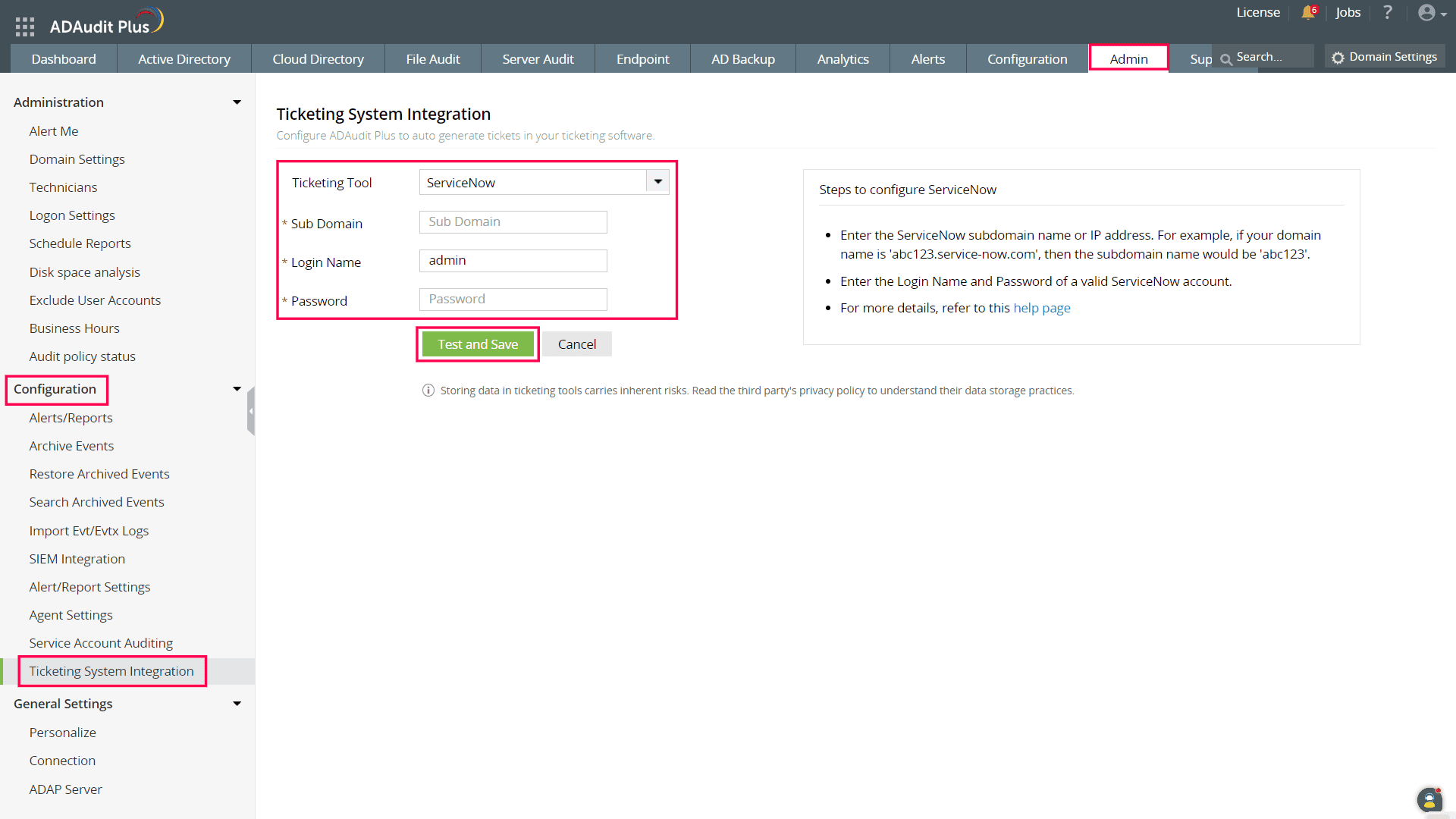
Don't see what you're looking for?
-
Visit our community
Post your questions in the forum.
-
Request additional resources
Send us your requirements.
-
Need implementation assistance?
Try OnboardPro

 Click here to expand
Click here to expand