- Related Products
- AD360
- Log360
- ADManager Plus
- ADSelfService Plus
- EventLog Analyzer
- Exchange Reporter Plus

 Click here to expand
Click here to expand
ADAudit Plus' user session recording report provides a video recording of user screen activity. This feature helps administrators investigate anomalous activities and also deters users from indulging in malicious activities.
Login to ADAudit Plus > Server Audit > Configured Server > Navigate to the particular machine > Click Enable User Session Recording.
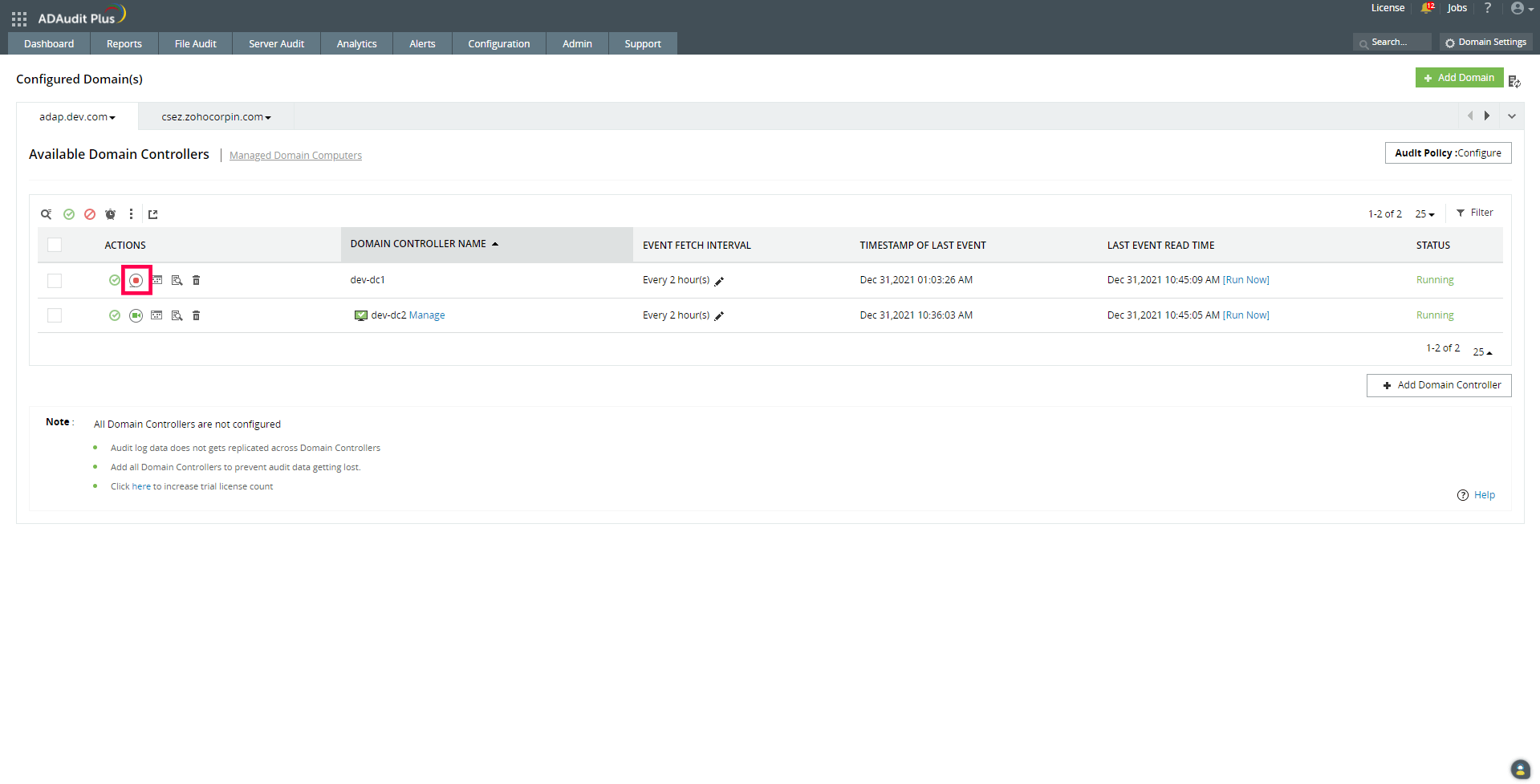
Login to ADAudit Plus > Server Audit > Configured Server > User Session Recording > Add Servers > Enter the required details to complete the configuration.
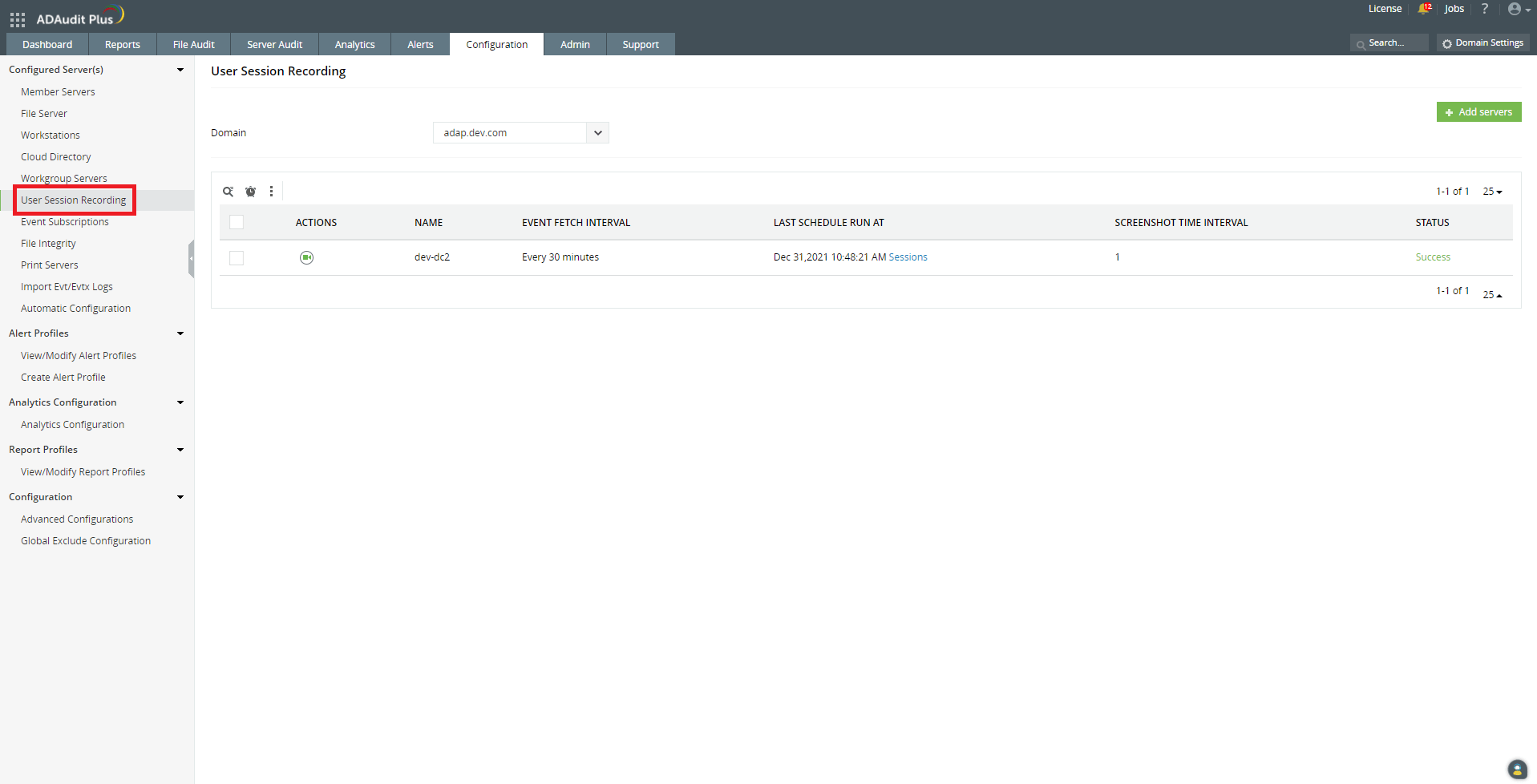
Login to ADAudit Plus > Admin > User Session Recording settings > Change the required settings.

Login to ADAudit Plus > Click on any report > Click the hyperlink under the Caller Machine Name column in the table to view the relevant user session recording report.

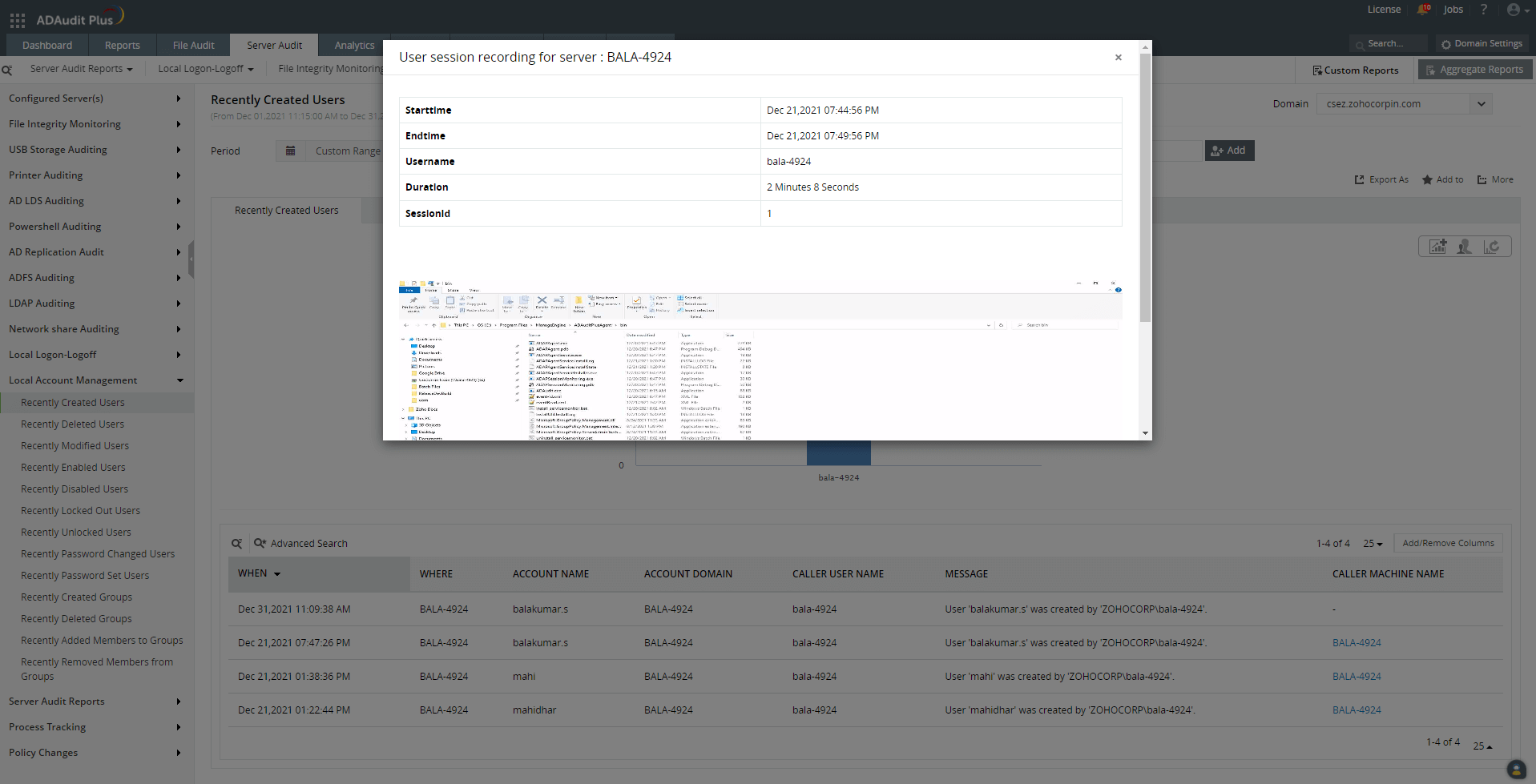
For any additional details or assistance, please reach out to us at support@adauditplus.com or +1 844 245 1101 (toll-free).
Copyright © 2020, ZOHO Corp. All Rights Reserved.