Direct Inward Dialing: +1 408 916 9892
Audit Credential Validation is an Advanced Security Audit Policy setting which enables the operating system to generate audit events on credentials submitted for a user logon request. It records events related to validation tests on user logon credentials.
Audit Credential Validation helps in monitoring account logon authentication events. It is particularly useful to identify failed logon attempts, that may indicate a brute-force attack or potential account compromise. The logs generated by this audit policy serve as an audit trial and aid in forensic analysis in the occurrence of a mishap.
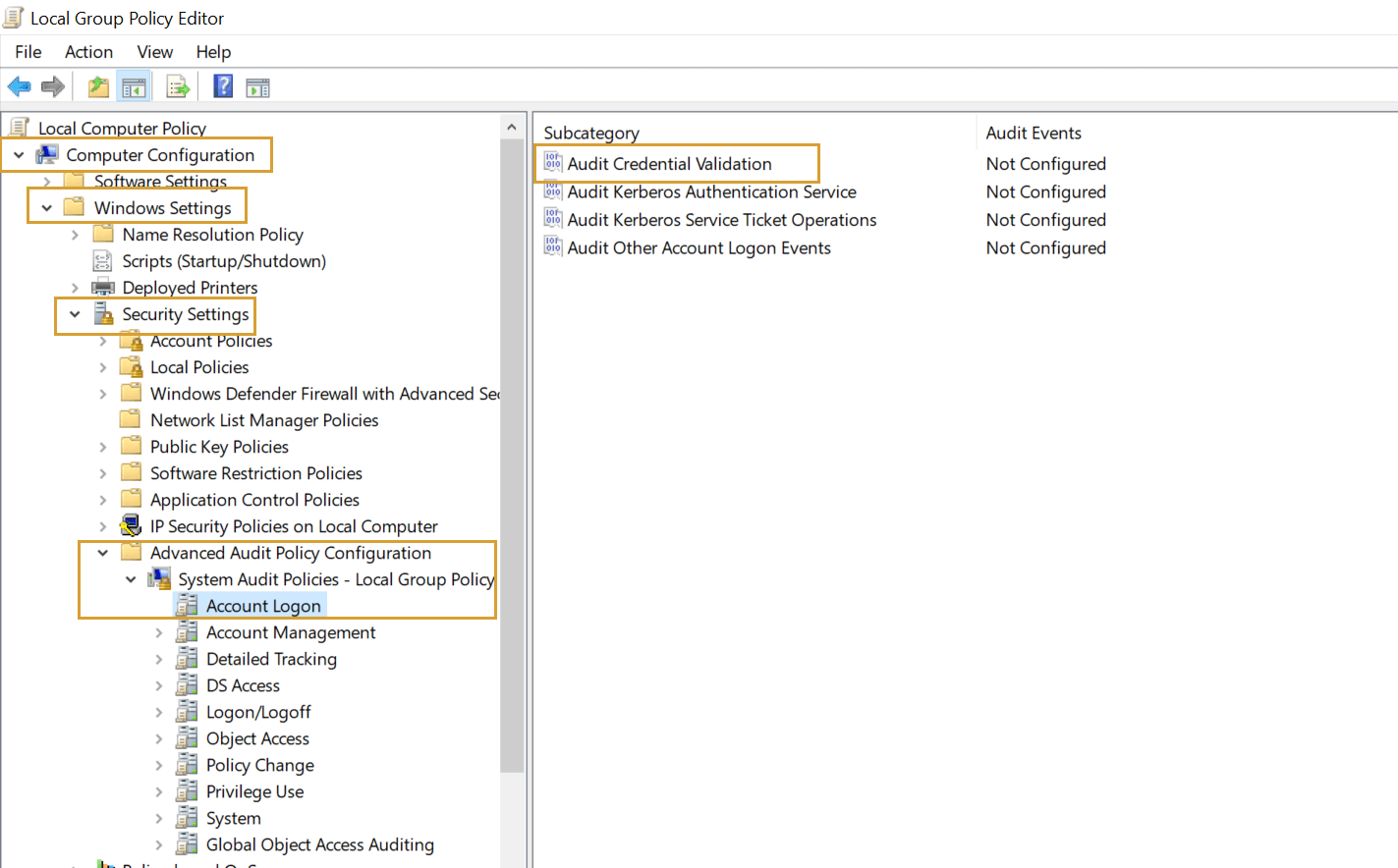
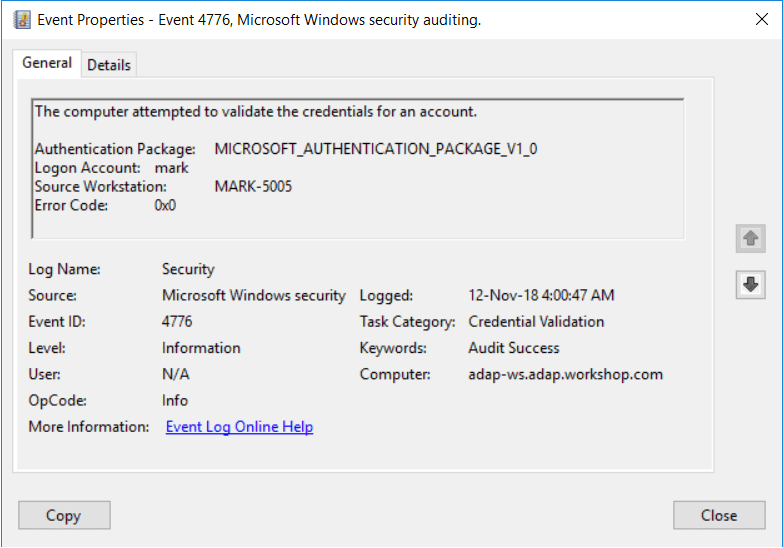
These steps need to be repeated for all domain controllers and workstations to audit credential validation for domain accounts and local accounts respectively. Manually checking every event is time-consuming, inefficient and practically impossible for large organizations.
ADAudit Plus simplifies credential validation monitoring by offering predefined Credential Validation reports along with intuitive graphical representation of the same for the ease of comprehension. ADAudit Plus also provides you the option to generate custom reports and export them in your preferred format (PDF, XLS, HTML, and CSV).
Once ADAudit Plus has been installed, it can automatically configure audit policies required for Active Directory auditing. To enable automatic configuration: Log in to the ADAudit Plus web console → Domain Settings → Audit Policy: Configure.
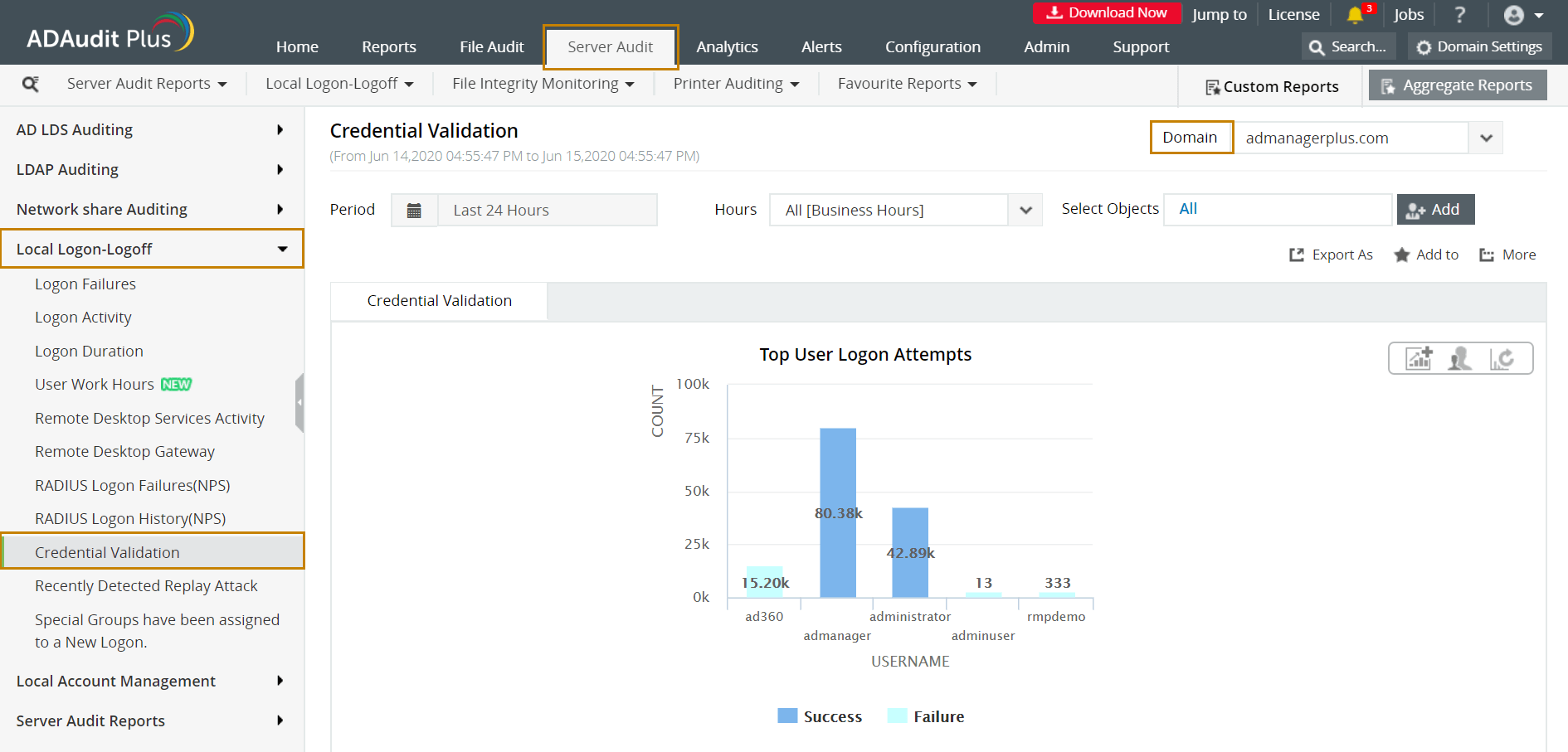
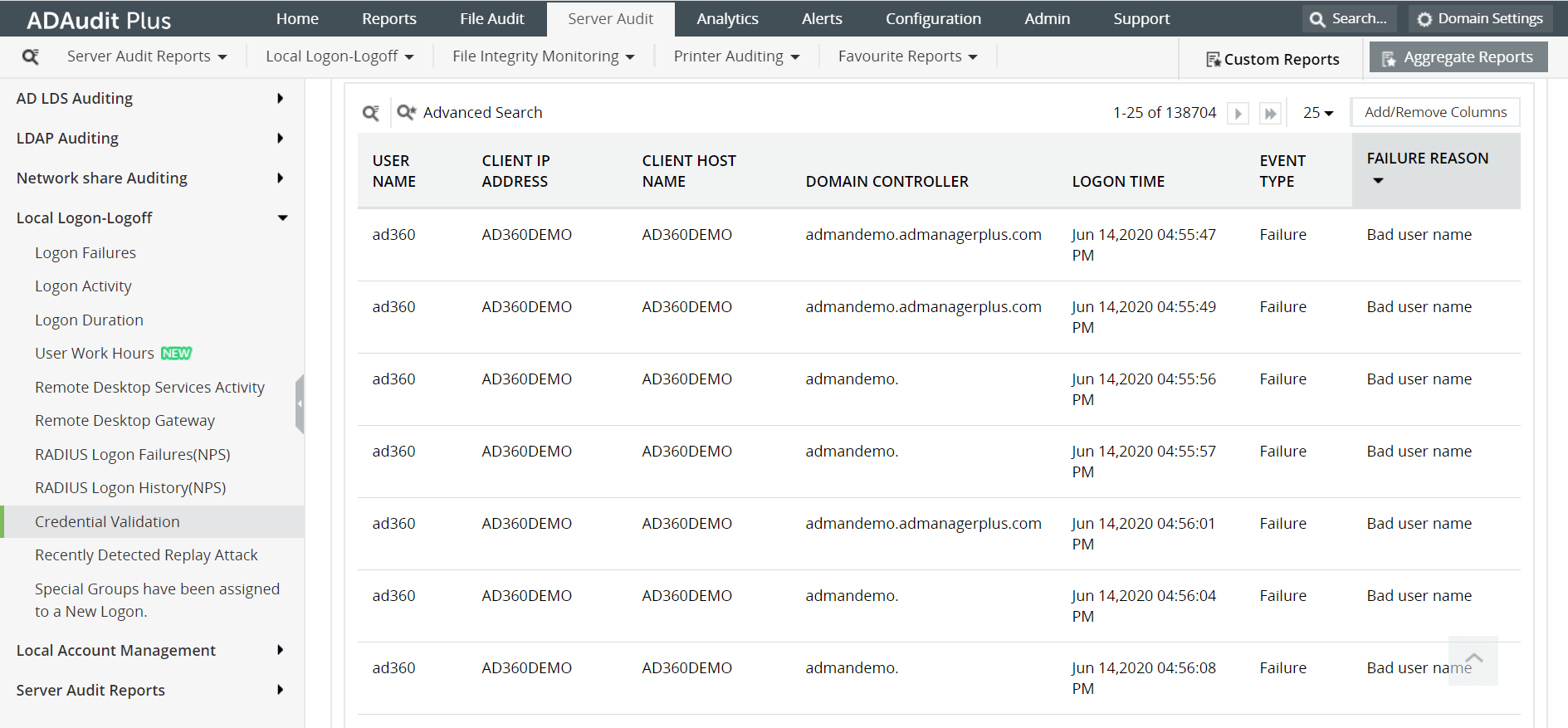
This report helps in monitoring credential validations that take place during domain and local logons. You can use this report to ascertain if secure authentication protocols like Kerberos or NTLMv2 are being used.
ADAudit Plus comes bundled with more than 200 predefined reports that make AD auditing easier. The solution also sends real-time alerts for critical events and helps you to secure your network from threats, and boosts your IT security posture. Check out the capabilities of ADAudit Plus here.
Try ADAudit Plus login monitoring tool to audit, track, and respond to malicious login and logoff actions instantaneously.
Try ADAudit Plus for free