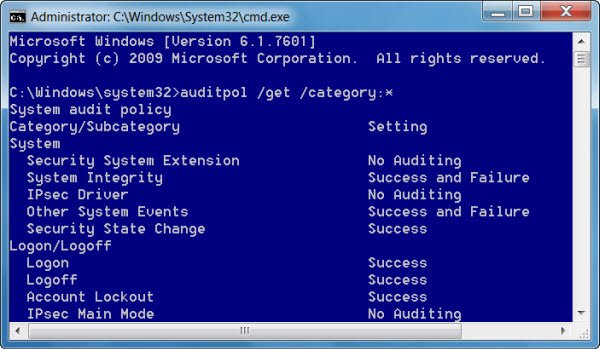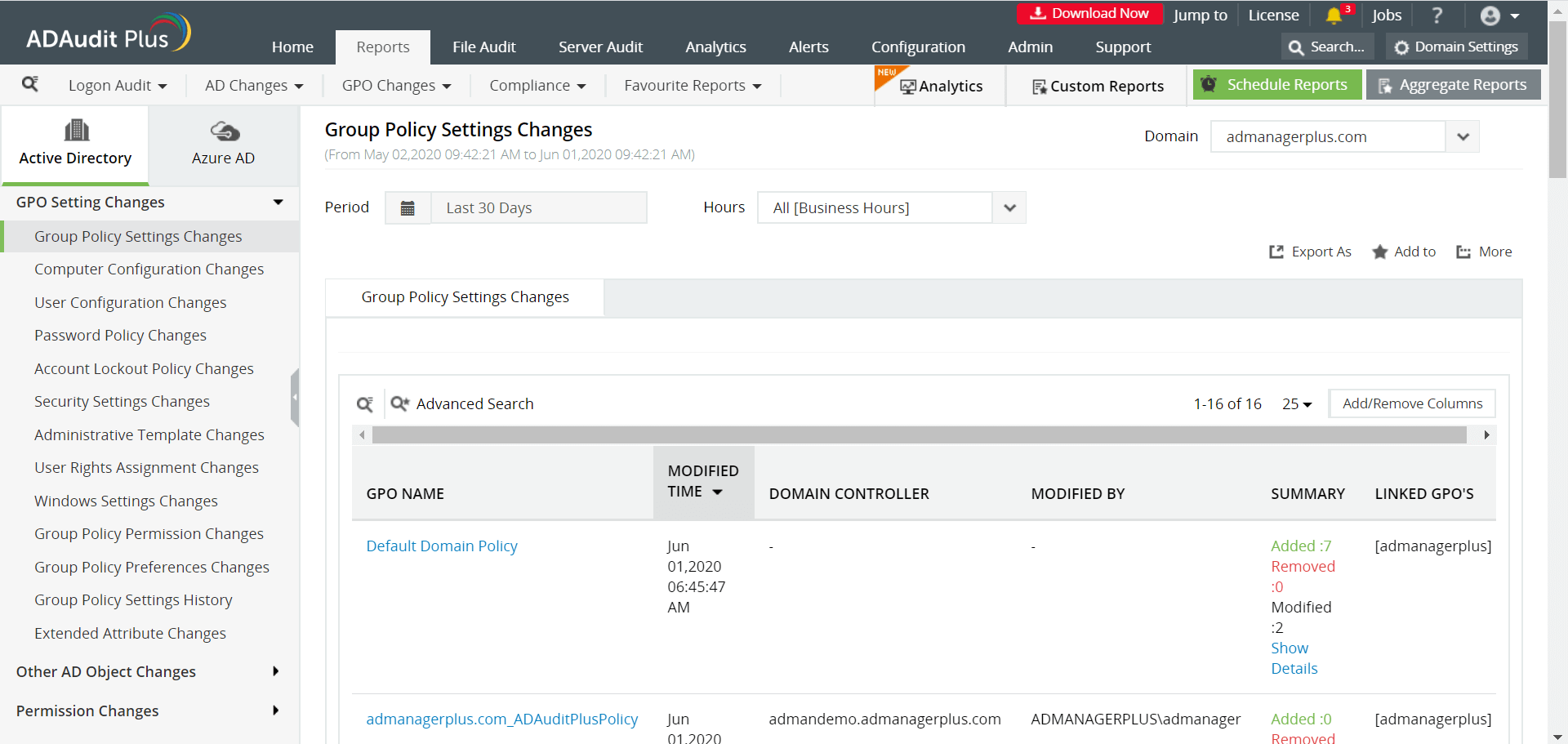AuditPol (Audit Policy Program or auditpol.exe) is a command-line tool used to view the existing audit policies of a user or computer, and is located in the System32 folder. Additionally, it is used to manage, query and configure audit policy settings at the subcategory level. There are numerous auditing subcategories that provide accurate details about activities on a computer. The audit policy settings are categorized and subcategorized in the following way:
| CATEGORY |
SUBCATEGORIES |
| 1. Account Logon |
- Audit Credential Validation
- Audit Kerberos Authentication Service
- Audit Kerberos Service Ticket Operations
- Audit Other Account Logon Events
|
| 2. Account Management |
- Audit Application Group Management
- Audit Computer Account Management
- Audit Distribution Group Management
- Audit Other Account Management Events
- Audit Security Group Management
- Audit User Account Management
|
| 3. Detailed tracking |
- Audit DPAPI Activity
- Audit Process Creation
- Audit Process Termination
- Audit RPC Events
|
| 4. DS Access |
- Audit Detailed Directory Service Replication
- Audit Directory Service Access
- Audit Directory Service Changes
- Audit Directory Service Replication
|
| 5. Logon/Logoff |
- Audit Account Lockout
- Audit IPsec Extended Mode
- Audit IPsec Main Mode
- Audit IPsec Quick Mode
- Audit Logoff
- Audit Logon
- Audit Network Policy Server
- Audit Other Logon/Logoff Events
- Audit Special Logon
|
| 6. Object Access |
- Audit Application Generated
- Audit Certification Services
- Audit Detailed File Share
- Audit File Share
- Audit File System
- Audit Filtering Platform Connection
- Audit Filtering Platform Packet Drop
- Audit Handle Manipulation
- Audit Kernel Object
- Audit Other Object Access Events
- Audit Registry
- Audit SAM
|
| 7. Policy Change |
- Audit Audit Policy Change
- Audit Authentication Policy Change
- Audit Authorization Policy Change
- Audit Filtering Platform Policy Change
- Audit MPSSVC Rule-Level Policy Change
- Audit Other Policy Change Events
|
| 8. Privilege Use |
- Audit Non-Sensitive Privilege Use
- Audit Sensitive Privilege Use
- Audit Other Privilege Use Events
|
| 9. System |
- Audit IPsec Driver
- Audit Other System Events
- Audit Security State Change
- Audit Security System Extension
- Audit System Integrity
|
| 10. Global Object Access Auditing |
- File System (Global Object Access Auditing)
- Registry (Global Object Access Auditing)
|
Using AuditPol, the following actions can be carried out:
- A system audit policy can be set and queried. This policy governs the type of system information that one will find in the security logs. The event ID to look for is 4719.
- A per-user audit policy can be set and queried. Windows logs the event to document the user for whom the audit policy was set. The event ID to look for is 4912.
- Auditing options can be set and queried.
- The security descriptor used for delegating access to an audit policy can be set and queried. The event ID to look for is 4715.
- Reports or back ups on audit policies can be generated in a CSV text file. The system audit policies, per-user audit policy settings for all the users, and all auditing options are backed up to CSV files.
- Audit policies can be loaded from CSV text files.
- Global resource SACLs can be configured. Global resource SACLs settings allows admins to define a computer's SACLs per object type for the file system or Windows registry. The event ID to look for is 4663.
How to run AuditPol
In Command Prompt, run the following cmdlet as an administrator to view the existing auditing settings:
auditpol /get /category:* 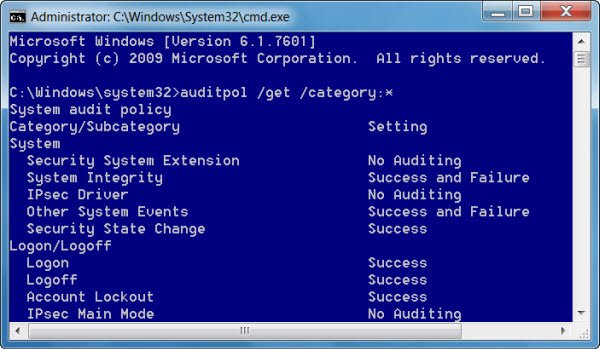
Alternatively, to see the current audit settings and configure new settings, you can do the following from your domain controller running the Windows Server OS:
- Access Server Manager
- Navigate to Tools -> Group Policy Management
- Go to Domains -> Your domain -> Domain Controllers -> Default Domain Controller Policy
- Right click on Default Domain Controller Policy, and click on edit
- Navigate to Computer Configuration -> Policies -> Windows Settings -> Security Settings -> Local Policies -> Audit Policy
How to track Audit Policy changes with ADAudit Plus
- Log on to the web console of ADAudit Plus.
- Navigate to Reports -> GPO Setting changes.
- Select the report of your choice, and see information about changes made to the Group Policy settings, computer configuration, password policy, and more.
For example, the screenshot below from ADAudit Plus shows a sample report on changes made to Group Policy Object Settings:
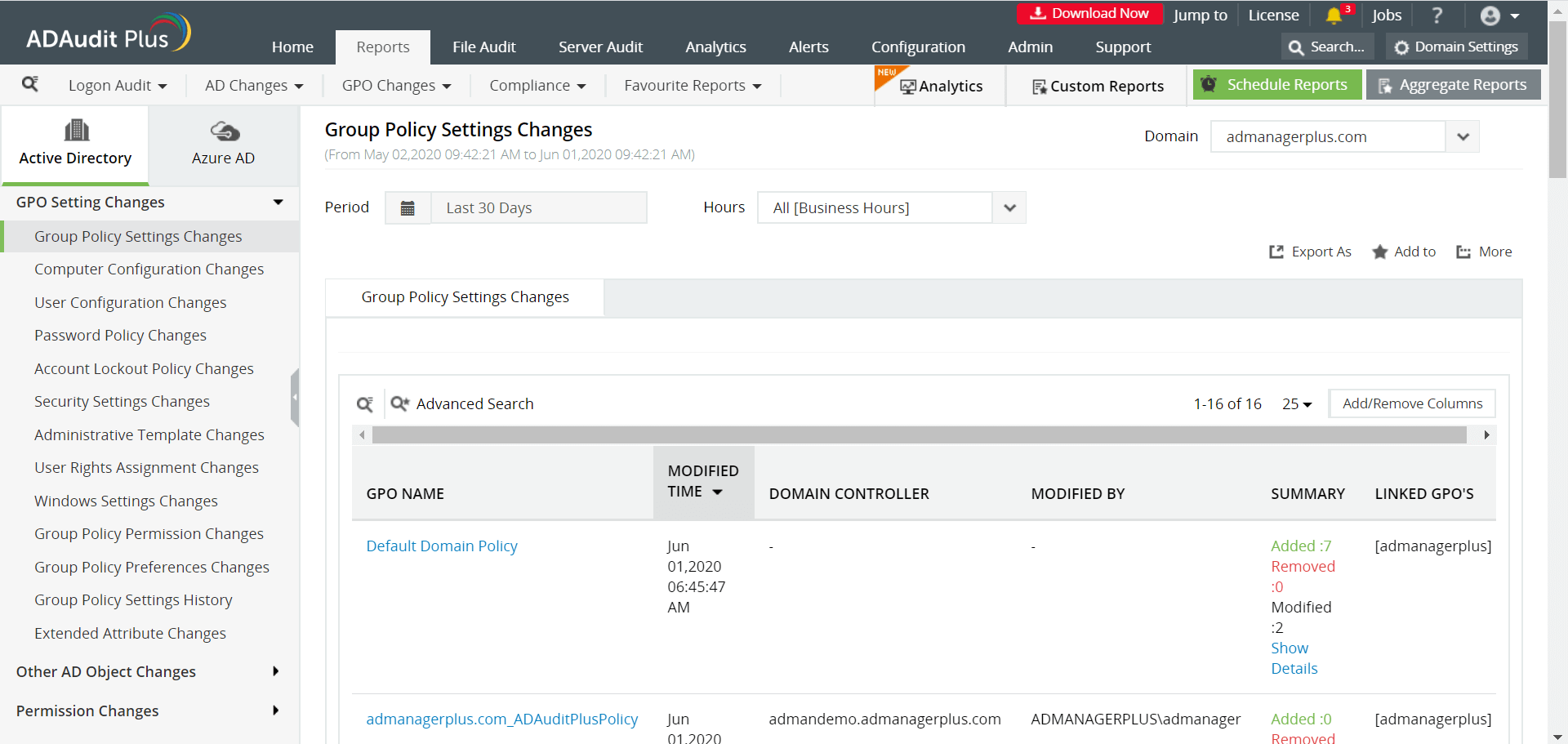
On clicking Show Details,

In this report, you can obtain the following information:
- Which GPO setting was modified?
- Who modified the GPO settings?
- When were the GPO settings modified?
- What were the exact changes made to the GPO settings?
The ADAudit Plus difference
Download ManageEngine's ADAudit Plus, a real-time Active Directory auditing tool, that offers reports and instant email alerts. It is a useful tool to understand employee behavior with regards to IT, and thwart insider and outsider attacks. It can also be used to keep track of all changes to GPO settings and audit policies.
✕
Native auditing becoming a little too much?
Try ADAudit Plus login monitoring tool to audit, track, and respond to malicious login and logoff actions instantaneously.
Try ADAudit Plus for free