Direct Inward Dialing: +1 408 916 9892
Unauthorized file access can mean leakage of sensitive data, leading to loss of the organization's money, customers and reputation. Therefore, system admins need to keep tabs on critical file activity at all times. Consistent checking of who is accessing critical files can help identify and revoke excessive permissions and safeguard sensitive data.
OpenSaveFilesView is a utility tool that allows you to get a detailed list of all the files previously opened or saved using the standard Open/Save dialog box of Windows. This freeware processes the data from Windows Registry to display it in a reader-friendly manner. Have a look at Figure 1 below to understand the information provided by OpenSaveFilesView.
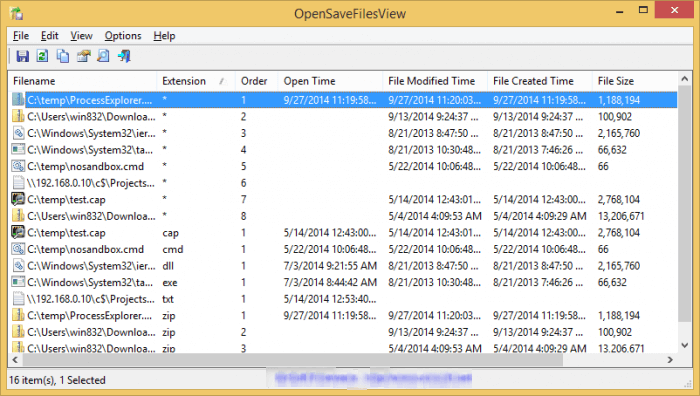
Figure 1: A screenshot of OpenSaveFilesView
The list of files opened or saved recently can be exported to a HTML, TXT, CSV or XML file.
With a comprehensive and effective solution like ADAudit Plus, organizations can monitor, audit, and track changes to all the sensitive files and folders. ADAudit Plus also helps organizations adhere to compliance mandates such as PCI DSS, HIPAA, GLBA, SOX, ISO 27001, GDPR, and FISMA to name just a few.
For example, Figure 2 below from ADAudit Plus shows a sample report on file modifications:
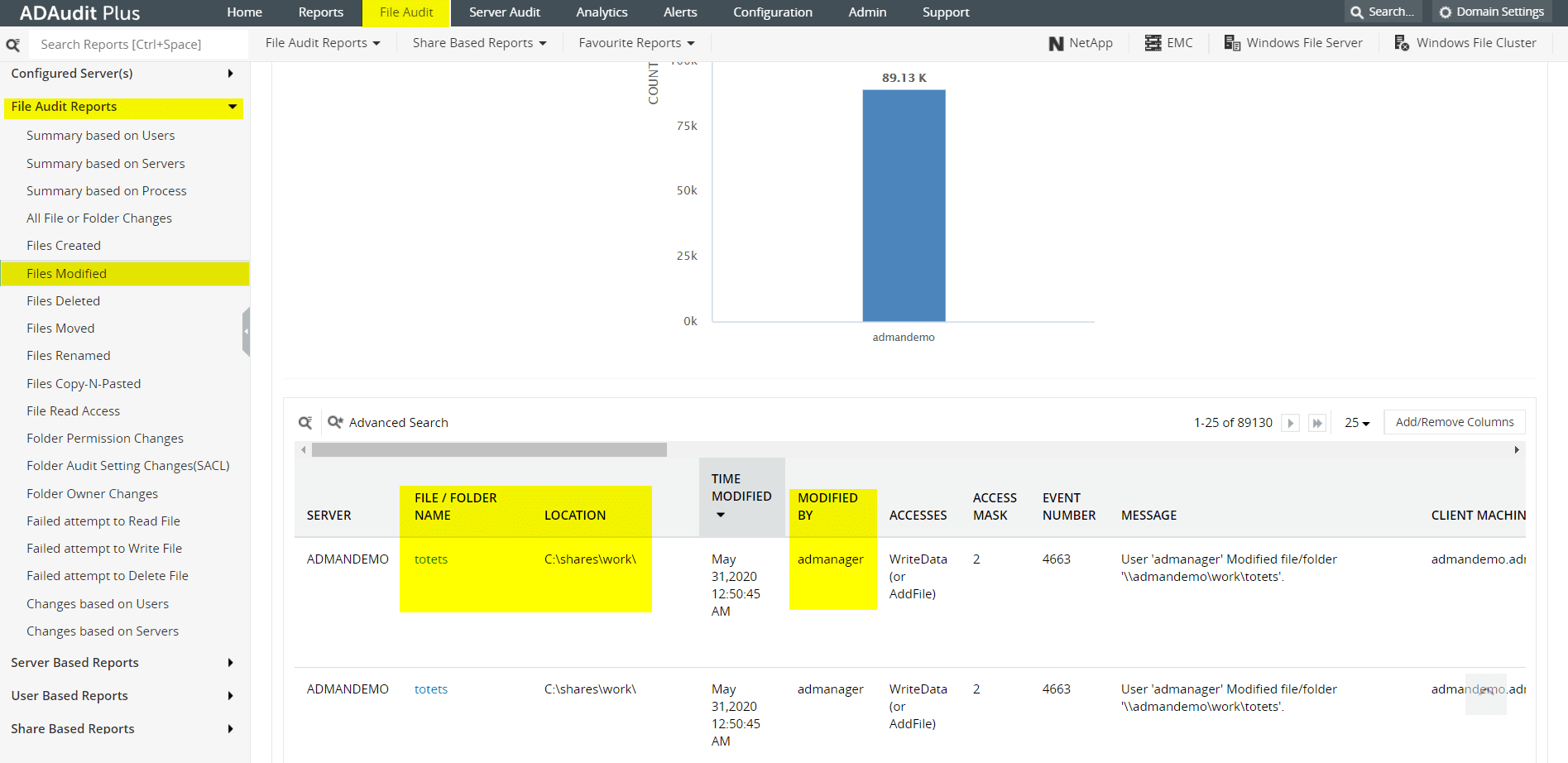
Figure 2: A report of the file modified in Active Directory using ADAudit Plus
ADAudit Plus is a real-time Active Directory auditing tool, that offers 200+ reports and email alerts. It is a useful tool to understand employee behavior with regards to IT, and thwart insider and outsider attacks. It is also a valuable solution for companies that need to adhere to compliance mandates.
Try ADAudit Plus login monitoring tool to audit, track, and respond to malicious login and logoff actions instantaneously.
Try ADAudit Plus for free