Direct Inward Dialing: +1 408 916 9892
ProcessActivityView is a freeware developed by NirSoft which helps track the files accessed by a particular process. It provides the names of the files accessed, the number of times the file was accessed by a particular process, the number of read/write calls, and so on.
ProcessActivityView can be opened by just running the executable file, ProcessActivityView.exe. Then, choose the process you wish to investigate and click OK. ProcessActivityView will give you the details of all the files accessed by the selected process and the actions that were performed on them. The whole data or selected processes can be exported in formats such as HTML, CSV, XML or TXT format.
This freeware helps in detecting any malware that is running on the system. It can easily detect any insider threat or an Advanced Persistent Threat (APT) caused by an outsider before they can create too much damage.
ADAudit Plus is an Active Directory auditing tool which can audit all the processes on a network and generate comprehensive reports of the same. This tool can generate reports on new processes, service installation attempts and so on. To access these audit reports, click on the Server Audit tab on the ADAudit Plus console and select Process Tracking. This tool audits the network in real-time and issues alerts in case of any unusual activity. Here is a sample report on attempted installations of services:
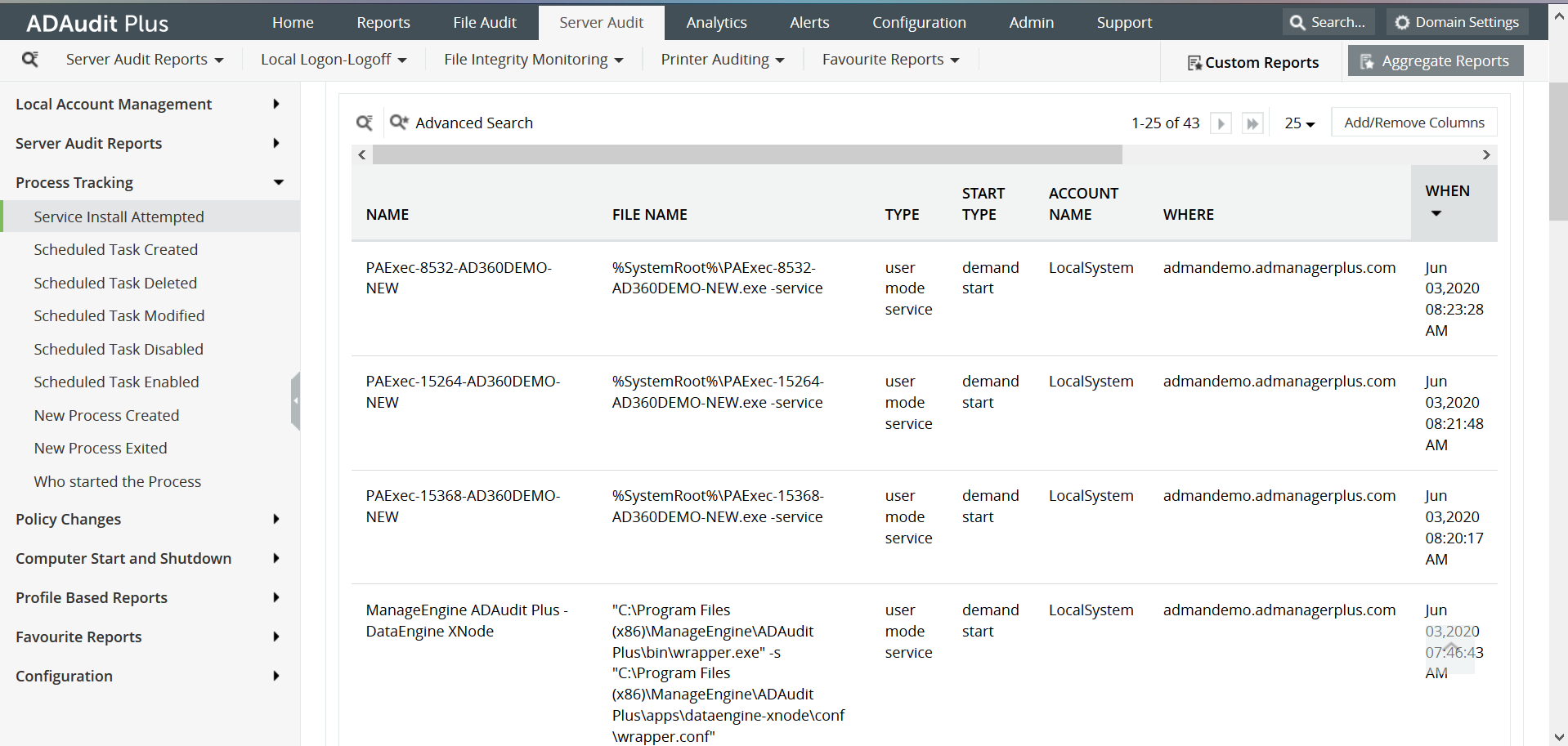
This report gives all the important information about the relevant service. To access this report on ADAudit Plus, navigate to Server Audit > Process Tracking > Service Install Attempted.
Download ManageEngine's ADAudit Plus, a real-time Active Directory auditing tool that offers 200+ reports and email alerts. It is a useful tool to understand employee behavior with regards to IT, to thwart insider and outsider attacks, and also for compliance purposes.
Try ADAudit Plus login monitoring tool to audit, track, and respond to malicious login and logoff actions instantaneously.
Try ADAudit Plus for free