How to enable auditing of Active Directory objects in Windows Server
Get it Done with ADAudit PlusNative auditing
- Log in to the Windows Server with administrative privileges.
- Go to Start → Administrative tools → Group policy management console.
- Navigate to the concerned domain/OU that contains the objects you want to audit.
- Right-click on the concerned GPO, and select Edit. The Group Policy Management Editor will open up.
- Go to Computer Configuration → Policies → Windows Settings → Security Settings → Local Policies → Audit Policies.
- Select Audit object access and Audit directory service access. Select both the Success and Failure options to audit all accesses to every Active Directory object.
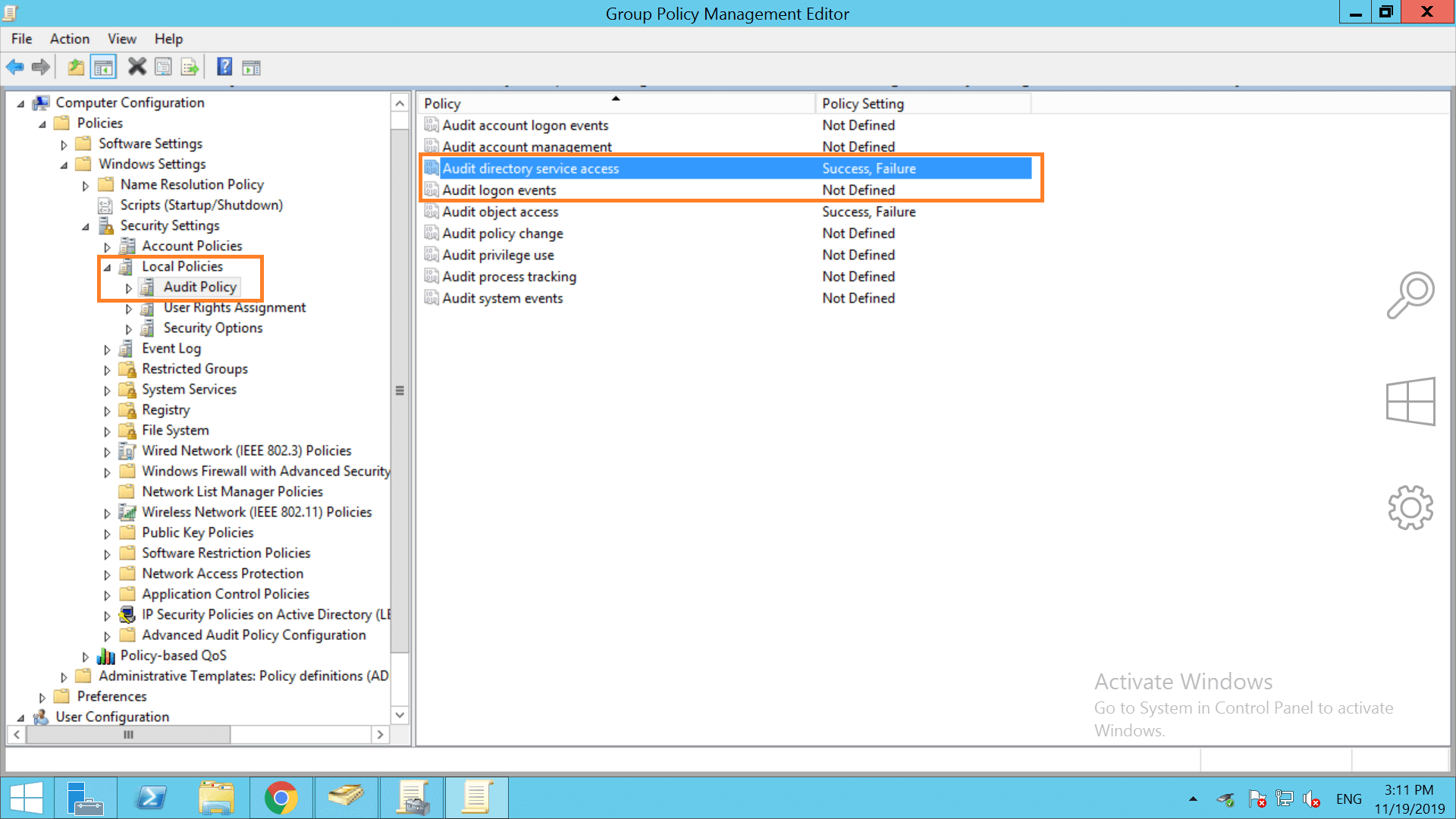
Complete AD object auditing with ADAudit Plus
Tracking AD objects and the activities performed on them is mandatory for ensuring data security and meeting compliance mandates' requirements. It also helps you keep tabs on the various AD objects present in the domain, and be alerted about any changes made to them. ADAudit Plus offers consolidated audit reports on all AD objects like GPOs, OUs, groups, DNS nodes and zones, containers, contacts, etc.
These reports can be exported and scheduled to be automatically generated at specified times and delivered to your inbox. They can be archived and saved anywhere locally, so you don't need to worry about limitations in storage like with native tools. This way, logs from past events can be stored for as long as needed to be used for forensics and compliance. You can also configure alerts to notify you when permissions of critical objects are modified. This way you can take immediate action when needed.
Log in to ADAudit Plus and navigate to the Reports tab. You will find a list of reports, each with their own subcategory of reports pertaining to the corresponding AD object. All these reports can be generated for any domain in your network within any time frame of your choice and can be exported as well.
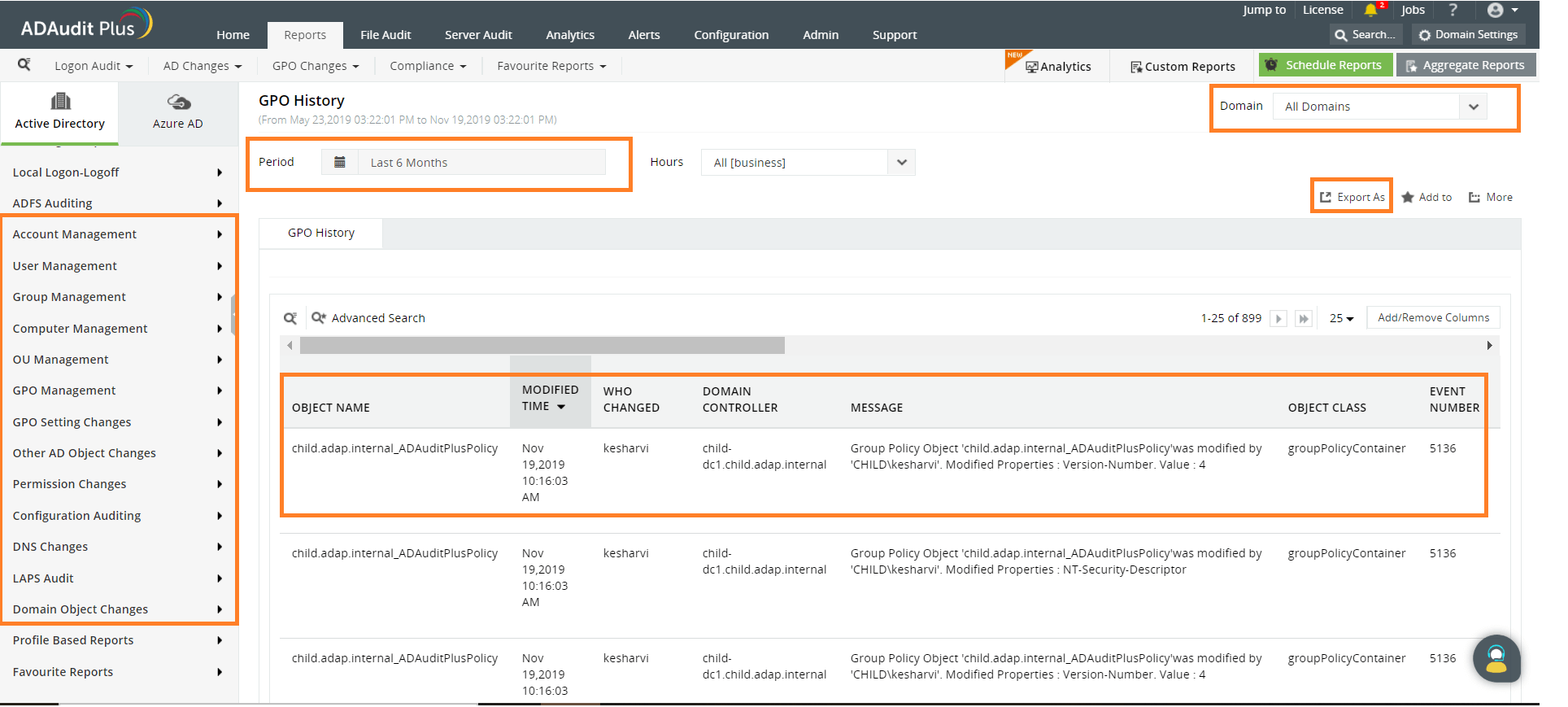
These reports contain the following details common to all objects:
- Name of the object
- When the object was created/modified/deleted
- Who performed the creation/modification/deletion
Object-specific reports can be found under each category. To check them out, try our free online demo!
To learn more about how ADAudit Plus simplifies AD reporting and auditing, visit: https://www.manageengine.com/products/active-directory-audit/
Native auditing becoming a little too much?
Simplify file server auditing and reporting with ADAudit Plus.
Download for Free