Direct Inward Dialing: +1 408 916 9892
SFTP (SSH File Transfer Protocol, also known as Secure FTP) is a widely used method for securely transferring files over remote systems. Unlike the traditional FTP protocol, SFTP encrypts the data till it reaches your server, making it indecipherable during the process. SFTP transfers the file using the connection established between the client and the server by SSH protocol. SFTP has replaced FTP, a traditional file transfer protocol due to the security it provides.
Authentication is required to view the files, and this safeguards it from unauthorized access. Although SFTP doesn't require a multi-factor authentication, you have the option to enable the requirement of having both, a username and password, and SSH keys, for a highly secure connection.
Any attempt to hack the SFTP server proves to be futile since the hacker can get only one signature, which cannot be reused. They cannot get access to your private key or password, and hence they fail in the attack.
SFTP operates over SSH, making it essentially secure. The encryption cannot be triggered or turned off using AUTH commands like in FTPS and FTP protocols.
File server auditing with ADAudit Plus
ADAudit Plus file server monitoring and auditing capabilities provides real-time activity reports. Administrators can centrally audit, monitor and view pre-configured reports and schedule reports on file servers, including SFTP.
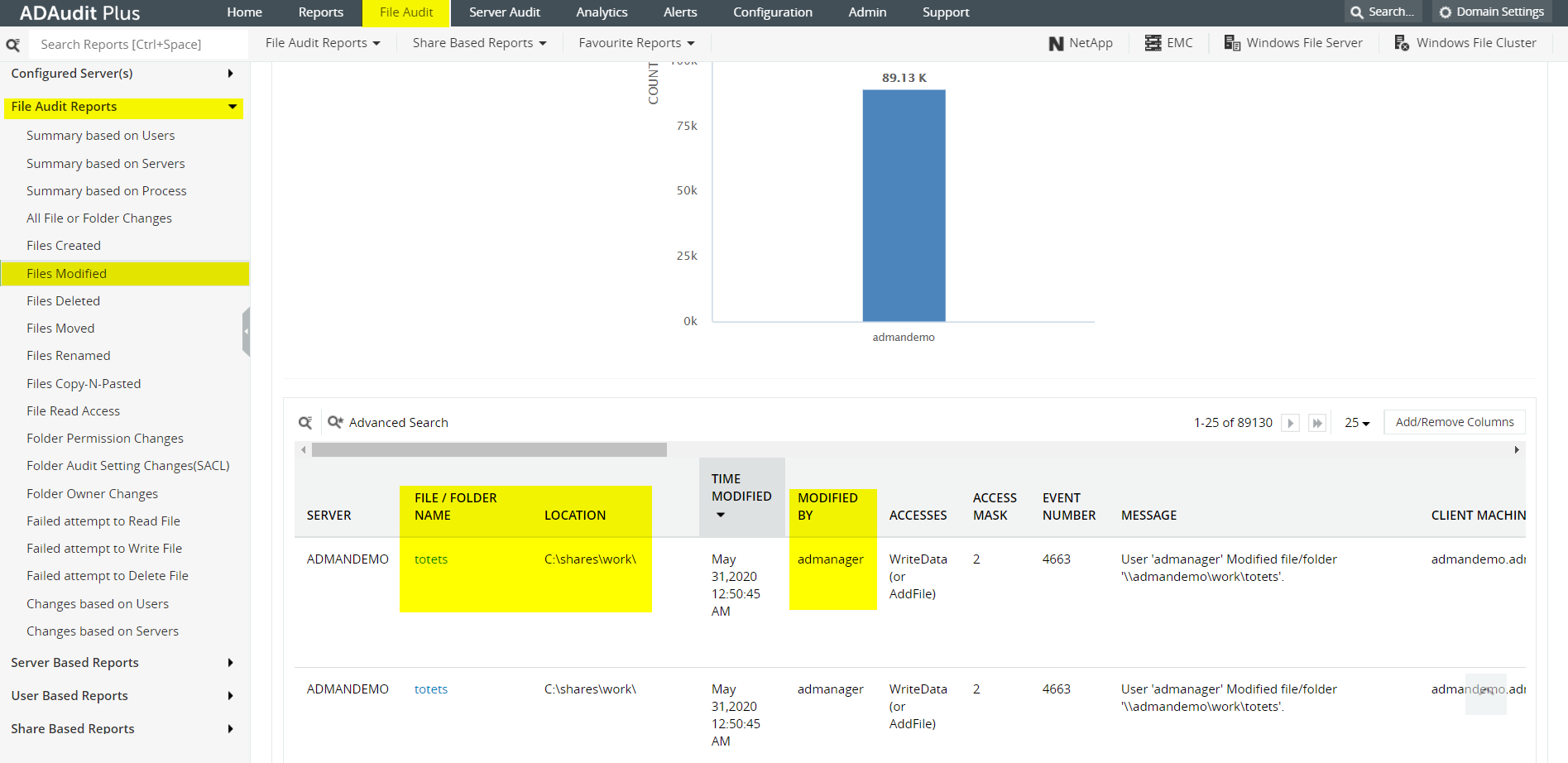
ADAudit Plus is a real-time Active Directory auditing tool, that offers 200+ reports and email alerts. It is a useful tool to understand employee behavior with regards to IT, and thwart insider and outsider attacks. It is also a valuable solution for companies that need to adhere to compliance mandates.
Auditing files in a file server need not be complicated at all. Try ADAudit Plus for auditing all your files and folders
Try ADAudit Plus login monitoring tool to audit, track, and respond to malicious login and logoff actions instantaneously.
Try ADAudit Plus for free