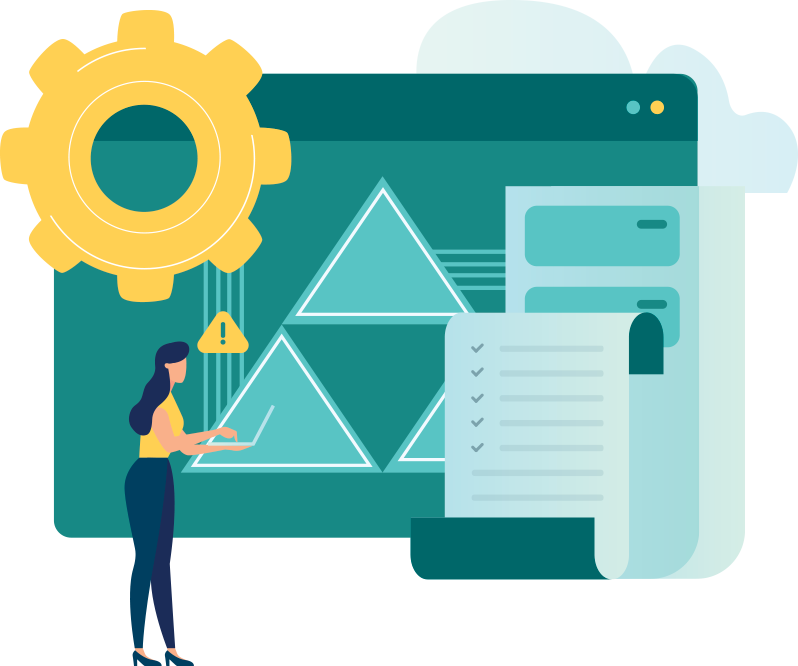Consider your IGA goals sorted with identity risk assessment and automated access certification.
Managing and governing identities while satisfying compliance requirements can be a challenging task. ADManager Plus streamlines this process, addressing all your IGA needs at once with its risk assessment and access certification capabilities. The Identity Risk Assessment report provides a comprehensive overview of all the potential risk indicators in your hybrid AD environment, along with actionable insights and proactive mitigation measures. Meanwhile, automated access certification enables you to regularly validate group memberships, NTFS permissions, and Microsoft 365 roles and entitlements.