Direct Inward Dialing: +1 408 916 9393
Organizations with large, complex infrastructures often rely on Active Directory (AD) to manage users, computers, and other resources. Group Policy Objects (GPOs) are essential AD components, similar to users, computers, and groups, that enable IT administrators to centrally manage user and computer settings, personalize environments, configure security policies, and do even more.
While GPOs can be created and managed using conventional tools like Group Policy Management Console (GPMC) or Windows PowerShell, these methods often present significant challenges, including limited UIs, complex configurations, and steep learning curves.
ADManager Plus, an IGA solution with AD management and reporting, access certification, and other capabilities, enables IT admins to overcome these challenges and easily create and manage GPOs.
GPO creation involves multiple steps, from setting up a GPO and configuring its settings to linking it to an appropriate domain, OU, or site. Unlike GPMC and PowerShell, ADManager Plus, with its intuitive UI, allows you to create GPOs from scratch and instantly link them to an AD container.
Here are some perks of using ADManager Plus to create GPOs in your AD environment:
ADManager Plus enables administrators to migrate GPOs and their settings across AD domains and forests without any external configurations, tools, or scripts. With capabilities to handle situations when GPOs with the same name exists in the destination domain, it allows administrators to choose how to handle duplication during migration. The solution also allows GPOs to be copied with or without their Access Control List.
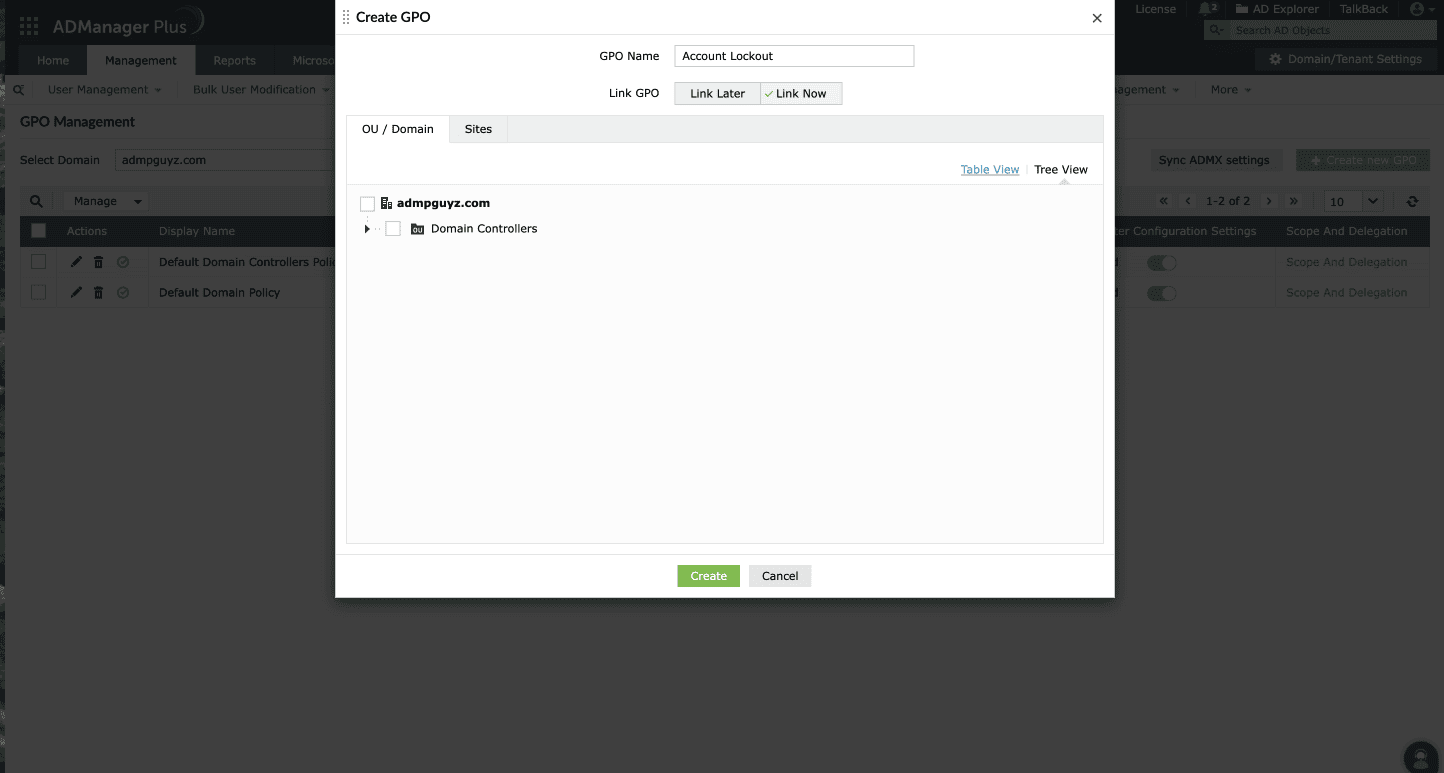
Instant GPO linking for consistent policy application
A hierarchical representation of OUs and domains for easy navigation and object selection
Create GPOs from a single place without using PowerShell scripts.
Configure user and computer settings for newly created GPOs and instantly apply them.
Learn what changes have been made to GPOs, by which technicians, and when using comprehensive audit reports.
Exhaustive reporting on Active Directory Users and user-attributes. Generate reports in user-activity in your Active Directory. Perform user-management actions right from the report interface!
Learn moreActive Directory reports to assist you for compliance to Government Regulatory Acts like SOX, HIPAA, GLBA, PCI, USA PATRIOT...and much more! Make your organization compliance-perfect!
Learn moreMake your everyday Active Directory management tasks easy and light with ADManager Plus's AD Management features. Create, modify and delete users in a few clicks!
Learn moreConfigure Active Directory Terminal Services attributes from a much simpler interface than AD native tools. Exercise complete control over technicians accessing other domain users' computers.
Learn moreGet rid of the inactive, obsolete and unwanted objects in your Active Directory to make it more secure and efficient...assisted by ADManager Plus's AD Cleanup capabilities.
Learn moreA complete automation of AD critical tasks such as user provisioning, inactive-user clean up etc. Also lets you sequence and execute follow-up tasks and blends with workflow to offer a brilliant controlled-automation.
Learn more