- Related Products
- AD360
- Log360
- ADAudit Plus
- ADSelfService Plus
- EventLog Analyzer
- Exchange Reporter Plus
Customizing Password Settings
The password policy settings allow you to create random passwords that comply with your organizational password policies. Using the various options in this section, you can specify the rules that should be followed for random generation of passwords (during user account creation or password reset).
To customize the password policy
- Click the Admin tab.
- Under Custom Settings, click the Password Policy link.
- Specify the desired minimum and maximum password lengths.
Note: The password generated will have a length that is either the same as the minimum length, maximum length or any length between the minimum and maximum lengths that you specify.
- Under password rules, specify the number of special characters and numerals that should be present in the password, case-specific options and also the characters to be excluded.
Note: The passwords generated will have the exact number of special characters and numerals that you specify. In characters to be excluded, you can specify any character (A, a, 8, @, etc.) - they will be excluded while generating the password.
- Click the advanced options link for more choices(starting alphabet for the password and using dictionary words)
Note: If you choose dictionary words, the password generate will be a word that is readable and even also be one which we normally use in our day-to-day communication (like future, active, etc.).
- After configuring all the desired options, hit the Save button to save this policy.