- Related Products
- AD360
- Log360
- ADAudit Plus
- ADSelfService Plus
- EventLog Analyzer
- Exchange Reporter Plus
Rapid7 integration
Integrate ADManager Plus with Rapid7 InsightIDR and forward logs of management actions performed in ADManager Plus to analyse and detect the anomalies, threats, vulnerabilities, etc. in your Active Directory environment.
Pre-requisite: InsightIDR's on-premise Collector. Refer this page to configure a Collector from scratch.
To integrate ADManager Plus with Rapid7,
- Log in to your InsightIDR account.
- On the left pane, click the Data Collection tab.
- Navigate to the Event Sources tab and click Add Event Source.
- Select Custom Logs under Raw Data and enter a suitable name for the event source.
- Click the Listen On Network Port option to configure the port number and protocol. Select TCP as the protocol and specify a unique port number and click Save.
In ADManager Plus,
- Navigate to the Admin tab.
- Under System Settings, click Integrations.
- Click Rapid7 located under Log Forwarding.
- Enter the server name and port number configured in Rapid7 InsightIDR in the respective fields and select TCP as the protocol.
- Once done, click Save.
Actions supported
Forward logs on AD, Google Workspace, and Microsoft 365 management actions performed using ADManager Plus.