Deleting automation
If the automation has accomplished its purpose and it's no more needed, or say it has become irrepairably outdated, you can simply delete the automation.
Following are the steps to delete Automation
- Click on Automation tab
- From the left pane choose "Automation"
- In the page that appears click on the delete icon displayed in the first column of the table.
- A message asking for confirmation to perform the action will appear, click ok
- If you want to delete the history of previous executions of the task, you can check the box against Delete previous execution history also? in the message box
- The automation will hence be deleted.