- Related Products
- AD360
- Log360
- ADAudit Plus
- ADSelfService Plus
- EventLog Analyzer
- Exchange Reporter Plus
Automated unlocking of locked-out users
Monotonous AD management tasks can be automated through ADManager Plus' automation feature. ADManager Plus Automation allows you to automatically raise requests to perform tasks and execute them at pre-specified intervals.
Now say for example you have scenario in your organization where the administrator has to unlock all locked out user accounts every morning, this task can be made completely automatic with the automation feature.
Steps in configuring automation
- Click on Automation tab
- From the left pane choose "Automation"
- A page with the display of all existing automations and their details will appear; to create a new automation click on create new automation on the top-right corner
- In the page that appears configure the settings with the help of the label
- Automation Name : unlock users
- Description : unlock locked user accounts
- Automation Category: choose the Active Directory management category under which the task will be carried out, which in this case will be "user automation"
- Select Domain : Choose a domain name from the drop down list box
- Automation Task/Policy: choose an AD task or Automation policy from the drop down list box, which in this case would be AD task -"unlock users"
- From Reports: choose the "locked out users report"
- Run at: choose daily, 6 hours and 0 minutes
- Finally click save and save the automation
Once this automation is configured and saved, the locked out users will be automatically unlocked every day at 6:00 am. Back to Automation usecases