- Related Products
- AD360
- Log360
- ADAudit Plus
- ADSelfService Plus
- EventLog Analyzer
- Exchange Reporter Plus
Create Group in Active Directory Using CSV
Usually, administrators get frustrated when they have to create bulk groups as it is a time-consuming and tedious process. With ADManager Plus, bulk groups can be created within a wink of an eye by importing a CSV file which contains the necessary attributes of the groups.
Procedure:
Bulk group creation is a simple process where you have to import the CSV file which contains the list of groups that need to be created along with the relevant attributes. Then select the OU in which the groups have to be created.
Steps:
- Click AD Mgmt → CSV Import → Create Bulk Groups
- Select the domain in which you want to create the Groups
- Import the CSV file ( sample CSV file) which contains the necessary Group attributes and click Next
- From the drop down menu, select the Group Type and Group Scope
- Now, select the container in which you want to create the Groups and click "Create Groups" button
Note: First create a csv with all the updated information and then start the process. Instead of selecting type and scope from the dialog box, you can also provide it in a CSV file under the header groupType with the following values for different group types and scopes:
| Scope | Type | Value |
| Global | Security | -2147483646 |
| Global | Distribution | 2 |
| Domain Local | Security | -2147483644 |
| Domain Local | Distribution | 4 |
| Universal | Security | -2147483640 |
| Universal | Distribution | 8 |
Sample CSV:
name,samAccountName,description,groupType,member,info,managedby,managerCanUpdateMembers
group1,group1,Accounts Team Distribution Group,4,"CN=jamessmith,OU=Finance,DC=admp,DC=com";"CN=jameswilliam,OU=Finance,DC=admp,DC=com",Simple notes about on group,"CN=GeorgexSimonJones,OU=NTest,DC=admp,DC=com",true
group2,group2,Accounts Team Security Group,-2147483644,"CN=jamessmith,OU=Finance,DC=admp,DC=com";"CN=jameswilliam,OU=Finance,DC=admp,DC=com",Simple notes about on group,"CN=GeorgexSimonJones,OU=NTest,DC=admp,DC=com",false
Sample CSV for Mail Enabled Group:
name,description,groupType,targetAddress,msExchAdminGroup,mailNickname,member
James Smith,Accounts Team Distribution Group,4,"smtp:jamessmith@yahoo.com","/o=First Organization/ou=Exchange Administrative Group (FYDIBOHF23SPDLT)",jamessmith,"CN=jamessmith,OU=Finance,DC=admp,DC=com";"CN=jameswilliam,OU=Finance,DC=admp,DC=com"
James William,Accounts Team Security Group,-2147483644,"smtp:jameswilliam@yahoo.com","/o=First Organization/ou=Exchange Administrative Group (FYDIBOHF23SPDLT)",jameswilliam,"CN=jamessmith,OU=Finance,DC=admp,DC=com";"CN=jameswilliam,OU=Finance,DC=admp,DC=com"