- Related Products
- AD360
- Log360
- ADAudit Plus
- ADSelfService Plus
- EventLog Analyzer
- Exchange Reporter Plus
Modifying Security Roles
To modify a security role, follow the steps below:
- Select the Security Roles tab. Click View Security Role, this will list all the security roles that have been defined.
- Click the role you wish to modify. This will show the details of the selected security role.
- Click Modify.
- Modify the details of the permissions on the Active Directory objects as desired and click Finish.

- The summary of the modified role is displayed. Click Save Role to complete the modification.
Note:
- Modifying a role that has been already applied, will automatically modify the permissions to the delegated users.
- Removing a user from the applied list, will automatically revoke the granted permissions for that user.