- Related Products
- AD360
- Log360
- ADAudit Plus
- ADSelfService Plus
- EventLog Analyzer
- Exchange Reporter Plus
Exchange Online Reports
This report displays the details of mailbox users and permissions of the Exchange Online mailboxes.
To generate this report,
- Click on the Office 365 tab and click on the Reports section.
- Under the Mailbox Reports category, click on the Mailbox Users report.
- Select the required Office 365 Tenant Account.
- Click on Generate Now.
This report displays the details of the current folder level permissions of the Exchange Online mailboxes.
To generate this report,
- Click on the Office 365 tab and click on the Reports section.
- Under the Mailbox Reports category, click on the Mailbox Folder Permissions report.
- Select the required Office 365 Tenant Account.
- Click on Generate Now.
This report displays the details of an inbox rules of the Exchange Online mailboxes.
To generate this report,
- Click on the Office 365 tab and click on the Reports section.
- Under the Mailbox Reports category, click on the Inbox Rules report.
- Select the required Office 365 Tenant Account.
- Select the Office 365 Domain for which you want to generate this report.
- Click on Generate Now.
This report shows the list of all the mails that follow the mail flow rules.
To generate this report,
- Click on the Office 365 tab and click on the Reports section.
- Under the Mailbox Reports category, click on the Transport Rule List report.
- Select the required Office 365 Tenant Account.
- Select the Office 365 Domain for which you want to generate this report.
- Click on Generate Now.
This report lists all the Exchange Online mailboxes created during the specified period, along with the date and time of their creation.
To generate this report,
- Click the Office 365 tab.
- In the left pane, click Reports. Under Exchange Online, click Mailbox Reports.
- From the list of reports, on the right pane, under Account Status Reports, click Recently Created Mailboxes.
- Select the desired Office 365 Tenant and Domains.
- Select the desired Period, and click Generate Now.
You will now be able to see all the mailboxes created during the specific period, along with details such as their created time, their license name, license details, and more.
If you wish to perform any management action, like turning on mailbox litigation hold, trust/block senders and recipients, setting mailbox storage limits, etc., on the mailboxes in the report,
- Select the desired mailboxes.
- Click the Manage button, located right above the report header and click the required action from the list.
This report lists all the Exchange Online mailboxes whose licenses have been revoked.
To generate this report,
- Click the Office 365 tab.
- In the left pane, click Reports. Under Exchange Online, click Mailbox Reports.
- From the list of reports, on the right pane, under Account Status Reports, click Disconnected Mailboxes.
- Select the desired Office 365 Tenant and Domains and click Generate Now.
You will now be able to see all the mailboxes whose licenses have been removed.
This report fetches all soft deleted Exchange Online mailboxes along with their details such as soft deletion time, their litigation hold status, and more.
To generate this report,
- Click the Office 365 tab.
- In the left pane, click Reports. Under Exchange Online, click Mailbox Reports.
- From the list of reports, on the right pane, under Account Status Reports, click Soft Deleted Mailboxes.
- Select the desired Office 365 Tenant and Domains and click Generate Now.
You will now be able to see all the soft deleted mailboxes in your Exchange Online environment.
This report fetches all Exchange Online mailboxes which are delegated to other users, along with information such as their license details, send on behalf of permission, and more.
To generate this report,
- Click the Office 365 tab.
- In the left pane, click Reports. Under Exchange Online, click Mailbox Reports.
- From the list of reports, on the right pane, under Account Status Reports, click Mailboxes with Delegates.
- Select the desired Office 365 Tenant and Domains and click Generate Now.
You will now be able to see all the Exchange Online mailboxes which have been delegated to other users.
This report fetches all Exchange Online mailboxes which are not delegated to other users. It also displays details such as license information, license name, and last directory sync time.
To generate this report,
- Click the Office 365 tab.
- In the left pane, click Reports. Under Exchange Online, click Mailbox Reports.
- From the list of reports, on the right pane, under Account Status Reports, click Mailboxes without Delegates.
- Select the desired Office 365 Tenant and Domains, and click Generate Now.
You will now be able to see all the Exchange Online mailboxes which have not been delegated to other users.
Right from this report, you can set the litigation hold, change mailbox permissions and also perform mailbox conversion. If you wish to do any of these mailbox management actions,
- Select the desired mailboxes from the report.
- Click the Manage button, located right above the report header, and click the required action from the list.
This report lists all enables users in your Exchange Online environment, and also allows you to reset their passwords, modify licenses, or delete them right from it.
To generate this report,
- Click the Office 365 tab.
- In the left pane, click Reports. Under Exchange Online, click Mailbox Reports.
- From the list of reports, on the right pane, under Account Status Reports, click Enabled Exchange Users.
- Select the desired Office 365 Tenant and Domains, and click Generate Now.
You will now be able to see all the enabled Exchange Online users.
Right from this report, you can perform tasks such as password reset, licenses modification, and more. If you wish to do any management action,
- Select the desired mailboxes from the report.
- Click the Manage button, located right above the report header, and click the required action from the list.
This report lists all the disabled users in your Exchange Online environment, and also allows you to reset their passwords, modify licenses, or delete them right from it.
To generate this report,
- Click the Office 365 tab.
- In the left pane, click Reports. Under Exchange Online, click Mailbox Reports.
- From the list of reports, on the right pane, under Account Status Reports, click Disabled Exchange Users.
- Select the desired Office 365 Tenant and Domains, and click Generate Now.
You will now be able to see all the disabled Exchange Online users.
Right from this report, you can perform tasks such as password reset, licenses modification, and more. If you wish to do any management action,
- Select the desired mailboxes from the report.
- Click the Manage button, located right above the report header, and click the required action from the list.
This report lists all accounts/objects--users, contacts and more--in your Exchange Online environment which have Send As permission.
To generate this report,
- Click the Office 365 tab.
- In the left pane, click Reports. Under Exchange Online, click Mailbox Reports.
- From the list of reports, on the right pane, under Account Status Reports, click Send As Permission.
- Select the desired Office 365 Tenant and Domains, and click Generate Now.
You will now be able to see all objects in your Exchange Online environment with the Send As permission.
This report lists all accounts/objects--users, contacts and more--in your Exchange Online environment which have Send on Behalf of permission.
To generate this report,
- Click the Office 365 tab.
- In the left pane, click Reports. Under Exchange Online, click Mailbox Reports.
- From the list of reports, on the right pane, under Account Status Reports, click Send on Behalf Permission.
- Select the desired Office 365 Tenant and Domains, and click Generate Now.
You will now be able to see all objects in your Exchange Online environment with the Send on Behalf Of permission.
This report lists all accounts/objects--users, contacts and more--in your Exchange Online environment which have Send on Behalf of permission.
To generate this report,
- Click the Office 365 tab.
- In the left pane, click Reports. Under Exchange Online, click Mailbox Reports.
- From the list of reports, on the right pane, under Account Status Reports, click Users with Send As Permission.
- Select the desired Office 365 Tenant and Domains, and click Generate Now.
You will now be able to see all users in your Exchange Online environment with the Send As permission.
Users with Send On Behalf Permission
This report lists all user accounts, in your Exchange Online environment, which have the Send On Behalf Of permission assigned to them.
To generate this report,
- Click the Office 365 tab.
- In the left pane, click Reports. Under Exchange Online, click Mailbox Reports.
- From the list of reports, on the right pane, under Account Status Reports, click Users with Send On Behalf Permission.
- Select the desired Office 365 Tenant and Domains, and click Generate Now.
You will now be able to see all users, in your Exchange Online environment, having the Send on Behalf Of permission.
Litigation Hold Enabled Mailboxes
This report displays all Exchange Online mailboxes for which the litigation hold option has been turned on.
To generate this report,
- Click the Office 365 tab.
- In the left pane, click Reports. Under Exchange Online, click Mailbox Reports.
- From the list of reports, on the right pane, under Account Status Reports, click Litigation Hold Enabled Mailboxes.
- Select the desired Office 365 Tenant and Domains, and click Generate Now.
You will now be able to see all mailboxes, in your Exchange Online environment, having the litigation hold option enabled.
This report fetches all Exchange Online users for whom the ActiveSync feature is turned on.
To generate this report,
- Click the Office 365 tab.
- In the left pane, click Reports. Under Exchange Online, click Mailbox Reports.
- From the list of reports, on the right pane, under Account Status Reports, click ActiveSync Enabled Users.
- Select the desired Office 365 Tenant and Domains, and click Generate Now.
You will now be able to see all users in, your Exchange Online environment, for whom the ActiveSync feature is enabled.
This report displays all Exchange Online mailboxes for which the Forward To option has been configured.
To generate this report,
- Click the Office 365 tab.
- In the left pane, click Reports. Under Exchange Online, click Mailbox Reports.
- From the list of reports, on the right pane, under Account Status Reports, click Mailbox with Forward To.
- Select the desired Office 365 Tenant and Domains, and click Generate Now.
You will now be able to see all the your Exchange Online mailboxes having the Forward To option configured.
This report displays all Exchange Online mailboxes for which the Forward To option is not configured.
To generate this report,
- Click the Office 365 tab.
- In the left pane, click Reports. Under Exchange Online, click Mailbox Reports.
- From the list of reports, on the right pane, under Account Status Reports, click Mailbox without Forward To.
- Select the desired Office 365 Tenant and Domains, and click Generate Now.
You will now be able to see all the your Exchange Online mailboxes which do not have the Forward To option set.
Mailbox with external mail Forwarding
This report displays all Exchange Online mailboxes for which the Forward To option is set to external domains.
To generate this report,
- Click the Office 365 tab.
- In the left pane, click Reports. Under Exchange Online, click Mailbox Reports.
- From the list of reports, on the right pane, under Account Status Reports, click Mailbox with external mail Forwarding.
- Select the desired Office 365 Tenant and Domains, and click Generate Now.
You will now be able to see all the your Exchange Online mailboxes having the Forward To option configured to an external domain.
Mailbox with Internal mail Forwarding
This report displays all Exchange Online mailboxes for which the Forward To option is set to internal domains.
To generate this report,
- Click the Office 365 tab.
- In the left pane, click Reports. Under Exchange Online, click Mailbox Reports.
- From the list of reports, on the right pane, under Account Status Reports, click Mailbox with Internal mail Forwarding.
- Select the desired Office 365 Tenant and Domains, and click Generate Now.
You will now be able to see all the your Exchange Online mailboxes having the Forward To option configured to an internal domain.
This option fetches a detailed report on the features and protocols configured for the mailboxes in your Microsoft 365 environment.
To generate this report,
- Click on the Microsoft 365 tab.
- In the left pane, click Reports. Under Mailbox Reports, click on Mailbox Features report.
- Select the Microsoft 365 tenant, domain(s)/group(s) and hit on Generate Now.
You will now be able to see a list of user mailboxes and their features.
This report displays the last logon time of all the users who have logged on to OWA.
To generate this report,
- Click on the Office 365 tab and click on the Reports section.
- Under the OWA Reports category, click on the OWA Logon Users report.
- Select the required Office 365 Tenant Account.
- Click on Generate Now.
This report displays the attachment types that are allowed or blocked for every OWA attachment policy.
To generate this report,
- Click on the Office 365 tab and click on the Reports section.
- Under the OWA Reports category, click on the OWA Attachment Policies report.
- Select the required Office 365 Tenant Account.
- Click on Generate Now.
OWA Attachment Policy by Users
This report displays a list of all the OWA Attachment Policies linked to every user.
To generate this report,
- Click on the Office 365 tab and click on the Reports section.
- Under the OWA Reports category, click on the OWA Attachment Policy By Users report.
- Select the required Office 365 Tenant Account.
- Click on Generate Now.
This report displays a list of all the OWA Attachment Policies linked to every user.
To generate this report,
- Click on the Office 365 tab and click on the Reports section.
- Under the OWA Reports category, click on the Address Book Policies report.
- Select the required Office 365 Tenant Account.
- Click on Generate Now.
Address Book Policies by Users
This report lists all the Address Book Policies that are associated with each user.
To generate this report,
- Click on the Office 365 tab and click on the Reports section.
- Under the OWA Reports category, click on the Address Book Policy by Users report.
- Select the required Office 365 Tenant Account.
- Select the Office 365 Domain for which you want to generate this report.
- Click on Generate Now.