- Related Products
- AD360
- Log360
- ADAudit Plus
- ADSelfService Plus
- EventLog Analyzer
- Exchange Reporter Plus
Event-driven Automation
Event-driven automation involves setting up an event as a trigger to execute a series of actions in an orchestration template. The configured orchestration templates are executed immediately once the trigger event occurs. Here, you can specify any number of orchestration templates to be executed based on your needs.
Steps to create a new event-driven automation
If you want to send notifications via email, ensure that the email server settings are configured properly before you begin to configure an event-driven automation.
- Log in to ADManager Plus.
- Navigate to Automation > Event-driven Automation.
- Click the Create New Automation button in the top-right corner of the page.
- Enter a suitable Name and Description for the automation.
- In the Action field, select the actions that will trigger the execution of appropriate orchestration templates.
- On All Occurrences: Execute the automation for every instance of the action.
- On Success: Execute the automation only if the action is successful.
- On Failure: Execute the automation only if the action fails.
- In the Criteria field, specify the conditions that have to be satisfied by the triggered action to execute the orchestration templates.
- In the Orchestration Template field, select the orchestration templates or webhooks that you want to execute.
- Click Save.