- Related Products
- AD360
- Log360
- ADAudit Plus
- ADSelfService Plus
- EventLog Analyzer
- Exchange Reporter Plus
Copy Template
ADManager Plus' user creation and modification templates help in configuring user attributes, defining rules to auto-fill attribute values, and much more. The copy template feature allows you to go a step further and copy the settings/configurations between user management templates.
The following are the things to remember while copying the settings/configurations between user management templates:
- You can only copy the attributes that are common to both the templates and the remaining attributes have to be manually configured using the 'drag-n-drop' customization option.
- Fields under the Microsoft 365 tab cannot be copied between templates.
- The following attributes will be copied between templates, but their values will not be:
- A mailbox enabled user's Additional E-mail Addresses and Automatically update e-mail addresses based on recipient fields, as the proxy e-mail addresses component has different designs in User Creation and Modification templates.
- The External E-mail address attribute field accepts naming formats as input in User Creation Templates whereas in the case of User Modification Templates, it is a single-lined entry field.
- Only the default file/folder permissions will be configured for Home Folders and Profile Paths (Users and Terminal Services) while copying a User Modification Template to User Creation Template.
- The Avoid Duplication feature configurations cannot be copied between user management templates.