- Related Products
- AD360
- Log360
- ADAudit Plus
- ADSelfService Plus
- EventLog Analyzer
- Exchange Reporter Plus
Advanced Management
The Advanced Management tab allows you to select and run orchestration templates on users directly under the Management tab.
Orchestration
Follow the below steps to run an orchestration template:
- Log in to ADManager Plus.
- Navigate to Management > Advanced Management > Orchestration.
- Select the Orchestration Template that needs to be executed from the drop-down.
- To create a new orchestration template, you can click the Create New Template link in the top-right corner of the pop-up.
- Select the domain in which the orchestration task needs to be executed.
- Select the objects on which the orchestration needs to be executed either by selecting them from the list displayed or by importing them through a CSV file.
- samAccountName
- userPrincipalName
- distinguishedName
- cn
- name
- givenName
- sn
- displayName
- canonicalName
- profilePath
- scriptPath
- employeeID
- employeeNumber
- Click Apply. You will be redirected to the summary page, which provides details about the orchestration task, including the execution status.
Note: If you have used the Import CSV functionality, the users will be searched using the order of the headers given below,
Note:
- Only the technicians who have been delegated orchestration roles and templates will be able to perform this action.
- The technician will be able to run the orchestration task on the delegated objects only.