- Related Products
- AD360
- Log360
- ADAudit Plus
- ADSelfService Plus
- EventLog Analyzer
- Exchange Reporter Plus
AD user management in ADManager Plus
Managing AD users manually can be time-consuming and error-prone, especially when handling bulk operations like user creation, modification, or deprovisioning. ADManager Plus simplifies this process by providing a centralized console for all user management tasks, from day-to-day provisioning to automating recurring actions, saving administrators valuable time and reducing mistakes.
Learn how to perform these common AD user management tasks using ADManager Plus: