Direct Inward Dialing: +1 408 916 9393
Managing Group Policy Objects (GPOs) is essential for maintaining a secure and well organized AD environment. A GPO is a collection of Group Policy settings that are created using the Group Policy Management Console (GPMC) in Windows. They are used to configure and manage user settings, operating systems, and applications in AD. Managing policies and configuring settings for individual users and computers can be a time-intensive task for administrators.
ADManager Plus, a GPO management tool, simplifies the complex task of managing AD GPO links. With ADManager Plus, administrators can manage GPOs in bulk from a single console.
Policies within an organization are susceptible to frequent changes. These changes can make the administrator's job challenging, as they need to regularly update the corresponding GPOs. For example, a policy change regarding password complexity settings in the organization may require the administrators to have a more complex password than users, which needs to be applied to only a few child OUs within the users OU. ADManager Plus provides the following features to simplify these changes.
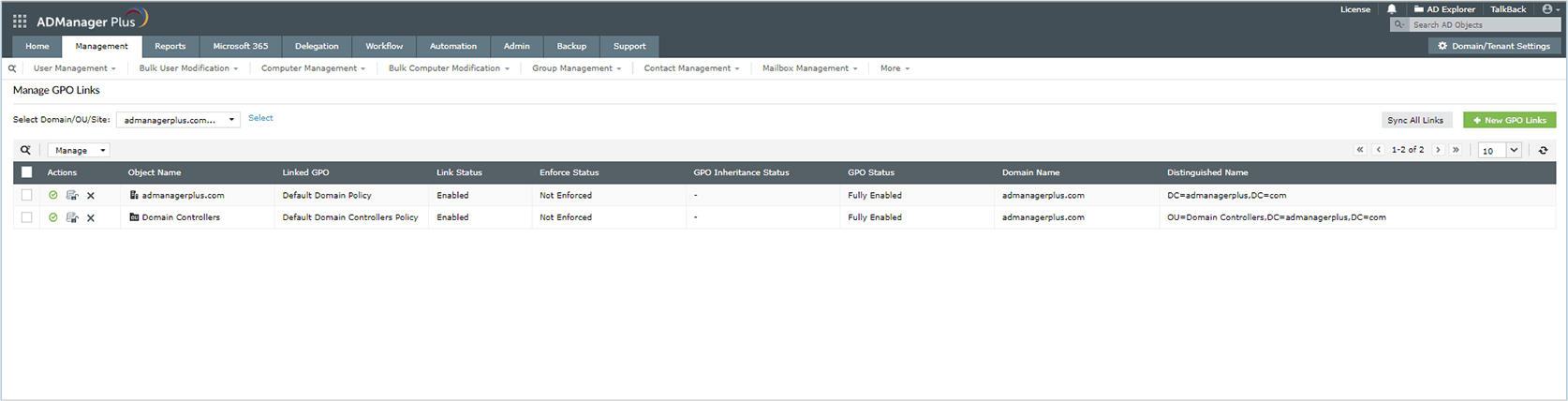
Managing the order of GPO links is essential to ensure that the organization policies are applied correctly and in the desired sequence. ADManager Plus offers a user-friendly interface to view and manage the order of GPO links effectively.
ADManager Plus allows admins to determine the precedence of a GPO when multiple GPOs are applied to an OU, site, or domain. This ensures that the GPO with the lowest link order has the highest precedence.
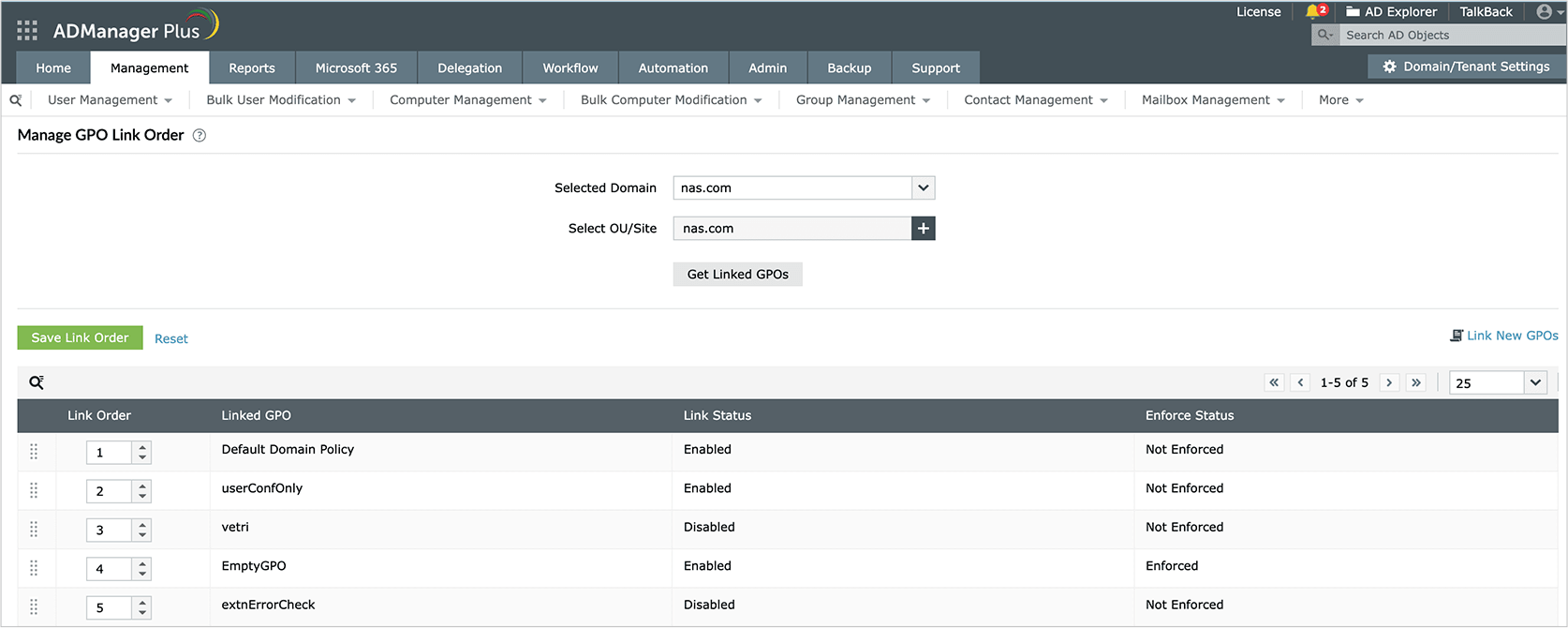
ADManager Plus simplifies the complex task of managing AD GPO links. It offers best practices for GPO link management, handles GPO link order of precedence, and solutions for GPO link troubleshooting.
Exhaustive reporting on Active Directory Users and user-attributes. Generate reports in user-activity in your Active Directory. Perform user-management actions right from the report interface!
Learn moreActive Directory reports to assist you for compliance to Government Regulatory Acts like SOX, HIPAA, GLBA, PCI, USA PATRIOT...and much more! Make your organization compliance-perfect!
Learn moreMake your everyday Active Directory management tasks easy and light with ADManager Plus's AD Management features. Create, modify and delete users in a few clicks!
Learn moreConfigure Active Directory Terminal Services attributes from a much simpler interface than AD native tools. Exercise complete control over technicians accessing other domain users' computers.
Learn moreGet rid of the inactive, obsolete and unwanted objects in your Active Directory to make it more secure and efficient...assisted by ADManager Plus's AD Cleanup capabilities.
Learn moreA complete automation of AD critical tasks such as user provisioning, inactive-user clean up etc. Also lets you sequence and execute follow-up tasks and blends with workflow to offer a brilliant controlled-automation.
Learn more