- Free Edition
- Quick links
- Active Directory management
- Active Directory reporting
- Active Directory delegation
- Active Directory permissions management and reporting
- Active Directory automation
- Governance, risk, and compliance
- Microsoft 365 management and reporting
- Microsoft 365 management and reporting
- Microsoft 365 management
- Microsoft 365 reports
- Microsoft 365 user management
- Microsoft 365 user provisioning
- Microsoft 365 license managementn
- Microsoft 365 license reports
- Microsoft 365 group reports
- Dynamic distribution group creation
- Dynamic distribution group reports
- Exchange management and reporting
- Active Directory integrations
- Popular products
Generate comprehensive Microsoft 365 license reports using ADManager Plus
ADManager Plus offers detailed insights about the vital aspects of Microsoft 365 infrastructure with a variety of pre-defined reports. Its Microsoft 365 license reports fetch important details regarding the Microsoft 365 licenses assigned to various users in your organization, without the need for complex PowerShell scripts.
Detailed information about the Microsoft 365 licenses is pivotal for administrators to make sure that the licenses and services are being optimally utilized in the organization; they can find out the licenses that are valid and available, and reassign those accordingly to the appropriate users. This helps administrators in controlling license cost by avoiding the expenditure on the unnecessary/unplanned purchase of additional licenses. Also, ADManager Plus allows you to export these results to PDF, CSV, XLSX or HTML, as per your requirement.
ADManager Plus' Microsoft 365 license-based reports include the following:
Download a 30-day free trial of ADManager Plus to try out these and other Microsoft 365 reports, such as User Reports, Mailbox Reports, and so on.
Licensed Users report
Fetches the particulars of all users in your Microsoft 365 setup to whom licenses have been assigned, along with the list of services assigned through each license. The information provided by this report helps you decide whether the appropriate licenses and services have been assigned to users as needed, and allows you to make the desired changes in order to utilize the procured licenses efficiently.
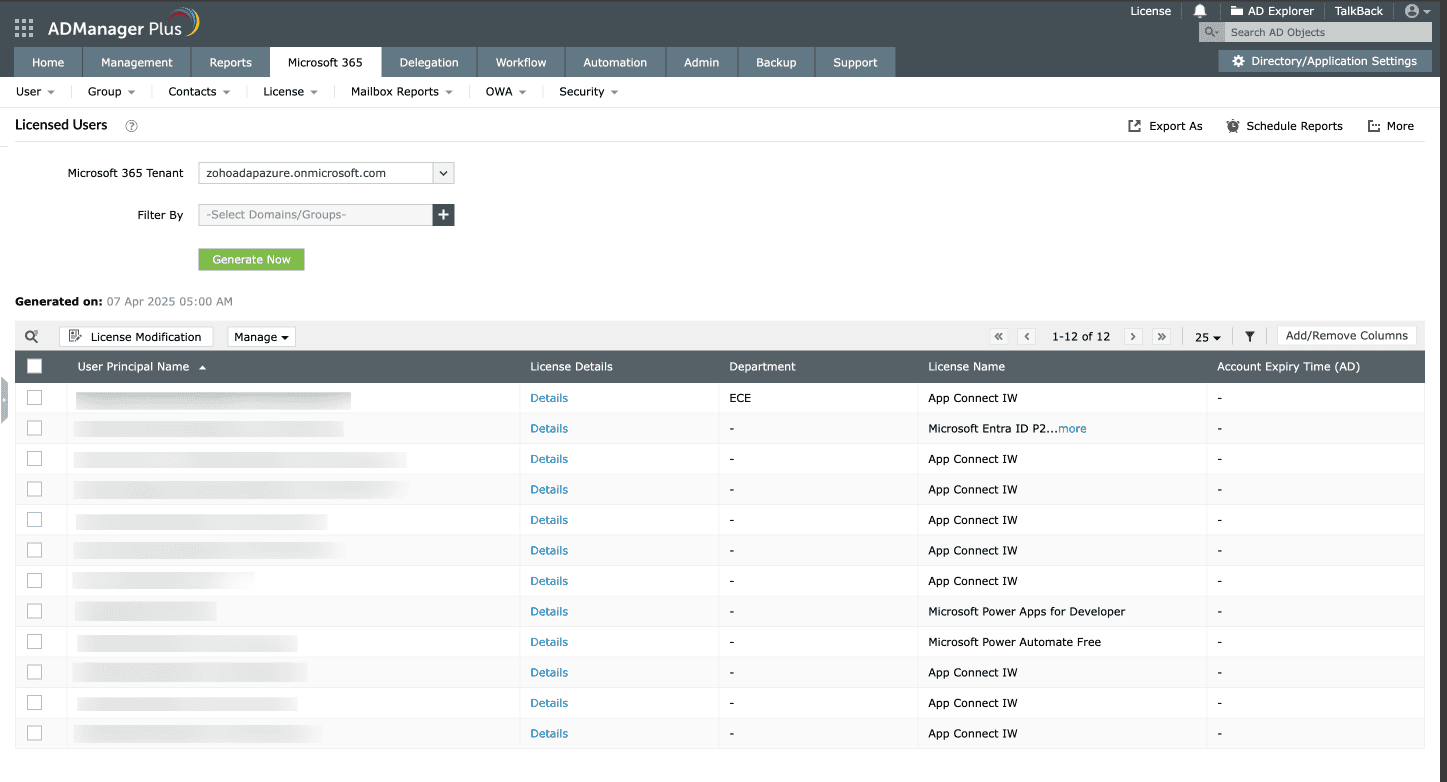
Unlicensed Users report
Get details of those users in your Microsoft 365 environment for whom no Microsoft 365 licenses have been assigned. This information also helps you identify which users in your organization are in need of licenses, thereby enabling you to plan the procurement of additional licenses in a calculated and precise manner.
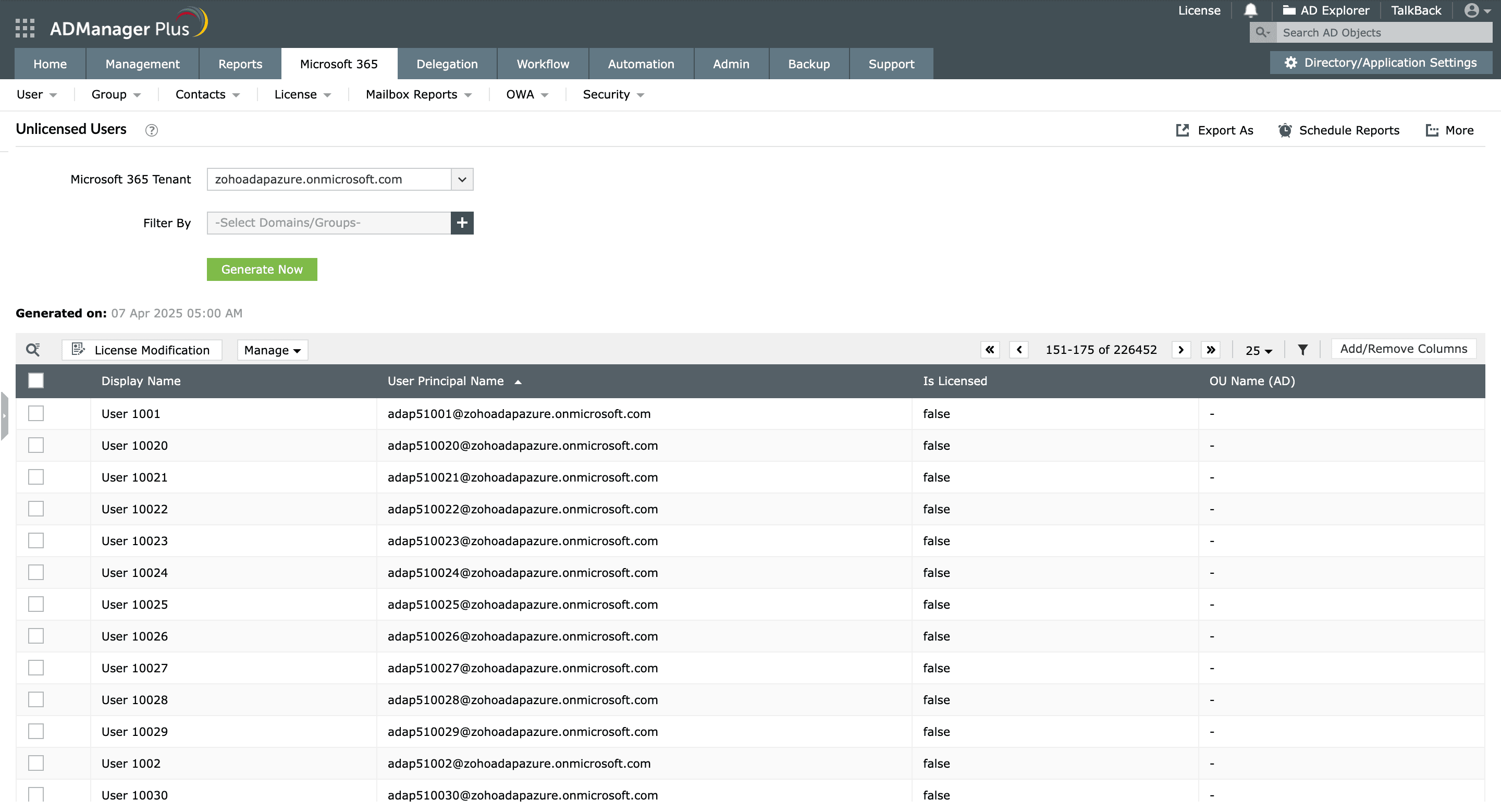
License Details report
Lists all the licenses deployed in your Microsoft 365 environment. Further, for each license, you will also get the list of active units, assigned units, warning units, suspended and locked out units. Studying this information can help you find out the unused licenses so that you can assign them to users in need of them. It can also help you estimate your organization's demand vs. supply vs. utilization statistics for licenses.
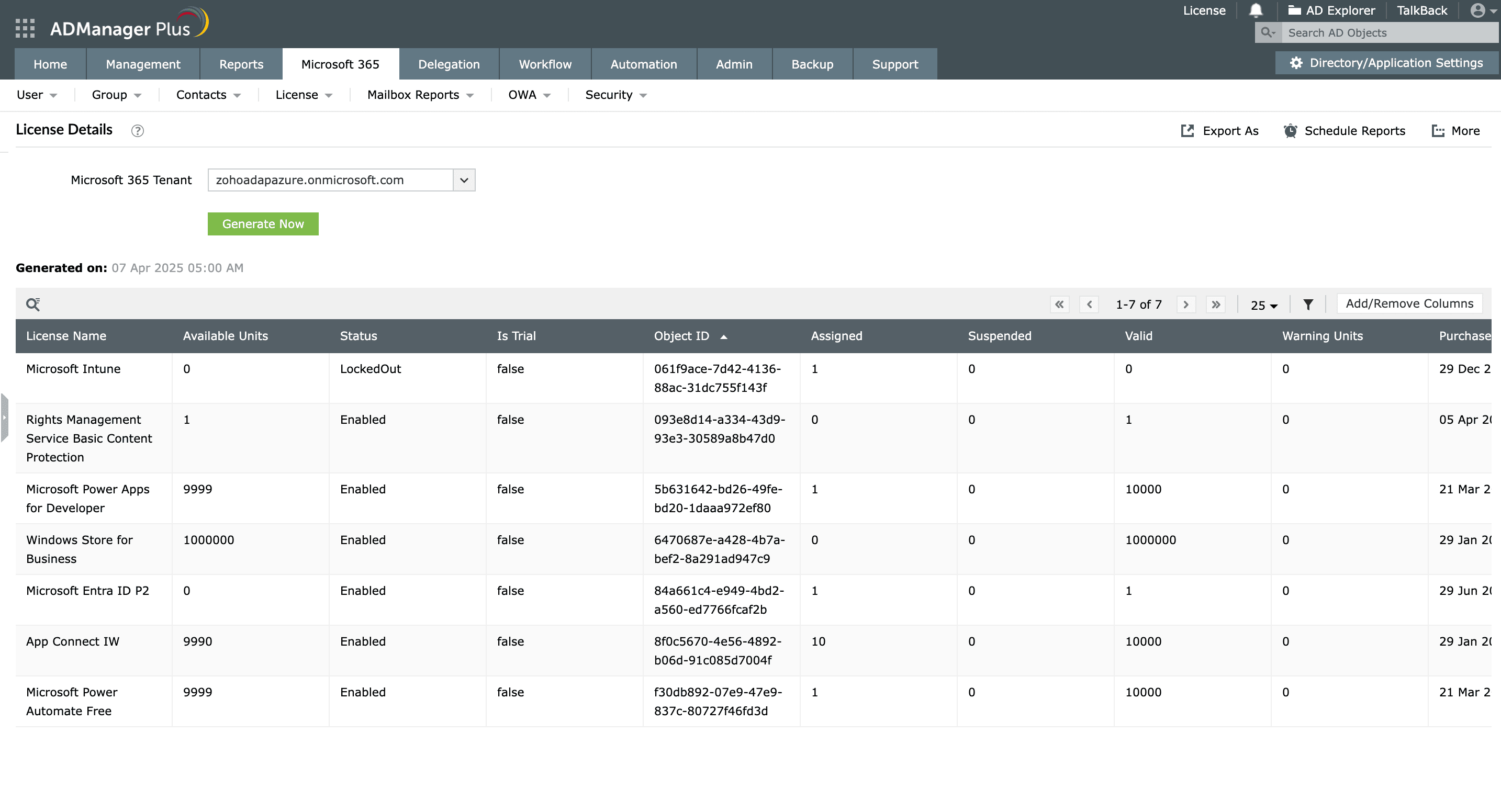
Not only does ADManager Plus provide Microsoft 365 license reports in a simple and script-free manner, it also offers a variety of other Microsoft 365 reports, besides predefined features to facilitate easy and effortless management of Microsoft 365 accounts. Besides Microsoft 365, using this tool you can manage multiple domains of your Active Directory, as well as Exchange environment, from a single console.
Other features
Microsoft 365 User Reports
Generate detailed reports related to your Microsoft 365 users with ADManager Plus' out-of-the-box Microsoft 365 user reports. You can also schedule reports to run periodically.
Microsoft 365 Management
Manage your Microsoft 365 users, licenses, contacts, groups, and a lot more with simple point-and-click mouse actions. Make your Microsoft 365 management simple and effortless!
Microsoft 365 Automation
Choose from pre-built actions and automate the most common Microsoft 365 operations, such as user provisioning, license management, photo management, and so on with ADManager Plus!
Microsoft 365 License Management
Instantly add, replace, and remove Microsoft 365 licenses to ensure optimal license management across your organization with ADManager Plus' Microsoft 365 License Management feature!
Microsoft 365 Shared Mailbox Management
Bulk create, modify, and delegate the management of Microsoft 365 shared mailboxes without any PowerShell scripts. Managing your shared mailboxes has never been easier!
Microsoft 365 Group Reports
An extensive catalog consisting of every Microsoft 365 group report that you are likely to ever need, bundled as a feature! You can also schedule reports to run periodically.
