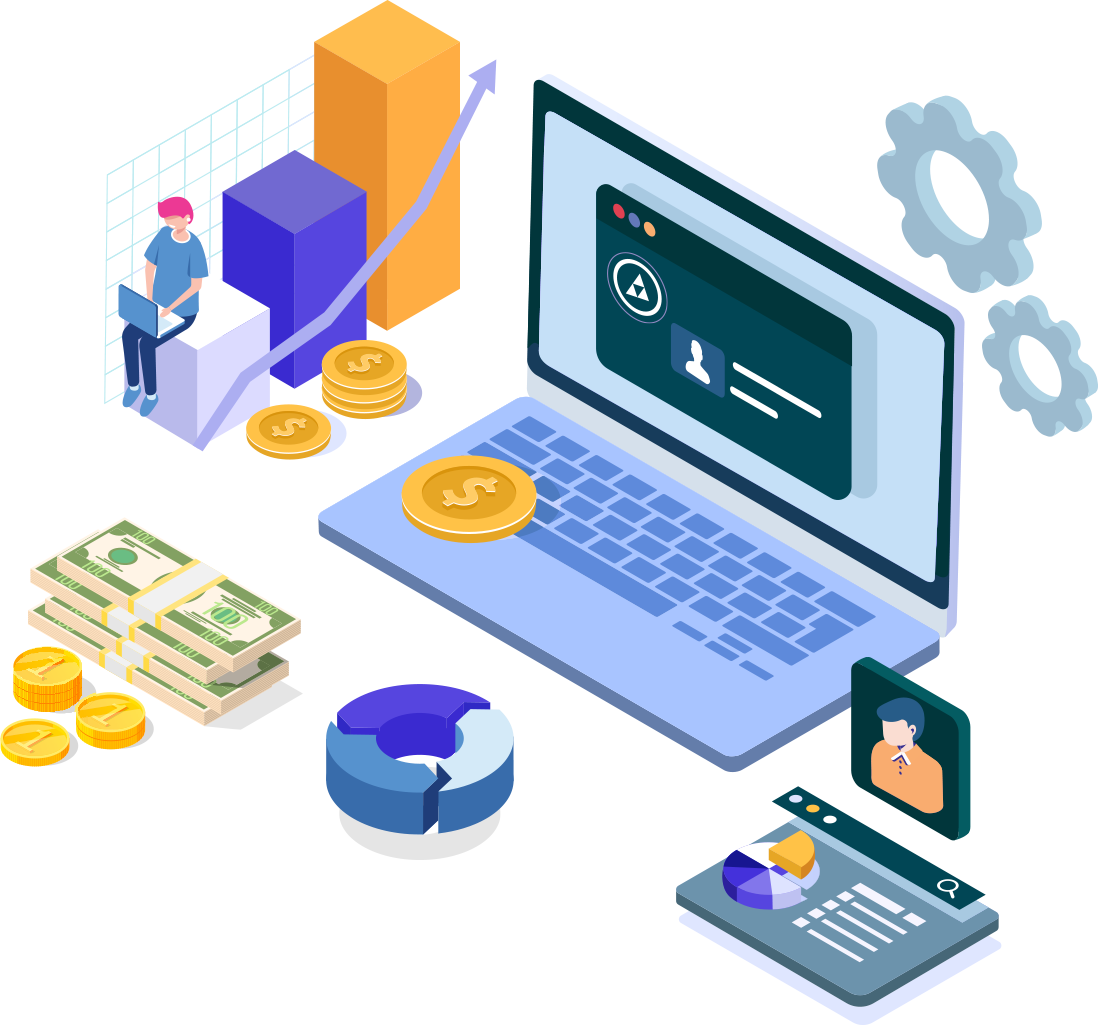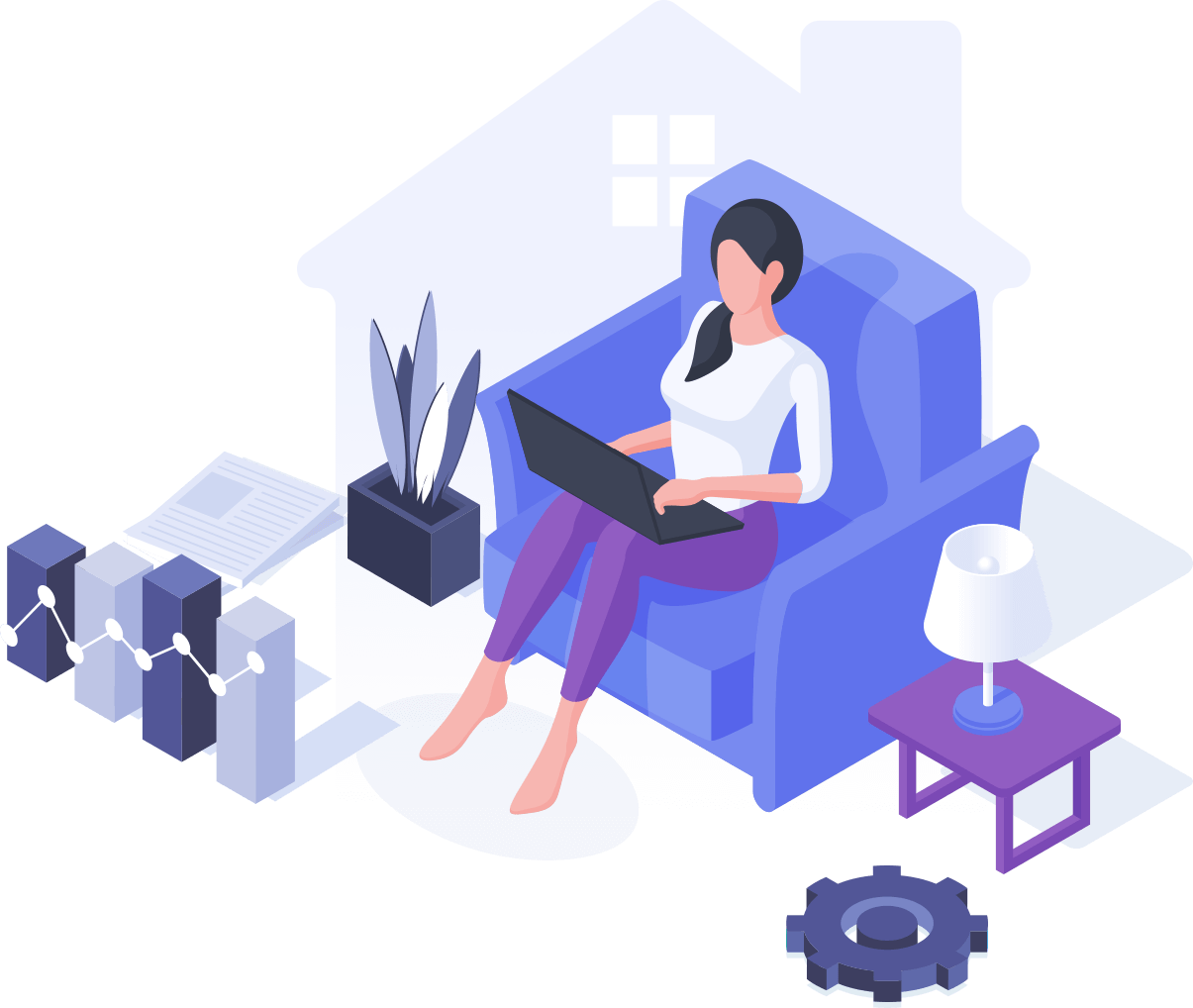Three of every five Fortune 500 companies trust us to manage their IT.
ADManager Plus is an integrated solution for managing and reporting on the identity and access rights of users in various types of organizations, including financial institutions. It offers:
Here's how ADManager Plus can help with remote user management
With many institutions continuing to operate remotely in the wake of COVID-19, IT security teams are tasked with providing a seamless user experience without compromising the security of user accounts and sensitive business data.
With ADManager Plus you can:
- Grant flexible logon permissions to employees in bulk.
- Route employees password resets, account unlocks, and requests to access resources to managers instead of IT teams for quicker resolution.
- Empower department heads to review employees’ access requests and address any unauthorized changes before access is granted.
- Stay on top of the IT management needs of employees, and address them on-the-go using mobile apps.
Just about the best piece of security software that would put a smile on any security administrator
Here's how your organization can use ADManager Plus’ reports to meet compliance requirements for SOX, PCI DSS, and GLBA:
- Identify which users have logged on in the last N days.
- View users whose recent logon attempts have failed.
- Check users' last logon times.
- List users whose passwords never expire.
- See which users recently changed their passwords.
- View recently created or modified users, computers, groups, contacts, OUs, and GPOs.
- Get details on the security and distribution groups in your organization.
- Identify users and groups with access rights to select folders.
- View the members of specific groups.
- See which folders specific user accounts can access.
Resources
- Ebook
- Whitepaper
Here are a few ways you can leverage ADManager Plus to manage changes proactively.
IAM is an essential framework for security and compliance as it defines user identities
This document highlights how ADManager Plus, our Active Directory management and reporting solution