- Free Edition
- Quick links
- Active Directory management
- Active Directory reporting
- Active Directory delegation
- Active Directory permissions management and reporting
- Active Directory automation
- Governance, risk, and compliance
- Microsoft 365 management and reporting
- Microsoft 365 management and reporting
- Microsoft 365 management
- Microsoft 365 reports
- Microsoft 365 user management
- Microsoft 365 user provisioning
- Microsoft 365 license managementn
- Microsoft 365 license reports
- Microsoft 365 group reports
- Dynamic distribution group creation
- Dynamic distribution group reports
- Exchange management and reporting
- Active Directory integrations
- Popular products
- Get users' shared mailbox permissions
- Export reports in HTML, PDF, XLS, and CSV formats
In collaborative organizations, certain teams or departments may need to share a common mailbox that all team members can access. Using Microsoft 365, you can create shared mailboxes where individual team members can send emails on behalf of the team or view emails addressed to the team. Shared mailboxes are also equipped with a shared calendar, which allows the team to keep track of everyone's tasks and meetings.
Administrators typically use Microsoft 365 admin center, or PowerShell scripts, to generate information on shared mailboxes. These methods can be tedious and exhaustive. ADManager Plus' prepackaged Microsoft 365 shared mailbox reports make fetching detailed information of shared mailbox permissions easier and simpler. These reports provide insights into users in the specific Microsoft 365 tenant account and their permissions, such as full access, send as, send on behalf, license details, and more. You can schedule this report to be sent to the IT administrators inbox periodically, and export the report in multiple formats such as HTML, PDF, XLS, and CSV.
Click here for steps to generate Microsoft 365 shared mailbox reports using ADManager Plus:
- Log in to ADManager Plus.
- Go to Microsoft 365 → Reports → Exchange Online → Mailbox Reports.
- Choose Shared Mailbox, specify the desired Microsoft 365 tenant account, and click Generate.
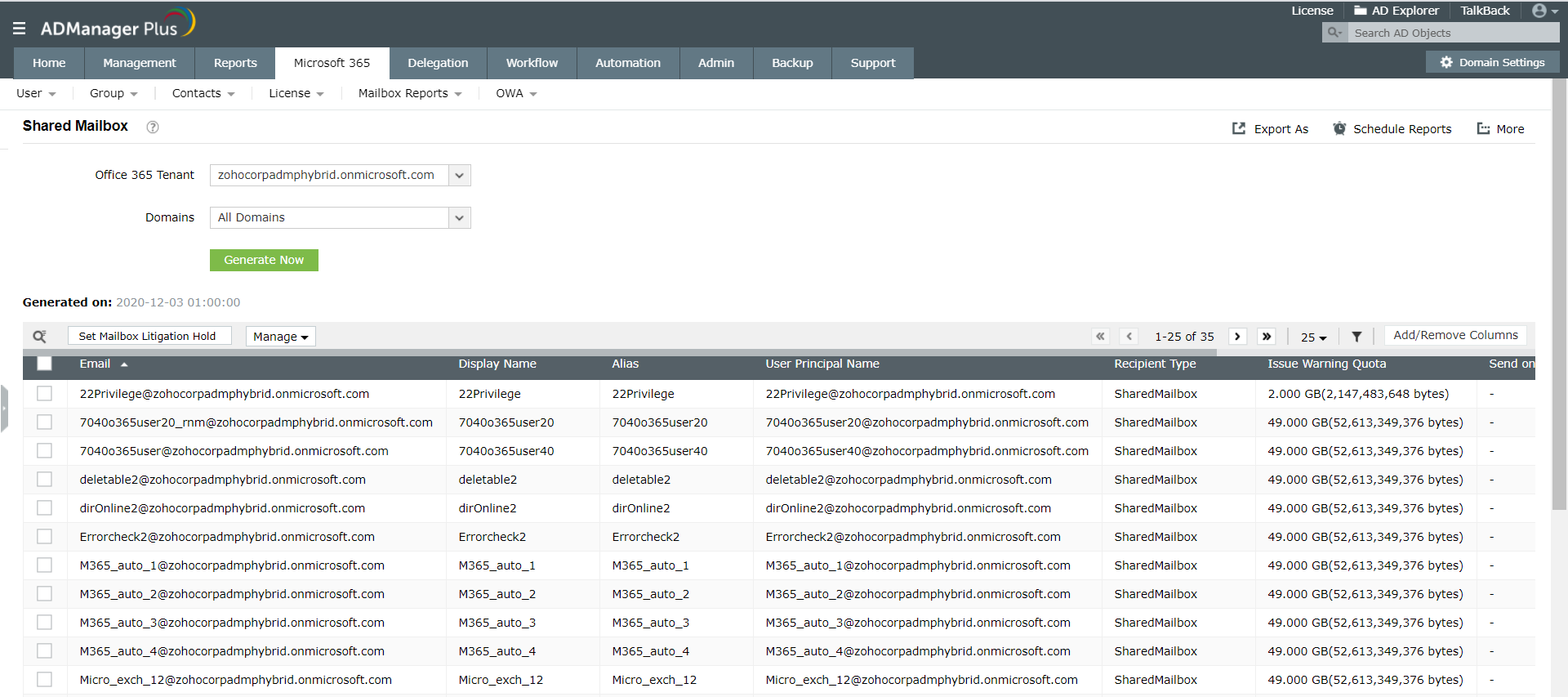
Besides generating Microsoft 365 shared mailbox permissions report, ADManager Plus also enables you to easily manage shared mailboxes.
To gain insights into Exchange Online mailbox settings, ADManager Plus offers out-of-the-box reports that can fetch information for individual Microsoft 365 tenant accounts. Using ADManager Plus, you can also provision Microsoft 365 accounts, manage user licenses, and perform a wide variety of user, group, contact, and mailbox modification actions.
ADManager Plus is a web-based Windows Active Directory (AD) management and reporting solution. This tool helps AD administrators and help desk technicians to execute their routine activities seamlessly. ADManager Plus comes with an intuitive, easy-to-use interface that can handle a variety of complex tasks, such as user account provisioning, AD cleanup, AD objects backup and recovery, and more. Administrators can also use the tool to generate an exhaustive list of reports that provide in-depth information about their AD instance. In addition to AD, ADManager Plus also helps technicians manage and report on their Exchange Server, Microsoft 365, and G Suite from a centralized console. For more information about ADManager Plus, visit manageengine.com/ad-manager.
Other features
Active Directory User Reports
Exhaustive reporting on Active Directory Users and user-attributes. Generate reports in user-activity in your Active Directory. Perform user-management actions right from the report interface!
Active Directory Compliance Reports
Active Directory reports to assist you for compliance to Government Regulatory Acts like SOX, HIPAA, GLBA, PCI, USA PATRIOT...and much more! Make your organization compliance-perfect!
Active Directory Management
Make your everyday Active Directory management tasks easy and light with ADManager Plus's AD Management features. Create, modify and delete users in a few clicks!
Terminal Services management
Configure Active Directory Terminal Services attributes from a much simpler interface than AD native tools. Exercise complete control over technicians accessing other domain users' computers.
Active Directory Cleanup
Get rid of the inactive, obsolete and unwanted objects in your Active Directory to make it more secure and efficient...assisted by ADManager Plus's AD Cleanup capabilities.
Active Directory Automation
A complete automation of AD critical tasks such as user provisioning, inactive-user clean up etc. Also lets you sequence and execute follow-up tasks and blends with workflow to offer a brilliant controlled-automation.
Need Features? Tell Us
If you want to see additional features implemented in ADManager Plus, we would love to hear. Click here to continue
