Receiving Purchase Order Items
The Approved PO is sent to the vendor to receive the ordered items. The vendor can dispatch the items either completely or partially, providing a receipt in both cases.
AssetExplorer has the ability to change the status of the PO accordingly, i.e., when the items are received partially, the PO Status is automatically changed to Partially Received and on receiving all the items, the PO Status changes to Items Received.
Receiving Items
To mark partially or completely receive items,
Click Purchase tab in the header pane to open the PO List View page.
Select Ordered POs from the Filter drop down. Click the PO name link.
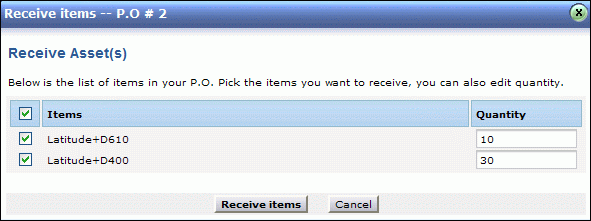
Enable the check box beside each of the received items. If only a part of the ordered items are delivered, enter the Quantity that have been received.
Click Receive items button. The PO form is updated with the Received Quantity value and the status is moved to Partially Received POs.
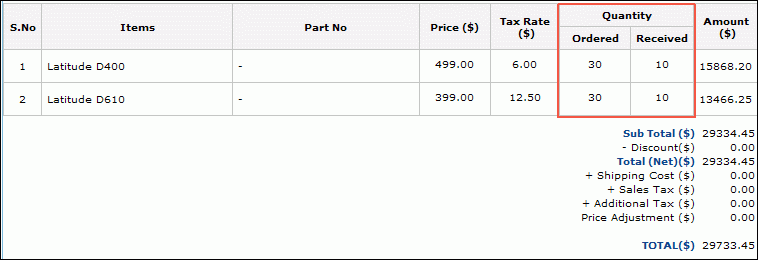
All the received items is added as assets automatically, except for the items with Product Type as Consumable. [Refer Product Type]
Associating Assets
To associate assets,
From the Purchase Order details page, click on Actions tab -> Associated Assets option. All the received assets for the PO is displayed.
Enable the check box beside the asset to associate the asset to a group. Click Actions drop down -> Add to Group. The Add Resource (s) to dialog pops up.
Select the group from the existing list of groups or enable the radio button beside New Group, to add a new group. The asset gets associated to the corresponding group.
