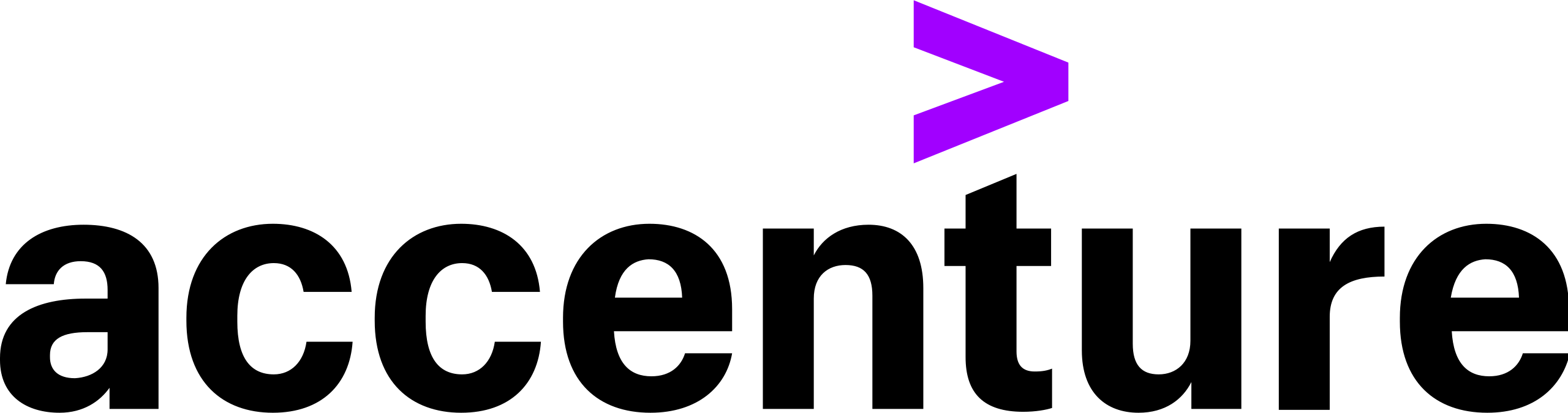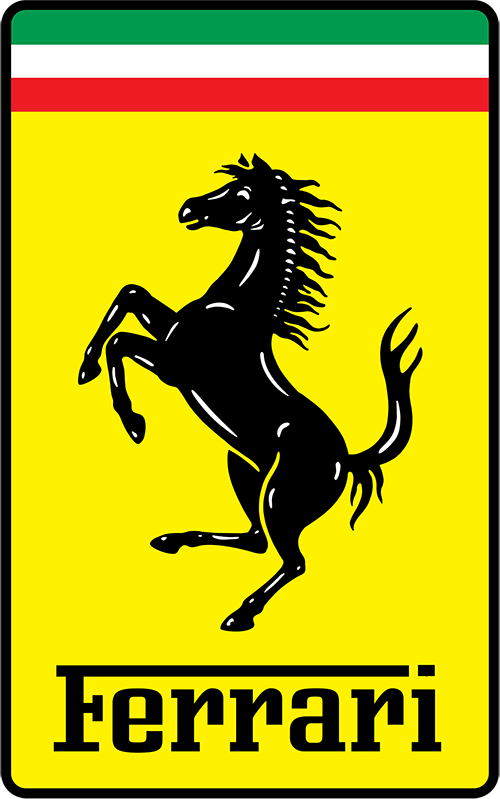The whole process from the demo, to evaluation, to purchasing and to initial setup has been a smooth, easy, and overall exceptional experience. The support staff has been amazing in assisting with any and all questions and/or concerns that we have had while setting up and configuring our Endpoint Central server and the onboarding process. On top of all of the great support and assistance that we have had so far we also are getting an in-person visit from one of their onboarding specialists to go over our entire setup and help with any final configurations that we need. In today's world, it is rare that you get that personalized support and see a live person show up. I would highly recommend the Manage Engine to anyone looking into their UEM software platform.
Overall, I use this product every single day to do my work as a system administrator. My favorite part is the quick and very knowledgeable staff on the support chatbot feature. My favorite part is the service, and support they provide. I can't really think of a time they didn't deliver a answer to me. They always answer my question with honesty, or a fix to my problem
Overall, a good experience and clear visibility of the inventory, compliance, and security vulnerabilities of the endpoints help in making organization-level decision making. Easy integration and customer support are very good. The instant manage engine support in chat through the UEM admin console's support feature is one of the great tools. The ease of configuration, software, and patch implementation on the endpoints. No network congestion issue was faced due to organization-wide endpoints patching using the Manage engine UEM server. Which we used to face in traditional WSUS servers. It supports Third-party application patching not only of Windows but also of MAC and Linux as well.
Great product for our use case. We use the endpoint management aspect of the service which provides the core functionality we require in terms of device management, patch updates, software deployment and remote support functionality. It works well for the most part, minus some small inconveniences regarding hotfixes for the server from the vendor, however, the resolutions so far have been quite good in terms of turnaround resolutions. Easy to use and effective for majority of the tasks we perform in terms of device management.
ManageEngine provides unparalleled customer service and support. Their products are easy to use and provide exceptional value for the cost. ManageEngine Endpoint Central Cloud, provides a comprehensive set of endpoint management tools that can deployed with a very low level of effort. They offer unlimited instant chat support that is not bot-based. Real people, providing real solutions, in real-time.
We were looking for a centralised management solution, minimising the need to build and maintain a local infrastructure, and able to give us all the requested features in a single tool. Using Endpoint Central, we are able to manage with ease both local and remote branches. Comprehensive management tool, Availability (cloud solution), Flexibility
This is best tool for patch management, software deployment, external device management. This software is very light and easy to deploy. The best thing about Endpoint central is the security of having all the inventory, patch management and MDM integrated in the same service.
Having migrated from an outdated ITSM system to ManageEngines Endpoint Central nearly 2 years ago, the products modern and features have exceeded our initial expectations. While the path was challenging the product now operates close to our expectations, significantly improving our IT workflow. Endpoint Central has proven valuable though we had to overcome a few challenges during the implementation due lack of knowledge from our solution delivery experts. OS deployment, Software Deployment and remote desktop.
I have a decade of experience working in the Industry and can honestly say BEST UEM tools in the market. Makes my life and job as a system administrator so much easier.
The product is very robust and has many features that fulfill the patching requirements however the application could use better linking between modules and the deployment window gets stretched out too far. The many different tools available to review and manage patches, the local host or web-based option, and the built-in patchable apps.
The patch deployment process itself is incredibly efficient, allowing me to focus on other critical task while the software takes care of patching. What i like most about ManageEngine is its seamless and efficient patch deployment process with just a few clicks.
It is best software to manage and control mobile devices in your organization. 1) You can restrict user from unwanted application and web access. 2) You can restrict changes to mobile settings. 3) You can configure vpn on mobile devices to access organization application. 4) You can update latest security fixes on mobile devices easily.
Excellent Product and meets requirements like security , faster & realability.
It was a little tricky to set up but very easy to use once correctly configured, will definitely continue to use the product. Ease of Use, Easy to Deploy, Multiple options for deployment
This is a platform that has a set of features that ensure optimal and secure terminal management. Easy patch management and effective protection against threats. Facilitates collaborative work with desktop sharing for remote workers. I really like the features it offers to manage the updates we perform for our operating systems. The reports are very rich and easy to use.
Automatic patch managment including 3rd party applications, Remote control fro anywere
We were looking for a solution that would allow us to deliver at the highest level from an ITSM standpoint. A few solutions were considered, however, EC checked all of the boxes in what we were looking for:1) SaaS solution that would allow us to manage our endpoints from a single pane of glass2) Centralized tool to automate patch management and gain an idea of which endpoints are missing patches3) Ability to automate software installs and image endpoint OS4) Mansge all assets - hardware and software - with ease and gain an understanding of budget spend and forecasts. Patch Management, Asset Management and Tracking and the ability to automate software deployment are the best winning features for us.EC is very user friendly so the learning curve for my team of 5 was a smooth gradient.Working with support and our Customer Sucess Manager also provided us with a lot of great knowledge and training on how the solution would integrate with our current business processes. The integration went super smooth in terms of rolling out the EC agents and transitioning from our old tool.
We've used this for years and it seems to get better and better every update. We've looked at other products every year or so but they tend to lack some functions. EC has patch management, Nessus integration with threats, OS deployment and remote control. The remote control works well for our helpdesk as well as the OS deployment from images. These are used daily.
Overall, ManageEngine Endpoint Central enables me to schedule automated patching of systems, deploy software and software updates, execute scripts, remotely assist users, and manage assets -- on both Windows and macOS. This is all without needing Azure AD or on-premises Active Directory. In my comparison of endpoint management products -- both in 2020 and again in 2023 -- ManageEngine Endpoint Central (Enterprise or UEM) was the only one to check all of the must-have boxes for organizations that aren't entrenched in Microsoft 365. It also does so at one of the most competitive prices.
overall, it has been more than serviceable. Keep in mind that I haven't quite gotten into everything that it can do either. I like the fact that just about everything I could think to want to do remotely is available in ManageEngine.
Very positive experience. I came from an SCCM and Intune background and was initially dubious over using Endpoint Central, but some of the easy to use functionality is a good bonus over the others I like the 3rd part app patching. Really useful feature that makes our security team happy, so saves me a lot of time
Is a tool that provides so much features to manage the endpoints easily and quick from a single console, including notifications. The remote control screen recording and the message notifications to the end users using pop-ups.
Patching is a breeze. RDP has saved me a lot of headaches since I don't always remember the FQDN of every machine in the building. Helps let me know if systems are down. Overall its a tool I cant live without at this point. Inventory features. Makes it really easy to see what PC's are running and who is using them. Login history, Windows patching, software inventories, warranty information (except for HP) and a great built in RDP feature. This software makes life a LOT easier. Its pricing is pretty competitive for everything it offers. We have stuck with it for almost 3 years and don't plan to switch away unless there is a drastic change in its price or functionality. So far I would give it a solid 9.5/10.
It provides visibility across the network for all devices (EUC and Servers) with the ability to manage them. Being able to roll out patches, config changes and interact with users and their devices from one place is exactly what I was looking for when I was tasked with coming up with a solution. I initially came up with two solutions, but I am happy that this has worked out so well. Intuitive layout, finding things is relatively easy and figuring out most things is straightforward.Even in a trial, the support is very responsive and always on hand to assist. I like that each page has a link to the support team and I can interact with them from where I am on the site instead of logging into a different portal and logging a ticket. It seems some logical thought was put into developing the user interaction.An extensive set of features and functions is included right out of the box, so you can get up and running quickly. The most challenging part for me was figuring out how to get the agent on devices that AD or the network complained about. Once the agent is on, I have full control over the device and am able to gather a lot of information which, as any IT Admin will agree, is crucial for making sound decisions.
ManageEngine Patch Management Plus is a game-changer. Its intuitive interface, automated patching, insightful reports, and robust security features make it indispensable for efficient IT management. A must-have for IT professionals.
Patch Manager Plus is a mature and stable platform for patching. Their 3rd party patching catalog is extensive and as a whole, the product just works. Definitely dive into comparing them with *any* other stand-alone patching tool and their price/performance easily wins out. Coupled with their rapid support, nothing else fit our need as well.
Overall we are pleased and excited to utilize ManageEngine on a daily basis. We recently implemented ManageEngine to easily manage our devices, create uniformity, and enhance security. After using the product for roughly a month now, we are very please with the results. Our team quickly embraced the idea's and have had great success. The front end interface is clutter free and customizable. The backend offers an abundance of control and analytics. We love the ability to remotely manage our devices including remote control when needed. Lastly, small business prices under 26 devices is FREE.
Price point and bang for buck is awesome with this product. It will do everything inTune can do and cost you a fraction of the price. ManageEngine MDM allows us to keep all our devices in security contention by ensuring the devices are always up to date with software and security patches.
We could locate, lock, unlock, wipe and update Apple devices and also assign to members of our organization by the platform with specific settings. This security options are complete and very fluently. The correct integration with ABM brings to you the possibility to access to detail on-time information with potential security resources to manage the Apple devices of your organization.
I love the ease of automating my patching tasks. My company also purchased the security endpoint add-in, which allows my team to tackle risks head on. I have leveraged ManageEngine Endpoint Central for many of my projects with successful results - and if a feature is not included, a feature request is a chat away.
ManageEngine Endpoint Central is a powerful tool I use to manage my endpoint devices. This software has become an indispensable part of my job as an IT administrator. I like the intuitive design best about ManageEngine Endpoint Central. It makes it easy for me to find what I need quickly, so that I can return to the task. Furthermore, the ability to automate specific tasks with its policy-based management system makes it even more efficient and time-saving. I also appreciate that ManageEngine Endpoint Central offers comprehensive security features such as malware protection, real-time scanning and automatic updates for all connected devices ensuring they are always up-to-date with the latest security patches and fixes.
It offers a detailed insight to domain assets, can view installed application and the versions they are on and able to generate custom detailed reports on them. Additionally the patch deployment feature and custom settings insure that the devices are up to date and are not suceptible to network threats.
Endpoint Central allows us to centrally manage and secure our users' workstation and servers from the cormfort of our desks. With the new Ransomware detection feature, we are able to instantly detect and kill any processes that could present ransomware on devices from a click of a button.
The best thing about Endpoint Central, for my company, is the security of having all the inventory, patch management and MDM integrated in the same cloud service. Ease of use is also a point, because search filters work really well it's easy to find what you're looking for: computers, hardware id's, MAC addresses, warranty status... the list is huge. It really helps everyday work at IT department reducing the ammount of administrative and technical work required to mantain a network of computers healthy.
What I enjoy the most about the EndPoint Central platform is the ability to setup and deploy pieces of software to not only devices on our network but devices connected to the internet wherever they may be. Additionally Patch Management is simple enough to setup and get Windows updates deployed to all our devices more efficiently.
ManageEngine Endpoint Central is an outstanding endpoint management solution that combines a comprehensive feature set, user-friendly interface, robust security measures, and excellent support. It has significantly improved our endpoint management capabilities and enhanced the overall security of our organization. I highly recommend ManageEngine Endpoint Central to any company looking for an efficient and reliable solution for their endpoint management needs.
My personal experience with Endpoint Central is one of the excellent UEM Software that ever used in past, which manage & control all my endpoints which includes Mac & Linux . It basically provide ease of use & secure way of transaction for administrator . Patch Management is one of the key highlighted feature that in EC, using APD (Automatic Patch deployment) we can automate everything which start from scanning to until deployment.
The part that I like best about ManageEngine is that it can achieve many different tasks. Software Deployment, MDM, Patch Management. It will save us a lot of time and headaches.
I am currently using Manage Engine Endpoint Central to manage patch deployment, operating system deployment, and BitLocker management. The system is easy to install and configure and the knowledge base has all the required information in order to successfully configure Manage Engine.
What I like the most about Endpoint Central is that the patches are done as fast as they can, and new patches, Thursday and Tuesday patching is done so smoothly that I can complete all my tasks asap.
Easy AD User Management, Reporting and Automation. The support team is very helpful as well. Easily and securly able to manage all our devices (Laptops and mobile devices) as well as user accounts, all from a web portal.
ManageEngine Patch Manager Plus is a very simple product to setup and use. We are testing it out with about 20 systems and so far it is working very well. We had just been using WSUS previously and we were finding that a lot of systems were not getting updated, especially if they were not on the network for long periods of time. PMP takes care of that and updates the systems no matter where they are. It also handles many 3rd party apps as well as hardware updates like drivers and system firmware. We plan to roll his out to the entire organization..
ManageEngine Provide very easy way to manage Patching for entire organization devices. It provides complete overview of the devices connected on the network specially windows patch management become very easy. Service pack information, last patch time and critical patch detail are the most import feature of the ManageEngine Patach Management solution.
It has made patching extremely easy for our Windows, LInux, and Thrid-Party updates. I have used SCCM and SolarWinds Patch Manager and this beats the hell out of either.
Easy to configure and easy to handle, administer it. Support is very helpful and always on... Chat support, phone and email also available through the app, or separated email. There are pre-sales, or demo trial support period to and demo sessions also available. So everything is available to a good start and a easy life with the product. In other hand the development is a continuity thing.. sooner or later all required functions and reports will be built in the product.
User-friendly interface: Users appreciate the program's easy-to-use interface and intuitive navigation, which makes it easy to manage and configure mobile devices. Comprehensive device management: The program offers a range of powerful features for device management, including remote control, app management, and security policies. Advanced reporting capabilities: The program offers robust reporting capabilities, allowing users to generate custom reports on device usage, security compliance, and other metrics. Multi-platform support: The program supports a wide range of mobile device platforms, including iOS, Android, and Windows, making it a versatile solution for companies with a variety of device types. Excellent customer support: Users appreciate the responsive and knowledgeable customer support offered by ManageEngine, which helps to address issues quickly and effectively.
1. The remote access activities are trackable which allows us to audit later for compliance purposes. 2. Wake-on-LAN helps us switch ON the system for troubleshooting when the end user is not available. 3. Remote printing is made simpler.

My journey with Desktop Central started in mid-2016 when I was working as an IT projects engineer at my old firm. We needed to manage more than 1,000 endpoints, which had me searching for a solution that would facilitate management from a central console. I tried out three other solutions, but they were complex to set up and use. When I tried out Desktop Central, it was exactly what I was looking for: simple to use and effective! I recently resigned and started my own company. I help clients with their IT management requirements and finding the right solution for their environment. About twenty-five of my clients use Desktop Central, and they are happy with it.

We’ve been using Desktop Central since 2012 and it’s one of the key tools used by our support technicians supporting over 3,500 users and managing over 500 servers across 90+ remote offices. The overriding factor that sold Desktop Central to us originally was to be able to manage all of our endpoints from a single GUI, paying particular attention to reporting for compliance (ensuring we deploy critical/required updates as quickly as possible). The reporting module enables us to identify all non-compliant systems and then update them all from a single place.
I’d recommend Desktop Central whether you want to manage 100 or 10,000 computers. It’s evolved into a complete management and support solution for us, for deployment software and OS patches, remote control for support, and asset management and also seamlessly integrates with our helpdesk system - ServiceDesk Plus.

When we began testing Desktop Central, our enterprise was looking for not only a patching tool but also a deployment, management, and reporting suite. Very few products accomplish this feat, but ManageEngine's Desktop Central covers them all at a remarkable value. Desktop Central has allowed us to migrate work off of our Sr. Engineers to more Jr Engineers with confidence that the task can be completed correctly or simply completely automated.
It has revolutionized our patching processes and reporting. With easy-to-read graphs and reporting modules, we are able to quickly and easily provide usable metrics to Sr. Leadership to track our progress and system-health stats. One of Desktop Central’s real strengths is its support and its willingness to embrace its user community by not only addressing any issues but also adding useful, new features regularly.
In our particular scenario of operations, one of our biggest hurdles was accessing and managing devices across 16 different domains, spread across the entire world. With just a few firewall rules in place, we were able to gain access to even the most difficult-to-find devices - devices that had not had any active care in an unrecorded amount of time.
Desktop Central has been priceless in gaining access to these hard-to-manage networks. Using traditional methods, just logging into one of these devices could have taken an admin 15-20 minutes to route through virtual environments and multiple jump hosts just too remote and maybe not even be authorized to gain access. With Desktop Central, you can connect and gain access in under a minute. When dealing with enterprise outages, when every second you are down, costs your organization thousands of dollars, the ability to connect, diagnose, and resolve those issues without wasting time is priceless and worth its weight in gold. If you are looking for an enterprise-class solution to handle your entire enterprise’s IT needs, this tool can handle almost everything you can throw at it with minimal setup. I really can’t speak highly enough of it and the time it has saved us on development, deployment, and admin training.

Desktop Central has allowed a level of visibility across our infrastructure like never before. Through well-designed modules, we're able to manage, monitor, maintain, and action all elements of our environment from the one console which has saved us thousands in time and resources. Having used other Endpoint Management suites from competitors such as Symantec and LANDesk, Desktop Central is the only solution that doesn't require advanced SQL knowledge to proficiently report on your estate well It is quick to set and extremely easy to maintain, in strong contrast to other applications out there.
I would recommend Desktop Central for anyone maintaining a large enterprise estate.
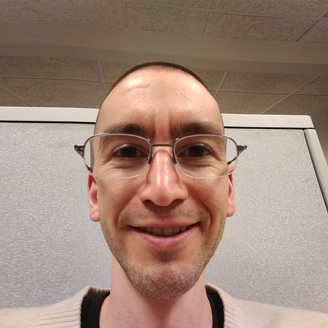
We have relied on Desktop Central for over eight years to provide end-user Endpoint support and ensure compliance with our patch management policies. Desktop Central saves us time by enabling us to access any computer we manage for troubleshooting and patch management without physically visiting each computer. We use Desktop Central to keep an accurate inventory of computer hardware and software and ensure that we are running the same secure, fully vendor-supported version of each program on every computer we manage. Desktop Central has greatly reduced our software security patch deployment timeline and provides daily metrics we use to track our progress toward achieving our patch management goals.

Desktop Central is a must-have tool for today’s smart administrators. Managing software updates to security patches, Remote endpoints to other useful tools, Asset management, and many more features makes my life very easy as an Administrator to manage 500+ clients with various locations. The product is a peacemaker for the administrators to manage their day-to-day activities in such complex IT infrastructures. Support is excellent, Frequent updates, and easy to manage. Hope to see more powerful tools and features in the Desktop Central.

Desktop Central has a powerful set of desktop management tools at an exceptionally reasonable price. Desktop Central is a critical part of our organization’s desktop strategy for patch management, software inventory and monitoring, software deployment, helpdesk tools including remote control and computer configurations, and more. I’ve used several other products in my 25 years in IT and I’ve found Desktop Central to by far have the most complete solution at a great price point.

Since we’ve deployed Desktop Central, we have been able to manage our ever-growing environment with much ease. Not only do we have control over the end-points, but we are now able to easily deploy updates and patches to this end-point, addressing the increasing risk of outdated systems

Desktop Central helped us handle a whole bundle of desktop management issues that we were facing previously. Not only does Desktop Central save time and effort, but also saves costs by putting many of the tools that make the life of an IT admin easier in one place and automating inventory management. Desktop Central is actually an excellent product for Server Management as well.

Desktop Central is an invaluable tool that has become a central part of the day-to-day IT operations for my team. Asset Management, Patch Management, and License Management are three key areas we need a centralized tool. Desktop Central has addressed all three of these needs and given us a tool with expanded capabilities that we can grow into. A tool like this has revolutionized our IT operational efficiency and moved us forward in a big way. Thanks for making IT easier!

Desktop Central has become an invaluable tool in our environment.
The setup was a snap, I had the server up, and running, and installing agents across my network within an hour. Keeping our computers updated, safe, and secure, protects us as well as our customers. Having the ability to push patches, updates, install and remove programs en masse, allows me to focus on other projects and areas. Providing a singular interface for inventory management, and monitoring makes it super easy to use, manage, and maintain. The hardware and software inventory tools let me find out anything and everything installed on a particular computer in a matter of moments. The other built-in tools save me a lot of time such as the remote connection tool, user chat, announcements, and WoL features. I would recommend this product to any IT department in a heartbeat.

Desktop Central has helped us to manage our patch updating in a central location. As well as push out new software and hardware from one location. Yes, the deployment is virtually unnoticeable to the end user and the cost per user/pc is very low. We are a small IT shop and it has automated a lot of the smaller tasks so that the staff can do other things. Cost, ease of deployment, and features for the money
Disclaimer:
*Gartner and Peer Insights are trademarks of Gartner,Inc. and/or its affiliates. All rights reserved. Gartner Peer Insights content consists of the opinions of individual end users based on their experiences, and should not be constructed as statements of fact, nor do they represent the views of Gartner or its affiliates. Gartner does not endorse any vendor, product or service depicted in this content nor makes any warranties, expressed or implied, with respect to this content, about its accuracy or completeness, including any warranties of merchantability or fitness for a particular purpose.