Database Storage Settings
EventLog Analyzer retains the log data in the database for a limited period to process. After the period is over, the data is purged from the database. Keeping the logs in the database forever will eat up the memory space and will deteriorate the application performance.
How to set the database storage size?
To set the database storage size, use the following menu option:
- Settings tab > Admin Settings: DB Storage Settings: Storage Size
To set the storage size, follow the steps given below:
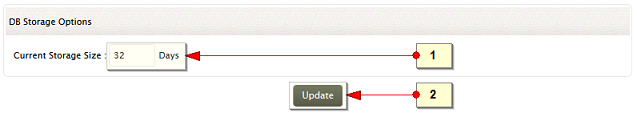
-
Enter the number of days for which the log data should be retained in the database. The default value will be 32 days.
-
Click Update button to set the storage duration
|








