Manage Hosts
The hosts to be monitored by EventLog Analyzer can be managed in this section. Hosts can be added, edited or deleted, and all the hosts monitored can be viewed.
Hosts
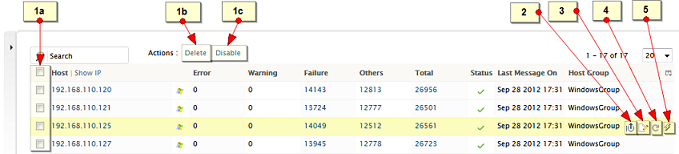
How to edit a host?
Edit/ Del menu will take you to the All Hosts table, where all the hosts are listed.
- Hover the mouse on the table row of a specific host, the Show Last 10 Events, Edit, Ping Now and Enable (if the host is disabled) menu icons will appear on the right extreme of the row. Use the Edit icon to edit the selected host.
How to delete a host?
1a. Select the host(s) by selecting the respective check box(es)
1b. Delete the host(s), using the Action menu item Delete.
How to disable, enable a host?
1a. Select the host(s) by selecting the respective check box(es)
1c. Disable or enable the host(s), using the Action menu items, Disable, Enable.
Other operations on host(s)
Hover the mouse on the table row of a specific host, the Show Last 10 Events, Edit, Ping Now and Enable (if the host is disabled) menu icons will appear on the right extreme of the row.
-
To view the last 10 events from the specific host, use the ‘Show Last 10 Events’ icon.
-
Use the Edit icon to edit the selected host.
-
To troubleshoot the host for connectivity, use the ‘Ping Now’ icon.
-
If the host is disabled, use the ‘Enable’ icon to enable it and if it enabled, use the 'Disable' icon to diasable it.
Search a specific host. Modify the columns of the table to be displayed.
All Hosts
In the All Hosts table, all the hosts added to EventLog Analyzer for monitoring are displayed with severity wise summary and total event counts, log access status, last time log collected and the host group to which the host belongs.
Host Groups
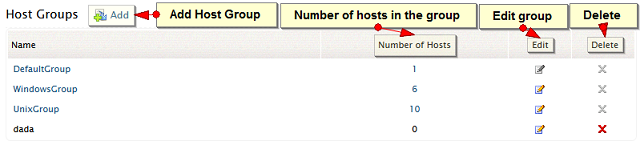
How to edit a host group?
Edit/ Del menu will take you to the Host Groups table, where all the host groups are listed. On the table row of a specific host group, Edit, and Delete menu icons are available. Use the Edit icon to edit the selected host group.
How to delete a host group?
On the table row of a specific host group, Edit, and Delete menu icons are available. Use the Edit icon to delete the selected host group.
Host Groups
In the Host Groups table, all the host groups added to EventLog Analyzer are displayed with number of hosts, edit and delete icons.
|








